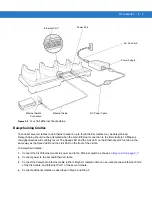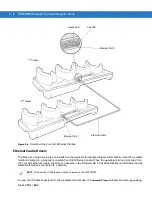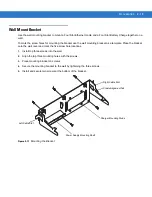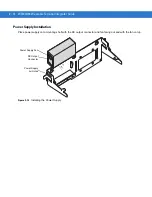Getting Started
1 - 9
•
Set the wearable terminal to turn off after a short period of non-use.
•
Set the display and keypad backlight to turn off after a short period of non-use.
•
Turn on the keypad backlight only if needed.
•
Turn off all wireless radio activity when not in use.
Changing the Power Settings
To set the wearable terminal to turn off after a short period of non-use:
1.
Select
Start
>
Settings
>
Control Panel
>
Power
icon >
Power Off
tab.
2.
Press
ENTER
.
3.
Select the
On battery power: Turn off device if not used for:
check box and select a value from the drop-down list
box.
4.
Press
ENTER
.
Changing the Display Backlight Settings
To change the display backlight settings in order to conserve more battery power:
1.
Select
Start
>
Settings
>
Control Panel
>
Backlight
icon >
Battery Power
tab.
2.
Press
ENTER
.
3.
Select the
On battery power: Disable backlight if not used for:
check box and select a value from the drop-down
list box.
4.
Select the
Brightness
tab.
5.
Select the
Disable backlight
check box to completely turn off the display backlight.
6.
Use the slider to set the brightness of the backlight. Set it to a low value to save battery power.
7.
Press
ENTER
.
Changing the Keypad Backlight Settings
To change the keypad backlight settings in order to conserve more battery power:
NOTE
To navigate using the keypad refer to the
WT4070/90 Wearable Terminal User Guide
.
NOTE
To navigate using the keypad refer to the
WT4070/90 Wearable Terminal User Guide
.
Not applicable on the Voice Only WT4090.
Changing the Backlight setting on the Voice Only WT4090 will change the brightness of the Application
Controlled LED. Refer to the EMDK Help file WT4090-VOW Programming page for more information.
NOTE
To navigate using the keypad refer to the
WT4070/90 Wearable Terminal User Guide
.
Not applicable on the Voice Only WT4090.
Changing the Keypad Backlight setting on the Voice Only WT4090 will change the brightness of the
WLAN Status LED. Refer to the EMDK Help file WT4090-VOW Programming page for more information.
Содержание WT4090
Страница 1: ...WT4070 90 Wearable Terminal Integrator Guide ...
Страница 2: ......
Страница 3: ...WT4070 90 Wearable Terminal Integrator Guide 72E 87638 07 Rev A April 2015 ...
Страница 6: ...iv WT4070 90 Wearable Terminal Integrator Guide ...
Страница 14: ...xii WT4070 90 Wearable Terminal Integrator Guide ...
Страница 20: ...xviii WT4070 90 Wearable Terminal Integrator Guide ...
Страница 55: ...Accessories 2 25 Figure 2 25 Disconnecting Connector with Shroud Connector Eject Hole ...
Страница 56: ...2 26 WT4070 90 Wearable Terminal Integrator Guide ...
Страница 62: ...3 6 WT4070 90 Wearable Terminal Integrator Guide ...
Страница 66: ...4 4 WT4070 90 Wearable Terminal Integrator Guide ...
Страница 138: ...6 32 WT4070 90 Wearable Terminal Integrator Guide ...
Страница 162: ...8 2 WT4070 90 Wearable Terminal Integrator Guide ...
Страница 166: ...9 4 WT4070 90 Wearable Terminal Integrator Guide ...
Страница 190: ...A 12 WT4070 90 Wearable Terminal Integrator Guide ...
Страница 205: ......