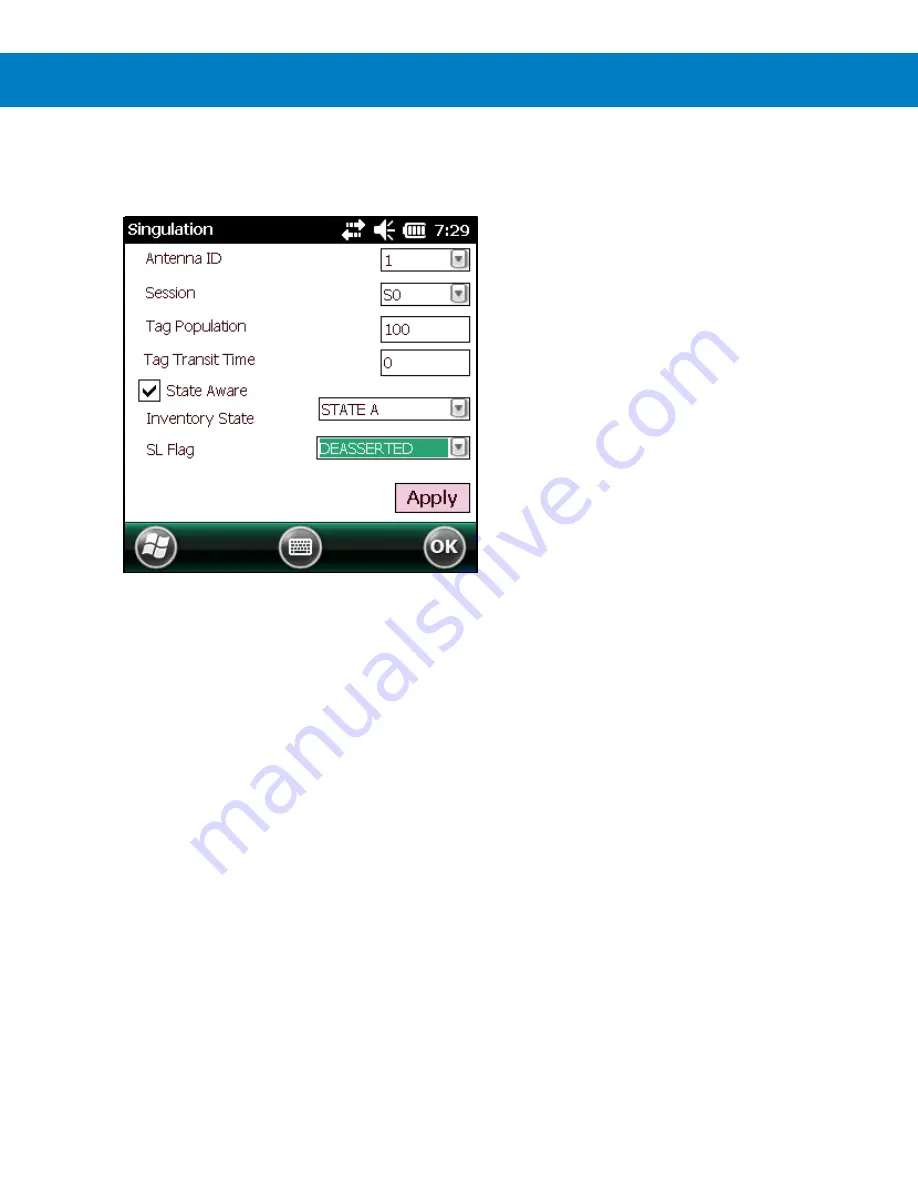
4 - 8
Workabout Pro4 RFID Mobile Computer Integrator Guide
Singulation
Select
Menu > Config > Singulation
to view/configure the singulation control settings for each antenna.
Figure 4-8
Singulation Control Settings Window
This window includes the following fields:
•
Antenna ID
- Selecting an antenna ID updates the configuration values in the other fields.
•
Session
- The session number for the inventory operation.
•
Tag Population
- The approximate tag population in the RF field of the antenna.
•
Tag Transit Time
- The time in milliseconds that the tag typically remains in the RF field of the antenna.
•
State Aware
- Indicates if the antenna performs state aware or state unaware singulation.
•
Inventory State
- Select a tag of state A or B. Valid only for State Aware singulation
•
SL Flag
- Valid only for State Aware singulation
•
Apply
- Select to apply the configuration changes.
Содержание WA9901
Страница 2: ......
Страница 3: ...WORKABOUT PRO4 RFID MOBILE COMPUTER INTEGRATOR GUIDE MN001066A02 Rev A April 2015 ...
Страница 4: ......
Страница 12: ......
Страница 18: ......
Страница 31: ...MobileRFID Functionality 3 13 Figure 3 17 Not Enough Power ...
Страница 32: ......
Страница 66: ...B 2 Workabout Pro4 RFID Mobile Computer Integrator Guide ...
Страница 69: ......
















































