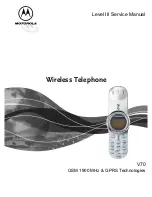Содержание V70
Страница 1: ...Level III Service Manual Wireless Telephone V70 GSM 1900 MHz GPRS Technologies ...
Страница 2: ......
Страница 4: ...ii January 08 2002 6881039B25 Table of Contents 1 and 2 C23 6881039B25 Table of Contents ...
Страница 18: ...14 January 08 2002 6881039B25 General Operation ...
Страница 48: ...44 January 08 2002 6881039B25 Part Number Charts ...
Страница 51: ......
Страница 53: ...RF1 SCHEMATIC ...
Страница 54: ...RF2 SCHEMATIC ...
Страница 55: ...BOARD LAYOUT PAGE 1 2 ...
Страница 56: ...BOARD LAYOUT PAGE 2 2 ...
Страница 57: ...INTERFACE SCHEMATIC ...
Страница 58: ...U3000 SCHEMATIC ...
Страница 59: ...U1000 SCHEMATIC ...