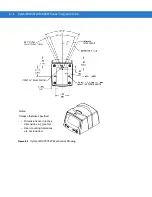2 - 14 Symbol MiniScan MSXX07 Series Integration Guide
Embedded Window Angle and Position
If a window is placed between the MiniScan and the item to scan, observe the following guidelines:
•
Window Clear Opening
- Make the clear opening of the window large enough so that the entire scan beam
passes through the window. Cutting off any part of the beam can result in internal reflections and degrade
decode range performance. Ensure that window placement relative to the MiniScan accounts for tolerances
on all parts involved in that assembly.
•
Window Angle
- Angle the window at least 2
o
more than the tilt of the window on the scanner (see
). Further tilting the window is acceptable and decreases the possibility of a secondary reflection from that
window degrading the scanner's performance.
•
Optical Working Range
- Adding a window can reduce the working range of the scanner since there is a
signal loss when passing through window material. To minimize this reduction, use a special coating
described in
. To understand the difference, test the scanner in the desired
orientation and see if the difference affects scanner performance.
Table 2-3
Window Manufacturers and Coaters
Company
Discipline
Specifics
Evaporated Coatings, Inc.
2365 Maryland Road
Willow Grove, PA 19090
(215) 659-3080
Anti-reflection coater
Acrylic window supplier
Anti-reflection coater
Fosta-Tek Optics, Inc.
320 Hamilton Street
Leominster, MA 01453
(978) 534-6511
Cell-caster, hard coater, laser
cutter
CR39 exit window manufacturer
Glasflex Corporation
4 Sterling Road
Sterling, NJ 07980
(908) 647-4100
Cell-caster
Acrylic exit window manufacturer
Optical Polymers Int. (OPI)
110 West Main Street
Milford, CT 06460
(203)-882-9093
CR-39 cell-caster, coater, laser
cutter
CR39 exit window manufacturer
Polycast
70 Carlisle Place
Stamford, CT 06902
800-243-9002
acrylic cell-caster, hard coater,
laser cutter
Acrylic exit window manufacturer
TSP
2009 Glen Parkway
Batavia, OH 45103
800-277-9778
acrylic cell-caster, coater, laser
cutter
Acrylic exit window manufacturer
Содержание Symbol MiniScan MS1207FZY
Страница 1: ...Symbol MiniScan MSXX07 Series Integration Guide ...
Страница 2: ......
Страница 3: ...Symbol MiniScan MSXX07 Series Integration Guide 72E 67135 04 Revision A May 2008 ...
Страница 6: ...iv Symbol MiniScan MSXX07 Series Integration Guide ...
Страница 14: ...xii Symbol MiniScan MSXX07 Series Integration Guide ...
Страница 18: ...xvi Symbol MiniScan MSXX07 Series Integration Guide ...
Страница 22: ...1 4 Symbol MiniScan MSXX07 Series Integration Guide ...
Страница 46: ...3 8 Symbol MiniScan MSXX07 Series Integration Guide ...
Страница 74: ...6 12 Symbol MiniScan MSXX07 Series Integration Guide ...
Страница 86: ...7 12 Symbol MiniScan MSXX07 Series Integration Guide ...
Страница 194: ...10 94 Symbol MiniScan MSXX07 Series Integration Guide Numeric Bar Codes continued 5 6 7 8 9 ...
Страница 195: ...Parameter Menus 10 95 Cancel To change a selection or cancel an incorrect entry scan the bar code below Cancel ...
Страница 196: ...10 96 Symbol MiniScan MSXX07 Series Integration Guide ...
Страница 214: ...11 18 Symbol MiniScan MSXX07 Series Integration Guide ...
Страница 226: ...12 12 Symbol MiniScan MSXX07 Series Integration Guide ...
Страница 249: ...Advanced Data Formatting 13 23 Numeric Keypad continued 7 8 9 Cancel ...
Страница 276: ...13 50 Symbol MiniScan MSXX07 Series Integration Guide Keyboard Characters continued Send Send Send Send Send Send Send ...
Страница 277: ...Advanced Data Formatting 13 51 Keyboard Characters continued Send Send Send Send Send Send 0 Send 1 ...
Страница 279: ...Advanced Data Formatting 13 53 Keyboard Characters continued Send 9 Send Send Send Send Send Send ...
Страница 281: ...Advanced Data Formatting 13 55 Keyboard Characters continued Send G Send H Send I Send J Send K Send L Send M ...
Страница 283: ...Advanced Data Formatting 13 57 Keyboard Characters continued Send U Send V Send W Send X Send Y Send Z Send ...
Страница 285: ...Advanced Data Formatting 13 59 Keyboard Characters continued Send c Send d Send e Send f Send g Send h Send i ...
Страница 287: ...Advanced Data Formatting 13 61 Keyboard Characters continued Send q Send r Send s Send t Send u Send v Send w ...
Страница 293: ...Advanced Data Formatting 13 67 Send ALT Characters continued Send Alt Send Alt ...
Страница 314: ...13 88 Symbol MiniScan MSXX07 Series Integration Guide Alphanumeric Keyboard Space Dash ...
Страница 315: ...Advanced Data Formatting 13 89 Alphanumeric Keyboard continued ...
Страница 316: ...13 90 Symbol MiniScan MSXX07 Series Integration Guide Alphanumeric Keyboard continued ...
Страница 317: ...Advanced Data Formatting 13 91 Alphanumeric Keyboard continued _ Underscore ...
Страница 319: ...Advanced Data Formatting 13 93 Alphanumeric Keyboard continued 6 7 8 9 A B C ...
Страница 320: ...13 94 Symbol MiniScan MSXX07 Series Integration Guide Alphanumeric Keyboard continued D E F G H I J ...
Страница 321: ...Advanced Data Formatting 13 95 Alphanumeric Keyboard continued K L M N O P Q ...
Страница 322: ...13 96 Symbol MiniScan MSXX07 Series Integration Guide Alphanumeric Keyboard continued R S T U V W X ...
Страница 323: ...Advanced Data Formatting 13 97 Alphanumeric Keyboard continued Y Z Cancel End of Message a b c ...
Страница 324: ...13 98 Symbol MiniScan MSXX07 Series Integration Guide Alphanumeric Keyboard continued d e f g h i j ...
Страница 325: ...Advanced Data Formatting 13 99 Alphanumeric Keyboard continued k l m n o p q ...
Страница 326: ...13 100Symbol MiniScan MSXX07 Series Integration Guide Alphanumeric Keyboard continued r s t u v w x ...
Страница 327: ...Advanced Data Formatting13 101 Alphanumeric Keyboard continued y z ...
Страница 328: ...13 102Symbol MiniScan MSXX07 Series Integration Guide ...
Страница 346: ...A 16 Symbol MiniScan MSXX07 Series Integration Guide ...
Страница 358: ...Glossary 12 Symbol MiniScan MSXX07 Series Integration Guide ...
Страница 364: ...Index 6 Symbol MiniScan MSXX07 Series Integration Guide ...
Страница 366: ......
Страница 367: ......