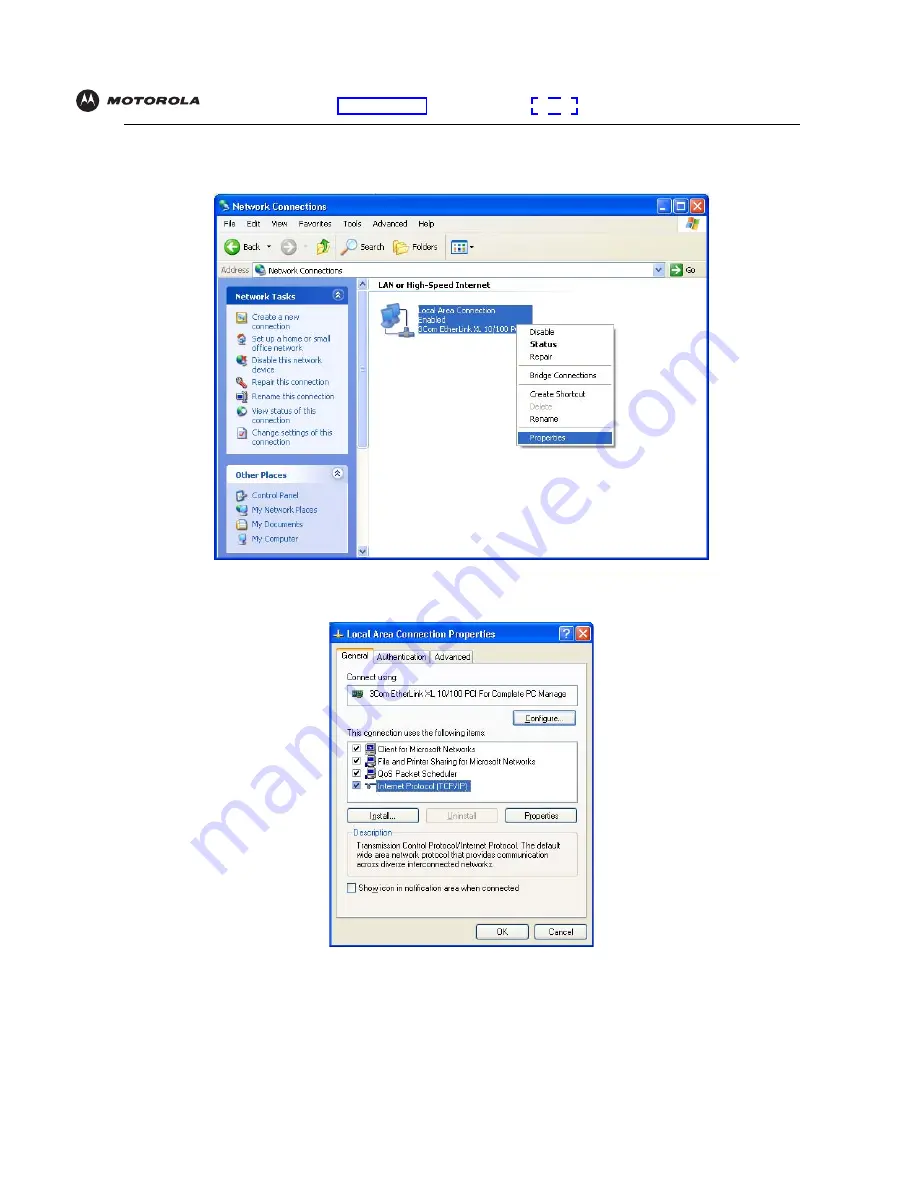
Overview
Installation
Troubleshooting
Contact
FAQ
Specifications Glossary
License
Configuration:
Basic Gateway TCP/IP Wireless USB
SBG940 User Guide
62
7
Right-click on the network connection. If more than one connection is displayed, be sure to select the one for
your network interface:
8
Select
Properties
from the pop-up menu to display the Local Area Connection Properties window:






























