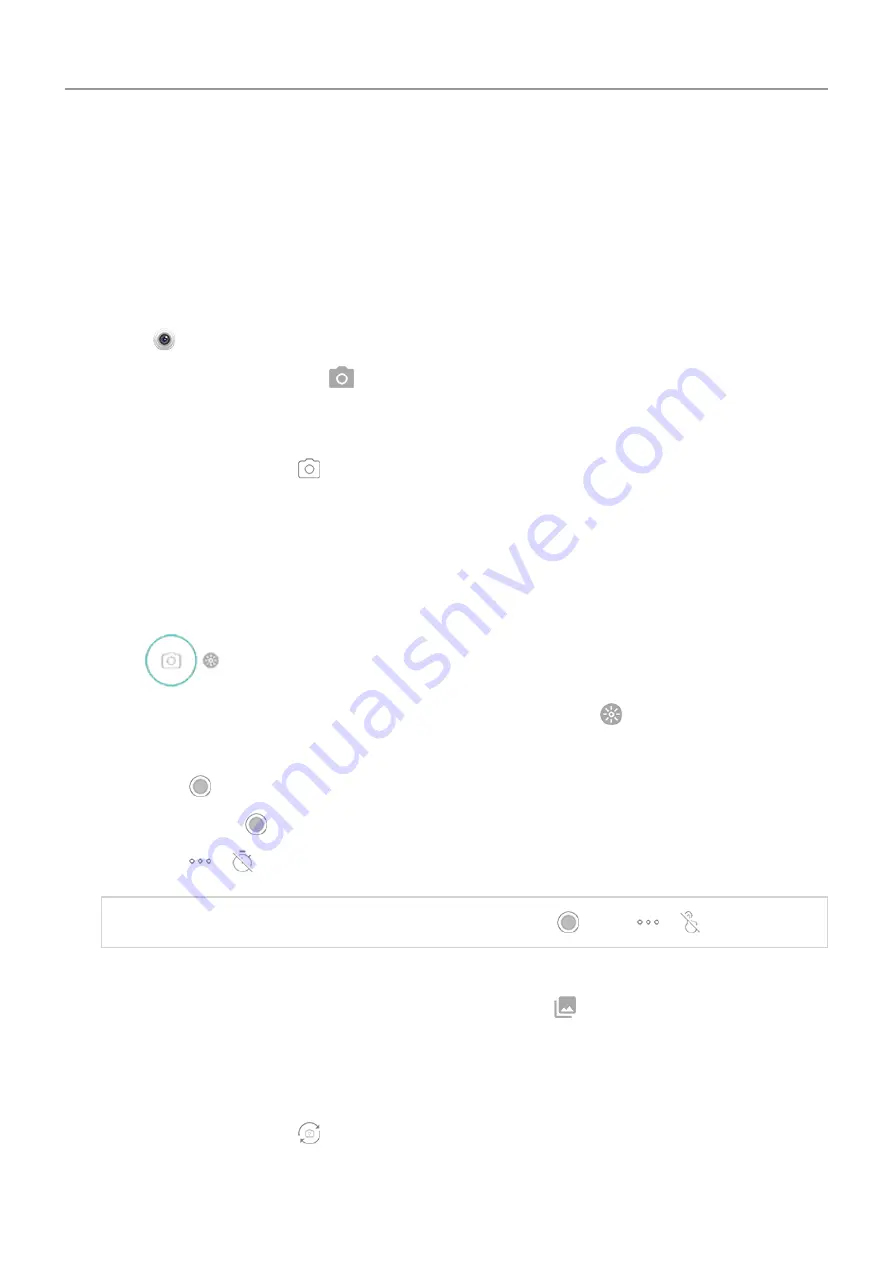
Take photos
Capture moments before they pass by.
Open the camera
Do any of the following:
•
Touch
.
•
From the
left.
Take a standard photo
1. On the viewfinder, touch .
2. If needed, adjust
3. Frame your subject:
•
To zoom, drag the viewfinder up or down.
•
To set focus location, touch the viewfinder where you want the focus.
•
To change the exposure, set the focus location, then slide
to the desired exposure.
4. To take the photo, do one of the following:
•
Touch
.
•
Touch & hold
to take a rapid series of photos.
•
Touch
>
.
Tip:
To touch anywhere on the screen instead of using
, touch
>
.
5. To review your photos and videos, touch thumbnail at bottom left. Then:
•
To view all thumbnails, touch the screen, then touch
to open the Photos app.
•
To view photos later,
the Photos app or other photo app
.
Take a selfie
1. On the viewfinder, touch to switch to the
. Or, twist your phone twice.
2. To take the photo, do one of the following:
Photos and videos
114






























