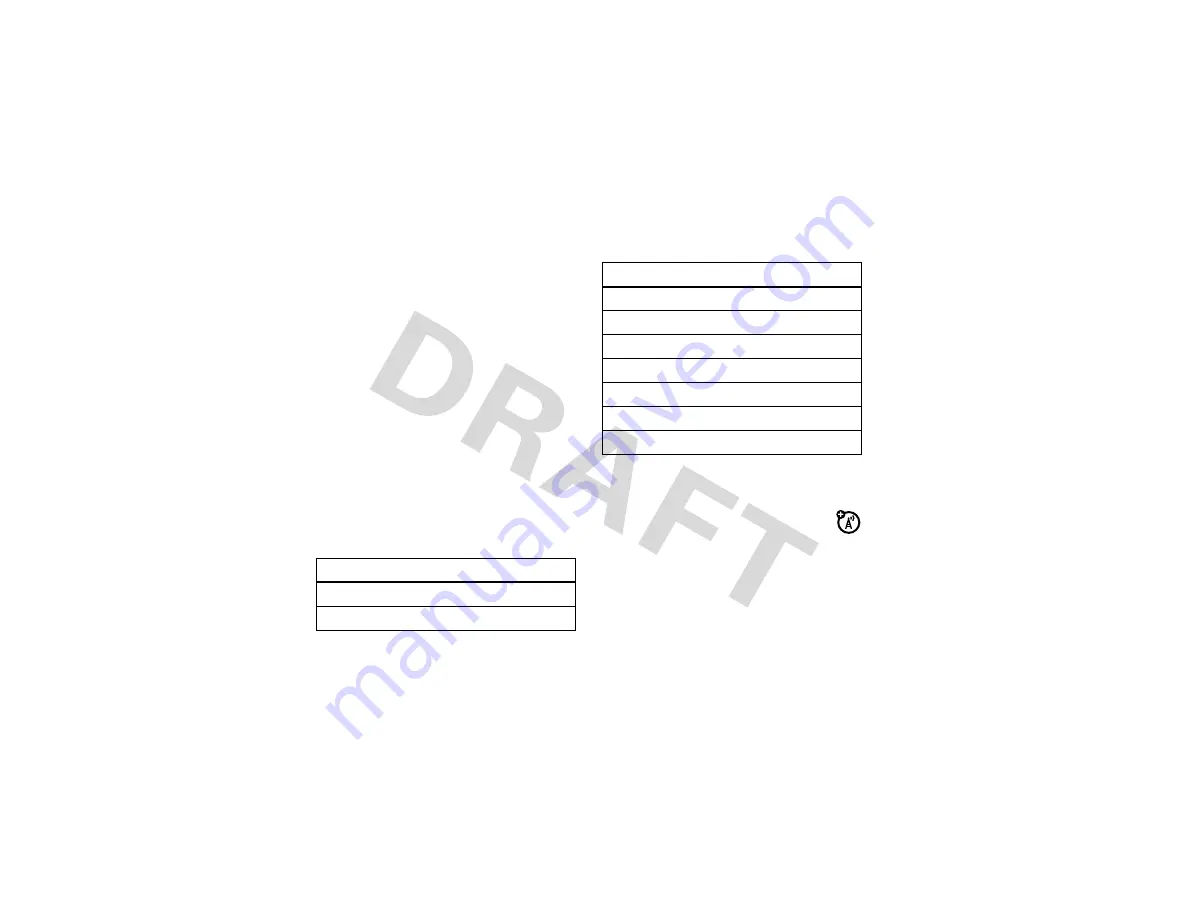
60
e-mail & messages
5
Scroll through the list of entries that appears.
When you locate your contact, press the Send
key (
N
) to make a call.
Note:
Although the entire GAL cannot be stored
on your phone, after you find the contact, you can
add the single contact to your contact list.
Tip:
To send a message or e-mail to a contact found
using GAL, open the company directory, scroll to the
contact name, and press the Center Select key (
s
).
The e-mail information is populated into the
To:
field.
messaging shortcuts
You can use these shortcuts when you have an inbox
or a message open:
messaging reference
Note:
Some features might not work if you set
up your e-mail account manually (without the
e-mail setup wizard). Also, some menu items might
not be available depending on your e-mail
configuration and e-mail server.
key
function
0
(
H
)
list shortcuts
1
(
A
)
reply all
2
(
R
)
reply
3
(
K
)
mark read or unread
5
(
M
)
move
6
(
O
)
forward
7
(
D
)
delete
8
(
L
)
download message
9
(
S
)
send/receive
key
function
Содержание MOTO A4500
Страница 1: ...User s Guide WORLDPHONE A4500 MOTO ...
Страница 2: ......
Страница 120: ...118 Microsoft License ...
Страница 121: ...119 Important Safety and Legal Information ...
Страница 142: ...140 index ...






























