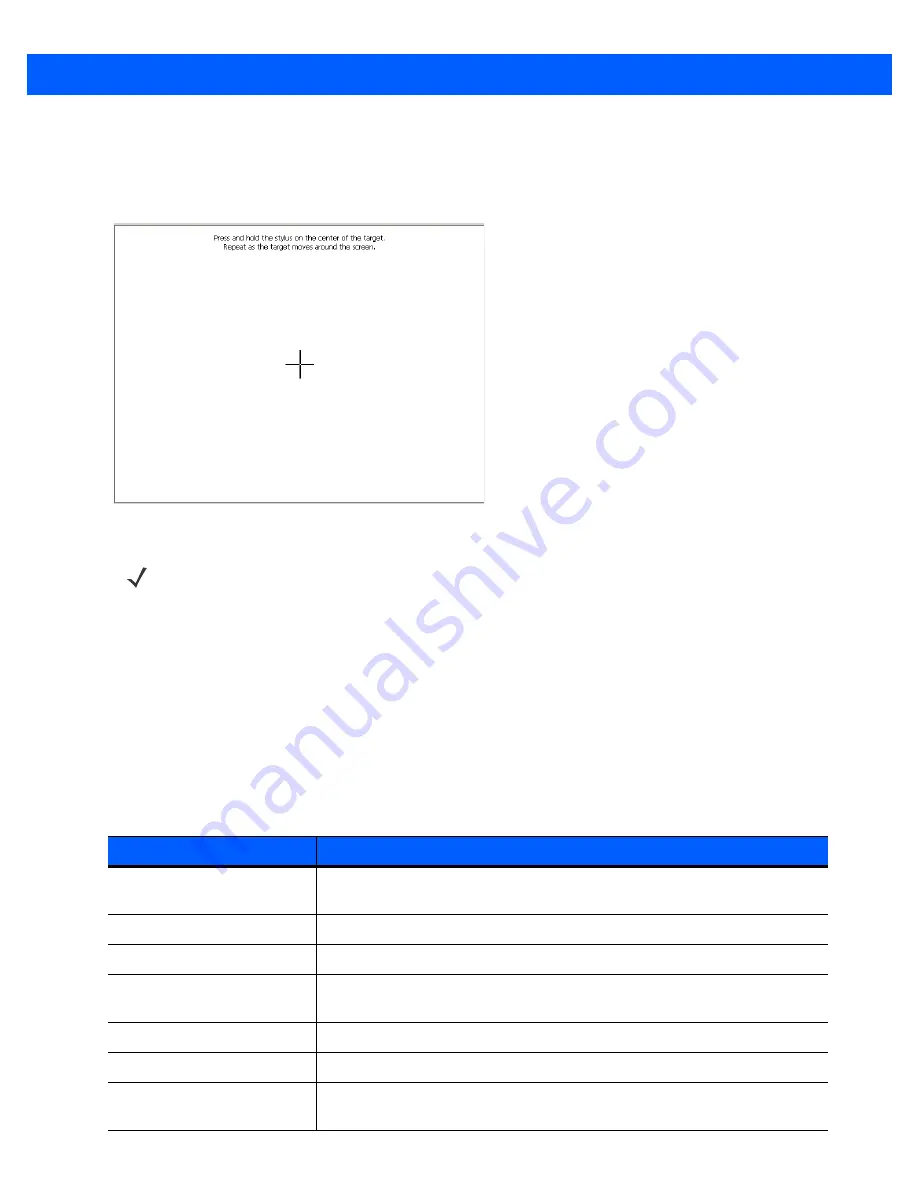
5 - 18 MK3000 MicroKiosk for Windows CE 5.0 Product Reference Guide
Calibrating the Screen
Use the
Calibration
screen to align the touch screen:
1.
Remove and restore power to the MK3000 to reboot.
Figure 5-18
Calibration Screen
2.
Carefully press and briefly hold the stylus tip on the center of the
Calibration
screen target. Repeat the
procedure as the target moves and stops at different locations on the screen.
3.
The
Confirm Calibration
screen displays. Tap the screen to accept the settings, or wait 30 seconds and the
MK3000 returns to the Calibration screen.
TCM Error Messages
TCM validates the cells in the partition table when you click the
Execute
button. Cells highlighted in red contain
an error. Partition loading is disabled until all errors are corrected.
NOTE
To access the
Calibration
screen from the Windows CE Control Panel, tap
Start > Settings > Control
Panel
. Double-tap the
Stylus
icon, tap the
Calibration
tab, and tap the
Recalibrate
button. The
Calibration
screen appears.
Table 5-3
TCM Error Messages
Error
Description/Solution
Failed to build images: flash
file system DLL not loaded!
TCM could not load the DLL required to build images for the targeting flash
file system. Reinstall TCM or recover the DLL.
Failure finding directory xxx
Building process failed because directory xxx was not found.
Failure creating volume
Building process failed because a certain disk volume could not be created.
Failure adding system file to
image
Build process failed because TCM failed to add a certain system file to the
disk image.
INVALID PATH
The path for the image file to build is not valid.
Nothing Selected To Build
In the Config Build window, no item is selected to build.
Illegal ESS ID
In the Build ESSID Partition window, no ESS ID was entered or the ESS ID
entered was illegal.
Содержание MK3000
Страница 1: ...MK3000 MICROKIOSK FOR WINDOWS CE 5 0 PRODUCT REFERENCE GUIDE ...
Страница 2: ......
Страница 3: ...MK3000 MICROKIOSK FOR WINDOWS CE 5 0 PRODUCT REFERENCE GUIDE 72E 146162 01 Revision A September 2011 ...
Страница 6: ...iv MK3000 MicroKiosk for Windows CE 5 0 Product Reference Guide ...
Страница 10: ...viii MK3000 MicroKiosk for Windows CE 5 0 Product Reference Guide ...
Страница 14: ...xii MK3000 MicroKiosk for Windows CE 5 0 Product Reference Guide ...
Страница 70: ...B 2 MK3000 MicroKiosk for Windows CE 5 0 Product Reference Guide ...
Страница 76: ...C 6 MK3000 MicroKiosk for Windows CE 5 0 Product Reference Guide ...
Страница 82: ......
Страница 83: ......






























