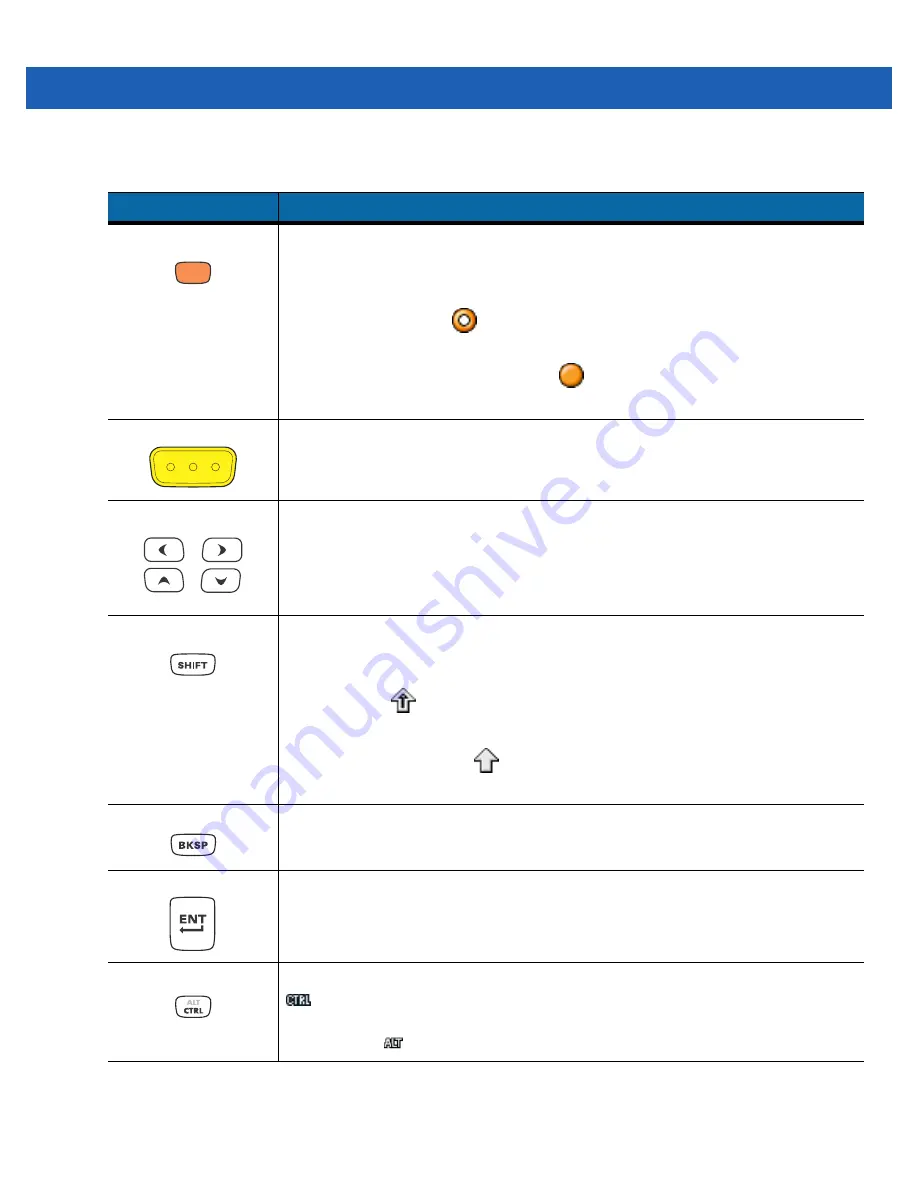
Keypads
C - 7
Table C-3
Alpha Numeric Keypad Descriptions
Key
Action
Orange Key
Accesses the secondary layer of characters and actions (shown on the keypad in
orange).
Press the Orange key once to activate this mode temporarily, followed by another key.
This illuminates the LED and displays the following icon at the bottom of the screen, until
a second key is pressed:
Press the Orange key twice to lock this mode. This illuminates the LED and displays the
following icon at the bottom of the screen:
Press the Orange key a third time to unlock.
Scan
Activates the scanner/imager in a scan enabled application.
Navigation
Moves up, down, left or right one item.
Shift
Changes the state of the alpha characters from lowercase to uppercase.
•
Press the Shift key to activate this mode temporarily, followed by another key.
This displays the following icon at the bottom of the screen, until a second key is
pressed:
•
Press the Shift key twice to lock this mode. This displays the following icon at the
bottom of the screen:
Press the Shift key a third time to unlock.
Backspace
Produces a backspace.
Enter
Executes a selected item or function.
CTRL
Press and release the CTRL key to activate the keypad alternate CTRL functions. The
icon appears at the bottom of the screen.
Press the Orange key followed by the CTRL key to activate the keypad alternate ALT
functions. The
icon appears at the bottom of the screen.
Содержание MC9500-K - Win Mobile 6.1 806 MHz
Страница 1: ...MC9500 K MOBILE COMPUTER USER GUIDE ...
Страница 2: ......
Страница 3: ...MC9500 K Mobile Computer User Guide 72E 118501 03 Rev B July 2011 ...
Страница 6: ...iv MC9500 K Mobile Computer User Guide ...
Страница 14: ...xii MC9500 K Mobile Computer User Guide Index ...
Страница 22: ...xx MC9500 K Mobile Computer User Guide ...
Страница 34: ...1 12 MC9500 K Mobile Computer User Guide ...
Страница 49: ...Battery Management 2 15 Figure 2 10 Wireless Manager Menu ...
Страница 50: ...2 16 MC9500 K Mobile Computer User Guide ...
Страница 76: ...3 26 MC9500 K Mobile Computer User Guide ...
Страница 88: ...4 12 MC9500 K Mobile Computer User Guide ...
Страница 124: ...6 4 MC9500 K Mobile Computer User Guide ...
Страница 174: ...7 50 MC9500 K Mobile Computer User Guide ...
Страница 192: ...8 18 MC9500 K Mobile Computer User Guide ...
Страница 241: ...Keypads C 19 _ Table C 9 Special Characters Continued Key Special Characters Key Special Characters ...
Страница 242: ...C 20 MC9500 K Mobile Computer User Guide ...
Страница 264: ...D 22 MC9500 K Mobile Computer User Guide ...
Страница 276: ...Glossary 12 MC9500 K Mobile Computer User Guide ...
Страница 282: ...Index 6 MC9500 K Mobile Computer User Guide ...
Страница 283: ......






























