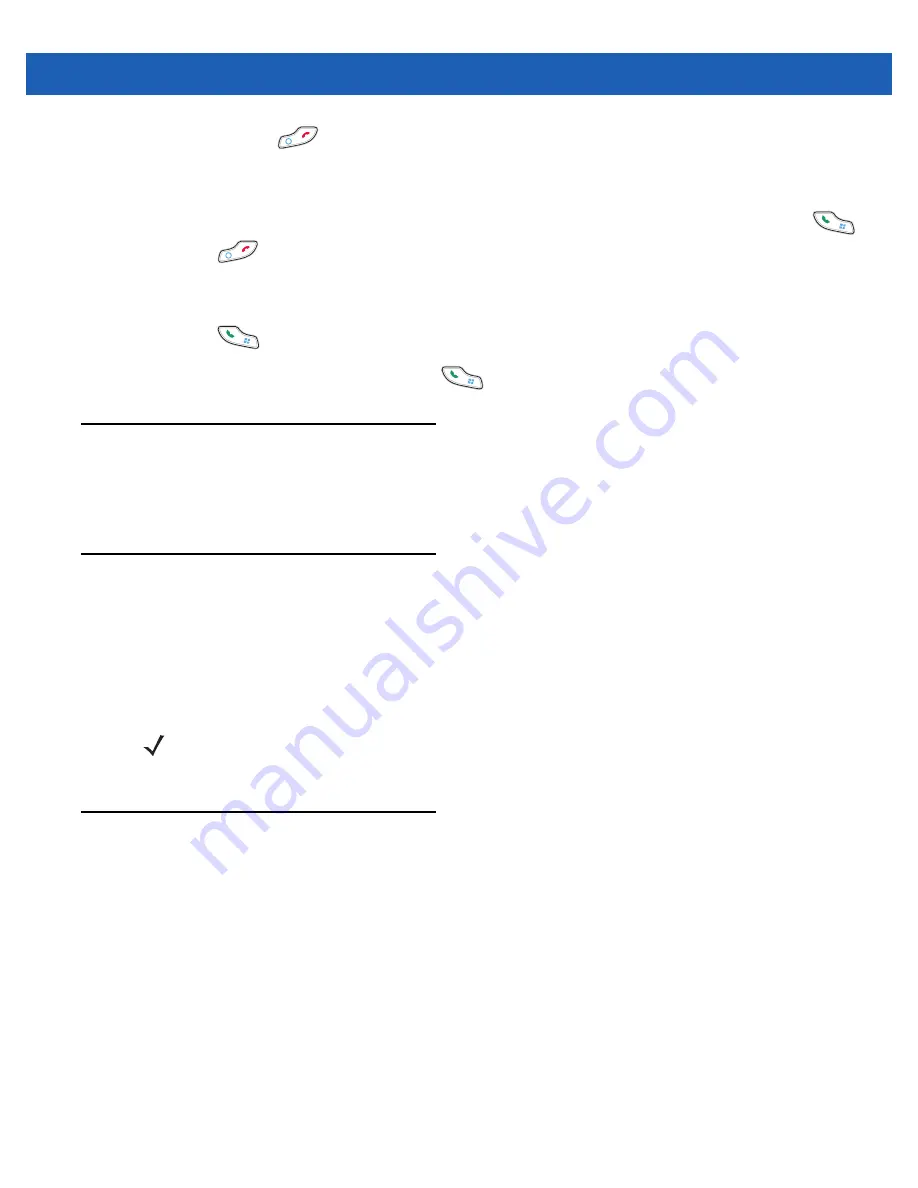
Making Calls
4 - 5
To end the call press
.
Incoming Call Features
•
The user can use other programs on the MC67 during a call. To switch back to the phone, press
.
Press
to end the call.
•
To hold the current call and answer a waiting call, tap
Answer
to place the current call on hold and
answer the incoming call.
•
Press
to put a call on hold to call another number.
•
To move from one call to another, press
.
Missed Call Notification
When the user does not answer an incoming call, the Home screen displays a
Missed Call
indication.
To display a missed call entry tap the
Missed Call
box on the
Home
screen.
Emergency Calling
The service provider programs one or more emergency phone numbers, such as 911 or 999, that the user can
call under any circumstances, even when the phone is locked, a SIM card is not inserted or the phone is not
activated. The service provider can program additional emergency numbers into the SIM card. However, the
SIM card must be inserted in the MC67 in order to use the numbers stored on it. See the service provider for
additional information.
Audio Modes
The MC67 offers three audio modes for use during phone calls:
•
Handset Mode
: Switches audio to the speaker at the top front of the MC67, so The user can use the
MC67 as a handset. This is the default mode.
•
Speaker Mode
: Use the MC67 as if on speaker phone. Tap the
Speaker On
button to activate this
mode. Tap the
Speaker Off
button to switch back to handset mode.
•
Headset Mode
: Connect a Bluetooth headset to automatically switch audio to the headset.
The MC67 defaults to handset mode.
Using a Bluetooth Headset
Use a Bluetooth headset for audio communication when using an audio-enabled application. See
for information on connecting a Bluetooth headset to the MC67. Set the MC67’s volume
ok
ok
NOTE
Emergency numbers vary by country. The phone’s pre-programmed emergency number(s) may not work
in all locations, and sometimes an emergency call cannot be placed due to network, environmental, or
interference issues.
Содержание MC67
Страница 1: ...MC67 USER GUIDE ...
Страница 2: ......
Страница 3: ...MC67 USER GUIDE 72E 161697 02 Rev A August 2013 ...
Страница 6: ...iv MC67 User Guide ...
Страница 14: ...xii MC67 User Guide ...
Страница 20: ...xviii MC67 User Guide ...
Страница 52: ...2 20 MC67 User Guide ...
Страница 62: ...3 10 MC67 User Guide ...
Страница 78: ...4 16 MC67 User Guide ...
Страница 84: ...5 6 MC67 User Guide ...
Страница 94: ...6 10 MC67 User Guide ...
Страница 136: ...7 42 MC67 User Guide ...
Страница 140: ...8 4 MC67 User Guide ...
Страница 152: ...9 12 MC67 User Guide ...
Страница 172: ...10 20 MC67 User Guide ...
Страница 190: ...A 6 MC67 User Guide ...
Страница 209: ...Keypads B 19 y Y z Z _ Table B 10 Special Characters Continued Key Special Characters Key Special Characters ...
Страница 210: ...B 20 MC67 User Guide ...
Страница 223: ......






































