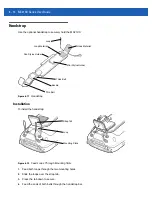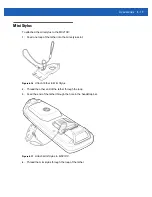6 - 16 MC21XX Series User Guide
Lanyard
Use the optional lanyard to hold the MC21XX.
Figure 6-14
Lanyard
Installation
1.
Feed the ends of both belts through the handstrap bar.
Figure 6-15
Lanyard Installation
2.
Feed the end of the thick belt through the buckle.
3.
Feed the end of the thin belt through the buckle.
Removal
To remove the lanyard:
1.
Pull the belt through the buckle.
2.
Pull the belt through the handstrap bar.
Mini Stylus Holder
Belt
Buckle
Pen Stylus Holder
11
2
5
1
2
3
Содержание MC21XX SERIES
Страница 1: ...MC21XX SERIES MOBILE COMPUTER USER GUIDE ...
Страница 2: ......
Страница 3: ...MC21XX SERIES MOBILE COMPUTER USER GUIDE 72E 155020 01 Rev A December 2011 ...
Страница 6: ...iv MC21XX Series User Guide ...
Страница 16: ...xiv MC21XX Series User Guide ...
Страница 26: ...1 10 MC21XX Series User Guide ...
Страница 41: ...Operation 2 15 Using the Keypad Figure 2 14 Entering Data on the Keypad Single hand Method Two hand Method ...
Страница 44: ...2 18 MC21XX Series User Guide ...
Страница 60: ...4 10 MC21XX Series User Guide ...
Страница 82: ...6 18 MC21XX Series User Guide ...
Страница 96: ...A 4 MC21XX Series User Guide ...
Страница 101: ...Keypads B 5 ...
Страница 102: ...B 6 MC21XX Series User Guide ...
Страница 115: ......