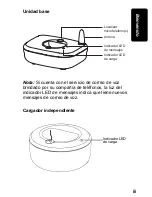16
P
RE
L
IM
IN
A
R
Y
U
si
ng t
he
Handset
Erasing Speed Dial Numbers
1
Press and hold the memory location number (1-
9) you wish to delete.
2
Press
Sel/Transfer
when the entry is displayed.
3
Scroll to
Erase
.The display reads
Erase No Yes
.
4
Select
Yes
to erase the entry.
5
Press
Sel/Transfer
.
Entering Numbers into Phonebooks
1
Press
Program
.
2
Scroll to
Directory
.
3
Press
Sel/Transfer
. The display reads
Enter Name
.
4
Enter the name (up to 15 characters).
Содержание MA3150 Series
Страница 17: ...3 Getting Started 3 Replace the battery door 4 Attach the Belt Clip optional ...
Страница 39: ...25 Warranty ...
Страница 55: ...3 Comienzo 3 Vuelva a colocar la tapa del compartimiento de baterías 4 Coloque el clip para cinturón opcional ...
Страница 78: ...Visit our website at Visite nuestro sitio Web en www motorola com cordless 519927 002 03 05 MGBI ...