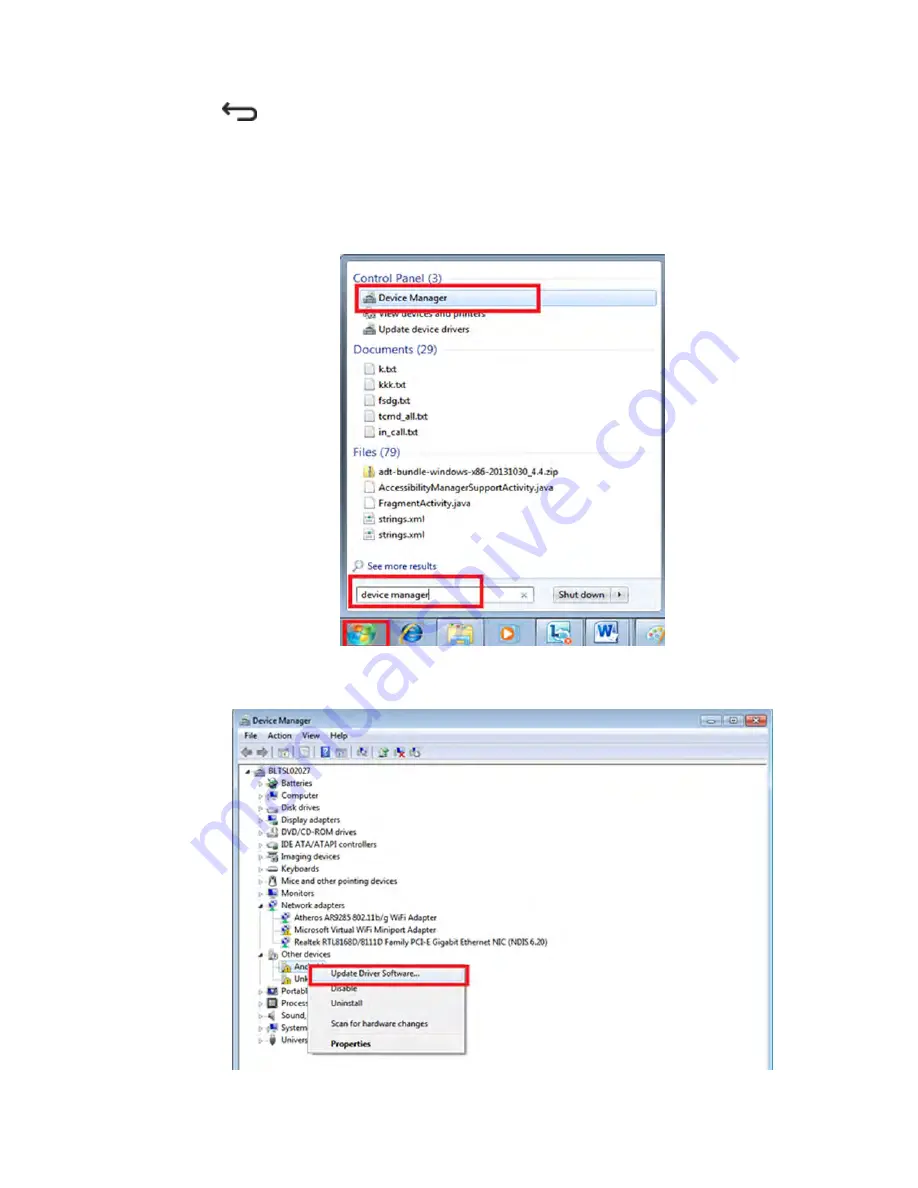
b Tap
to return to Settings; then, tap Developer options and click the checkbox for USB
Debugging.
c Click OK when prompted to allow USB debugging.
6 Configure the driver in the Device Manager.
a On your computer, click the Start button and search for Device Manager and open it.
Figure 85: Access Device Manager
b Find Android under Other devices right-click and select Update Driver Software.
Figure 86: Select Update Drive Software
c Select Browse my computer for driver software.
MN002347A01-B
Chapter 10: ADB and USB Driver Setup
161
Содержание LEX L10i
Страница 2: ......
Страница 4: ...This page intentionally left blank ...
Страница 6: ...This page intentionally left blank ...
Страница 8: ...This page intentionally left blank ...
Страница 18: ...This page intentionally left blank ...
Страница 20: ...This page intentionally left blank ...
Страница 24: ...This page intentionally left blank ...
Страница 32: ...This page intentionally left blank ...
Страница 100: ...This page intentionally left blank ...
Страница 105: ...Return to Process Radio Services on page 101 MN002347A01 B Chapter 6 Radio Services Send Feedback 105 ...
Страница 106: ...This page intentionally left blank ...
Страница 110: ...This page intentionally left blank ...
Страница 158: ...Return to Process Bluetooth Device on page 152 MN002347A01 B Chapter 9 Wireless 158 Send Feedback ...
Страница 164: ...This page intentionally left blank ...
Страница 168: ...Return to Process Accessories on page 165 MN002347A01 B Chapter 11 Accessories 168 Send Feedback ...
Страница 180: ...This page intentionally left blank ...
Страница 186: ...This page intentionally left blank ...






























