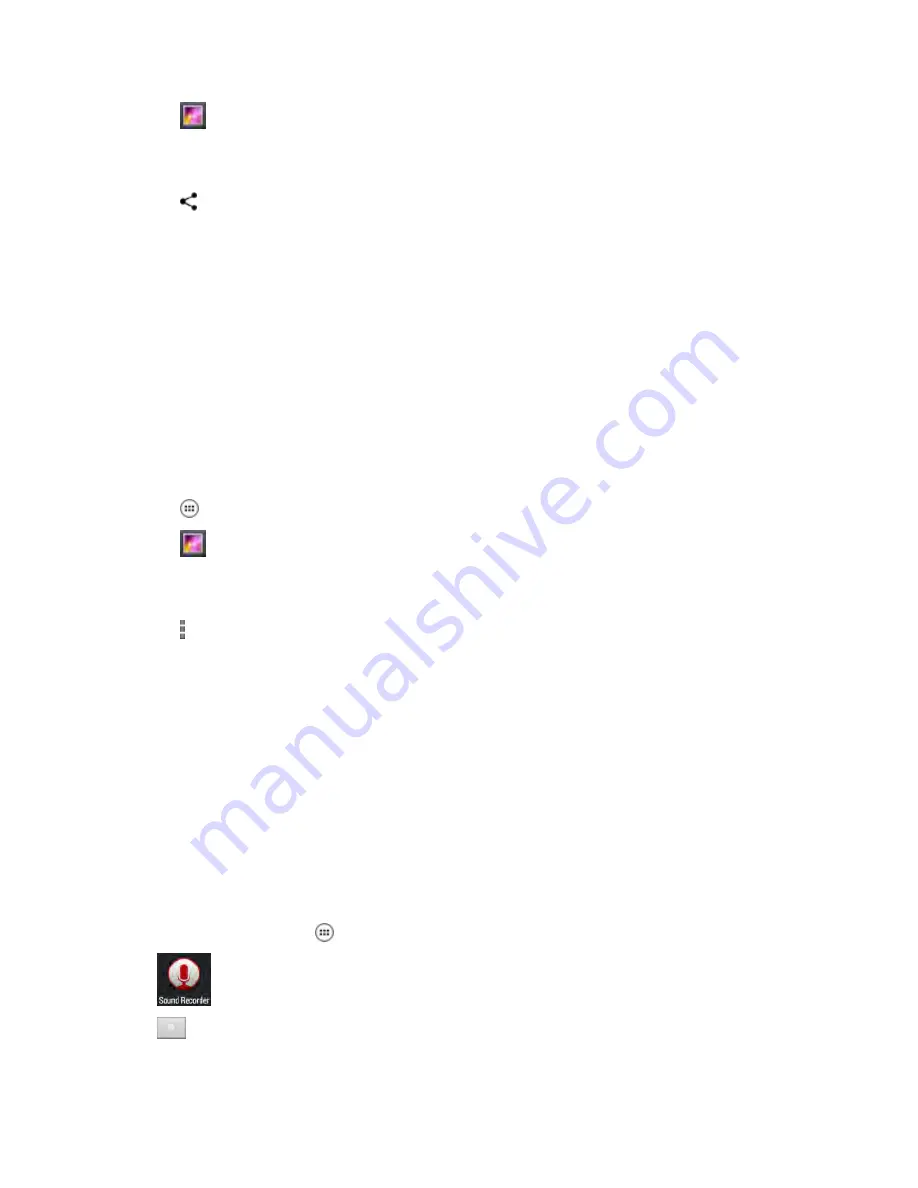
2 Tap
.
3 Tap an album to open it.
4 Tap a video to open it.
5 Tap
.
The Share menu appears.
6 Tap the application to use to share the selected video.
The selected application opens with the video attached to a new message.
Return to Process
on page 130
8.4.3.3
Deleting a Video
When and where to use: Use this procedure to delete a video.
Procedure:
1 Tap
.
2 Tap
.
3 Tap an album to open it.
4 Tap a video to open it.
5 Tap .
6 Tap Delete.
7 Tap OK.
Return to Process
on page 130
8.4.4
Using Sound Recorder
Use Sound Recorder to record audio messages.
Recordings are saved on the microSD card (if installed) or the Internal Storage and available in the
Music application playlist titled My Recordings.
The recording process is done in four stages.
1 From the Home screen, tap
.
2 Tap
.
3 Tap
to start a recording.
MN002347A01-B
Chapter 8: Applications
132
Содержание LEX L10i
Страница 2: ......
Страница 4: ...This page intentionally left blank ...
Страница 6: ...This page intentionally left blank ...
Страница 8: ...This page intentionally left blank ...
Страница 18: ...This page intentionally left blank ...
Страница 20: ...This page intentionally left blank ...
Страница 24: ...This page intentionally left blank ...
Страница 32: ...This page intentionally left blank ...
Страница 100: ...This page intentionally left blank ...
Страница 105: ...Return to Process Radio Services on page 101 MN002347A01 B Chapter 6 Radio Services Send Feedback 105 ...
Страница 106: ...This page intentionally left blank ...
Страница 110: ...This page intentionally left blank ...
Страница 158: ...Return to Process Bluetooth Device on page 152 MN002347A01 B Chapter 9 Wireless 158 Send Feedback ...
Страница 164: ...This page intentionally left blank ...
Страница 168: ...Return to Process Accessories on page 165 MN002347A01 B Chapter 11 Accessories 168 Send Feedback ...
Страница 180: ...This page intentionally left blank ...
Страница 186: ...This page intentionally left blank ...






























