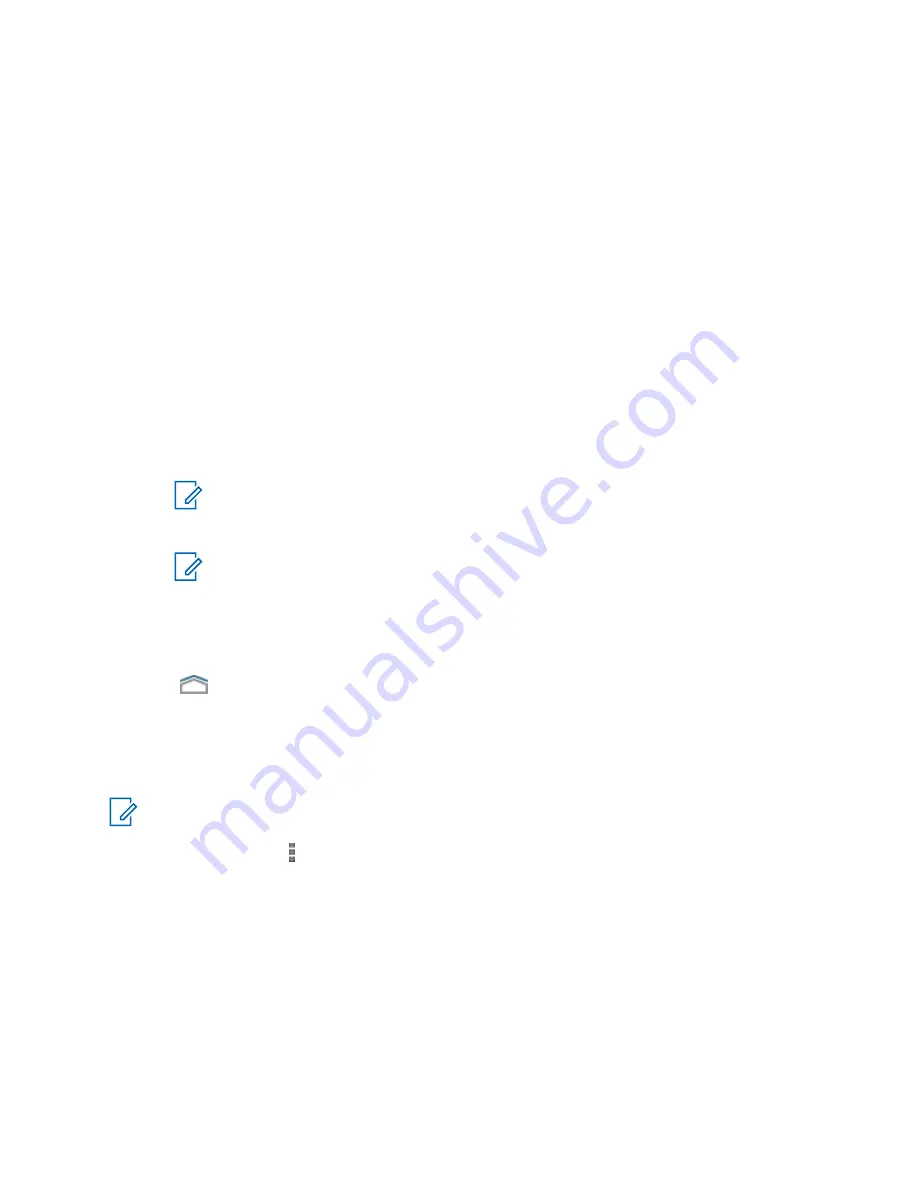
5 Tap + in the bottom right corner of the screen.
By default, the network Proxy is set to None and the IP settings is set to DHCP.
6 In the Network SSID text box, enter the name of the Wi-Fi network.
7 In the Security drop-down list, select the type of security. Options included are:
•
None
•
WEP
•
WPA/WPA2 PSK
•
802.1x EAP
8 If the network security is None, tap Save.
9 If the network security is WEP or WPA/WPA2 PSK, enter the required password and then tap
Save.
10 If the network security is 802.1x EAP enter the information below and then tap Save:
•
Tap EAP method drop-down list and select PEAP, TLS, or TTLS.
•
Tap Phase 2 authentication drop-down list and select an authentication method.
•
Tap CA certificate and select a Certification Authority (CA) certificate.
NOTICE: Certificates are installed using the Security settings.
•
Tap User certificate and select a user certificate.
NOTICE: User certificates are installed using the Security settings.
•
Tap Identity to enter the username credentials.
•
Tap Anonymous to enter an anonymous identity username.
•
Tap Password to enter password.
11 Tap
.
8.2.5
Advanced Wi-Fi Settings
Use the Advanced settings to configure additional Wi-Fi settings.
NOTICE: Advanced Wi-Fi settings are for the device not for a specific wireless network.
From the Wi-Fi screen, tap
→
Advanced to view the advanced settings.
•
Network notification — When enabled, notifies the user when an open network is available.
•
Keep Wi-Fi on during sleep — Opens a menu to set whether and when the Wi-Fi radio turns off.
-
Always — The radio stays on when the device enters suspend mode.
-
Only when plugged in — The radio stays on while the device is connected to external power.
-
Never (increases data usage) — The radio turns off when the device enters suspend mode
(default).
•
Wi-Fi optimization — Minimize the battery usage when Wi-Fi is on.
•
Avoid poor Connection — Connects to the internet only if connection is good.
•
MAC address — Displays the Media Access Control (MAC) address of the device when connecting
to Wi-Fi networks.
MN002858A01-A
Chapter 8: Wireless
140
Содержание LEX L10g
Страница 2: ......
Страница 4: ...This page intentionally left blank ...
Страница 8: ...This page intentionally left blank ...
Страница 18: ...This page intentionally left blank ...
Страница 20: ...This page intentionally left blank ...
Страница 24: ...This page intentionally left blank ...
Страница 30: ...This page intentionally left blank ...
Страница 108: ...This page intentionally left blank ...
Страница 128: ...This page intentionally left blank ...
Страница 150: ...This page intentionally left blank ...
Страница 156: ...This page intentionally left blank ...
Страница 160: ...This page intentionally left blank ...















































