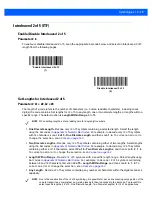Symbologies 10 - 41
Code 39 Buffering
Parameter # 113
This feature allows the digital scanner to accumulate data from multiple Code 39 symbols.
Enabling
Code 39 Buffering
temporarily buffers all Code 39 symbols having a leading space as a first
character for later transmission. The leading space is not buffered.
Decoding a Code 39 symbol with no leading space transmits in sequence all buffered data in a first-in first-out
format, plus the “triggering” symbol. See the following pages for further details.
Select
Disable Code 39 Buffering
to transmit all decoded Code 39 symbols immediately without storing
them in the buffer.
This feature affects Code 39 only. If enabling
Code 39 Buffering
, we recommend configuring the digital
scanner to decode the Code 39 symbology only.
While there is data in the transmission buffer, you cannot select
Disable Code 39 Buffering
. The buffer
holds 200 bytes of information.
To disable
Code 39 Buffering
when there is data in the transmission buffer, first force the buffer transmission
(see
) or clear the buffer.
Buffer Data
To buffer data, enable
Code 39 Buffering
and scan a Code 39 symbol with a space immediately following the
start pattern.
•
Unless the data overflows the transmission buffer, the digital scanner issues a low/high beep to indicate
successful decode and buffering. For overflow conditions, see
Overfilling Transmission Buffer on page
.
•
The digital scanner adds the decoded data excluding the leading space to the transmission buffer.
•
No transmission occurs.
Clear Transmission Buffer
To clear the transmission buffer, scan the
Clear Buffer
bar code, which contains only a start character, a dash
(minus), and a stop character.
•
The digital scanner issues a short high/low/high beep.
•
The digital scanner erases the transmission buffer.
•
No transmission occurs.
Enable Code 39 Buffering
(1)
*
Disable Code 39 Buffering
(0)
Содержание DS9208
Страница 1: ...DS9208 DIGITAL SCANNER PRODUCT REFERENCE GUIDE ...
Страница 2: ......
Страница 3: ...DS9208 PRODUCT REFERENCE GUIDE 72E 139635 06 Revision A May 2015 ...
Страница 6: ...iv DS9208 Product Reference Guide ...
Страница 30: ...1 10 DS9208 Product Reference Guide Figure 1 10 Locking Mount Bracket Template 54 mm 49 mm ...
Страница 46: ...3 8 DS9208 Product Reference Guide ...
Страница 110: ...5 20 DS9208 Product Reference Guide ...
Страница 126: ...6 16 DS9208 Product Reference Guide USB Polling Interval continued 3 msec 4 msec 5 msec 6 msec 7 msec 8 msec 9 msec ...
Страница 140: ...6 30 DS9208 Product Reference Guide ...
Страница 154: ...7 14 DS9208 Product Reference Guide Software Handshaking continued None ACK NAK ENQ ACK NAK with ENQ XON XOFF ...
Страница 164: ...7 24 DS9208 Product Reference Guide ...
Страница 288: ...10 98 DS9208 Product Reference Guide ...
Страница 292: ...12 2 DS9208 Product Reference Guide ...
Страница 298: ...13 6 DS9208 Product Reference Guide Driver s License Parse Field Bar Codes continued Issue Date ID Number Formatted ...
Страница 317: ...Driver s License Set Up DS9208 DL 13 25 Keyboard Characters continued Send Send Send Send Send Send Send ...
Страница 318: ...13 26 DS9208 Product Reference Guide Keyboard Characters continued Send Send Send Send Send Send 0 Send 1 ...
Страница 319: ...Driver s License Set Up DS9208 DL 13 27 Keyboard Characters continued Send 2 Send 3 Send 4 Send 5 Send 6 Send 7 Send 8 ...
Страница 320: ...13 28 DS9208 Product Reference Guide Keyboard Characters continued Send 9 Send Send Send Send Send Send ...
Страница 321: ...Driver s License Set Up DS9208 DL 13 29 Keyboard Characters continued Send Send A Send B Send C Send D Send E Send F ...
Страница 322: ...13 30 DS9208 Product Reference Guide Keyboard Characters continued Send G Send H Send I Send J Send K Send L Send M ...
Страница 323: ...Driver s License Set Up DS9208 DL 13 31 Keyboard Characters continued Send N Send O Send P Send Q Send R Send S Send T ...
Страница 324: ...13 32 DS9208 Product Reference Guide Keyboard Characters continued Send U Send V Send W Send X Send Y Send Z Send ...
Страница 325: ...Driver s License Set Up DS9208 DL 13 33 Keyboard Characters continued Send Send Send Send _ Send Send a Send b ...
Страница 326: ...13 34 DS9208 Product Reference Guide Keyboard Characters continued Send c Send d Send e Send f Send g Send h Send i ...
Страница 327: ...Driver s License Set Up DS9208 DL 13 35 Keyboard Characters continued Send j Send k Send l Send m Send n Send o Send p ...
Страница 328: ...13 36 DS9208 Product Reference Guide Keyboard Characters continued Send q Send r Send s Send t Send u Send v Send w ...
Страница 329: ...Driver s License Set Up DS9208 DL 13 37 Keyboard Characters continued Send x Send y Send z Send Send Send Send ...
Страница 330: ...13 38 DS9208 Product Reference Guide Keyboard Characters continued Send Tab Key Send Enter Key ...
Страница 348: ...A 12 DS9208 Product Reference Guide ...
Страница 363: ...Country Codes B 15 Country Codes Continued Tatar Thai Kedmanee Turkish F Turkish Q UK English Ukrainian US Dvorak ...
Страница 388: ...D 10 DS9208 Product Reference Guide ...
Страница 396: ...E 8 DS9208 Product Reference Guide ...
Страница 397: ...APPENDIX F SAMPLE BAR CODES Code 39 UPC EAN UPC A 100 123ABC 0 12345 67890 5 ...
Страница 400: ...F 4 DS9208 Product Reference Guide QR Code Han Xin US Postnet UK Postal ...
Страница 438: ......
Страница 439: ......