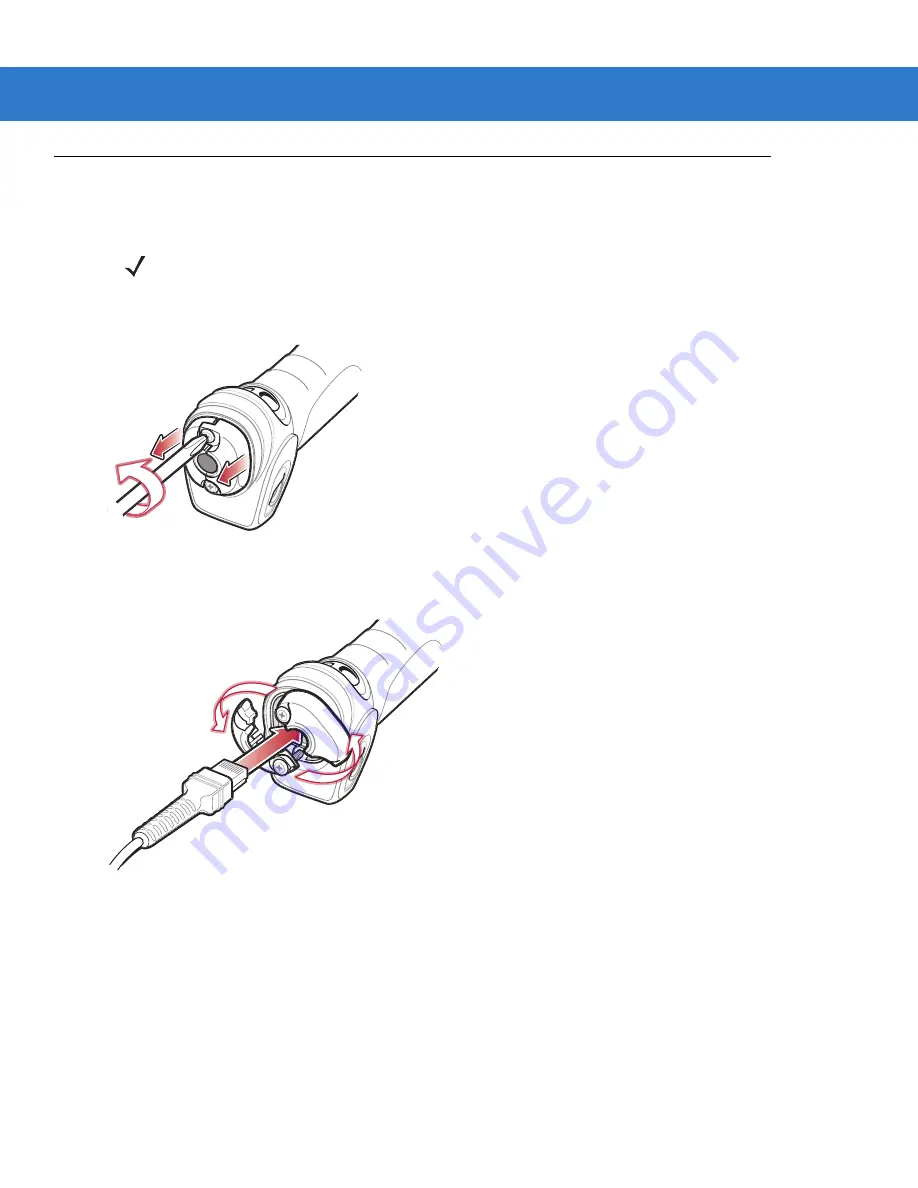
Getting Started
1 - 3
Setting Up the Digital Scanner
Installing the Interface Cable
1.
Loosen the two screws on the cable clamp at the bottom of the scanner and gently pull the clamp away from
the bottom of the scanner.
Figure 1-2
Removing the Cable Clamp
2.
Open the clamp and plug the interface cable modular connector into the cable interface port on the bottom of
the scanner handle.
Figure 1-3
Inserting the Interface Cable
3.
Gently tug the cable to ensure the connector is properly secured.
NOTE
Different hosts require different cables. The connectors illustrated in each host chapter are examples only.
Connectors vary from those illustrated, but the steps to connect the digital scanner are the same.
Содержание DS3508
Страница 1: ...DS3508 Digital Scanner Product Reference Guide ...
Страница 2: ......
Страница 3: ...DS3508 Digital Scanner Product Reference Guide 72E 124801 05 Revision A March 2011 ...
Страница 6: ...iv DS3508 Product Reference Guide ...
Страница 7: ...v ...
Страница 8: ...vi DS3508 Product Reference Guide ...
Страница 28: ...1 6 DS3508 Product Reference Guide ...
Страница 132: ...6 14 DS3508 Product Reference Guide USB Polling Interval continued 5 msec 6 msec 7 msec 8 msec 9 msec ...
Страница 158: ...7 14 DS3508 Product Reference Guide Software Handshaking continued None ACK NAK ENQ ACK NAK with ENQ XON XOFF ...
Страница 168: ...7 24 DS3508 Product Reference Guide ...
Страница 174: ...8 6 DS3508 Product Reference Guide ...
Страница 228: ...10 32 DS3508 Product Reference Guide ...
Страница 295: ...Symbologies 11 67 Enable UPU FICS Postal 01h Disable UPU FICS Postal 00h ...
Страница 314: ...11 86 DS3508 Product Reference Guide ...
Страница 316: ...12 2 DS9808 Product Reference Guide ...
Страница 318: ...13 2 DS3508 Product Reference Guide ...
Страница 330: ...A 12 DS3508 Product Reference Guide ...
Страница 338: ...B 8 DS3508 Product Reference Guide ...
Страница 339: ...Appendix C Sample Bar Codes Code 39 UPC EAN UPC A 100 123ABC 0 12345 67890 5 ...
Страница 342: ...C 4 DS3508 Product Reference Guide Maxicode QR Code US Postnet UK Postal ...
Страница 367: ...Index 7 ...
Страница 368: ...Index 8 DS3508 Product Reference Guide ...
Страница 369: ...Index 9 ...
Страница 370: ...Index 10 DS3508 Product Reference Guide ...
Страница 371: ...Index 11 ...
Страница 372: ...Index 12 DS3508 Product Reference Guide ...
Страница 384: ......
Страница 385: ......






























