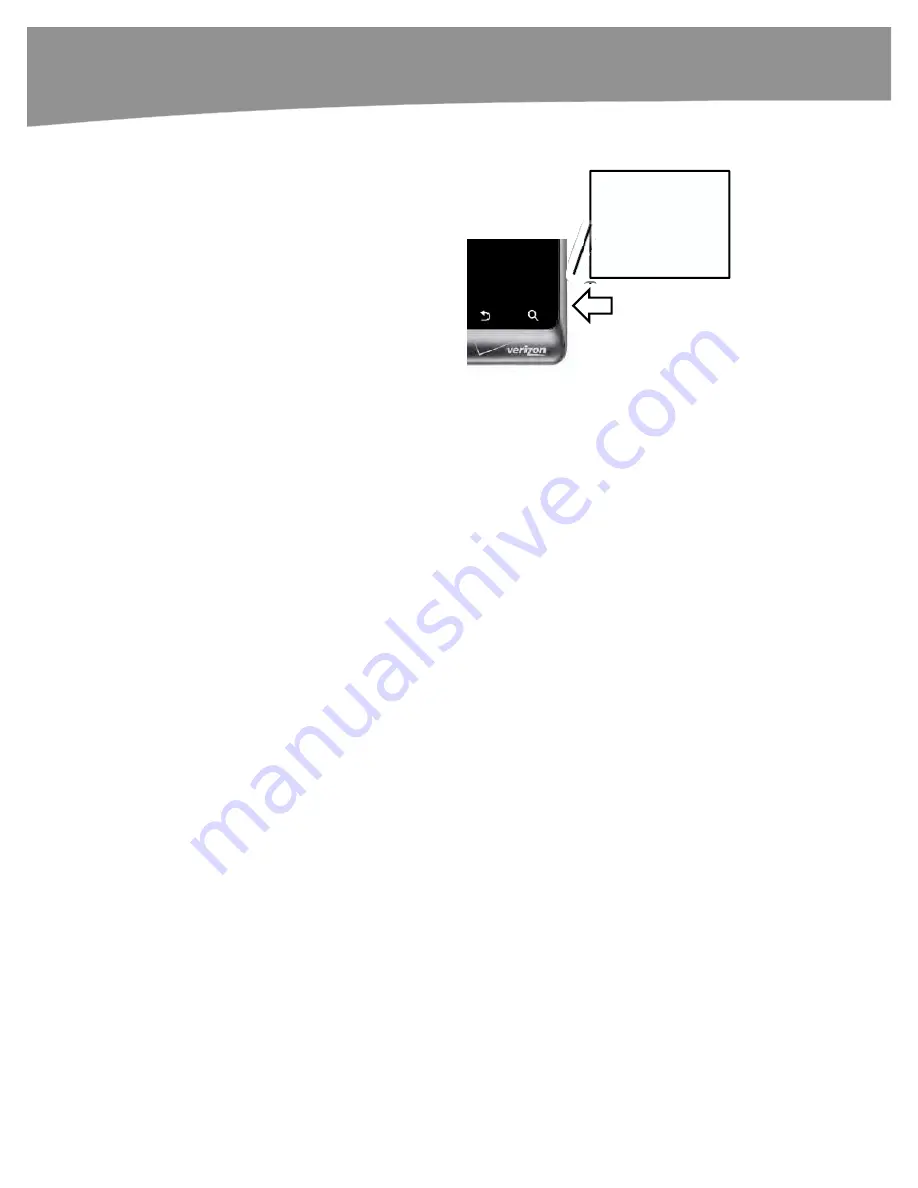
CHAPTER 1: Getting Started
44
Dedicated Camera Button
On the lower-right side of your DROID, you
will see a small button. This is your
dedicated camera button. Press and hold
it for about a second to start the
Camera
app.
You can take a picture by pressing this
button once the
Camera
app has started.
You can learn more about taking pictures
in Chapter 18: “Taking Photos and Video.”
Camera
button.
Press to start the
Camera
app or
take a picture.
Inserting a Memory Card and Removing the Battery
You need to open the back of your phone to remove and replace the battery, as well as
to remove or insert a MicroSD memory card. You also need to open the back of your
DROID 2 Global to remove or insert a SIM card.
In order to get at the battery and memory card slots, you need to do the following.
1.
Power off your phone.
2.
Remove the back cover by sliding it down and lifting it up.
3.
Remove the battery by inserting your fingernail or other thin object into the little
space by the white or silver tab on the battery that says
BATTERY REMOVAL
HERE.
The DROID X has a plastic tab you can pull to remove the battery.
4.
Figure 1–3 shows where the memory card slots are located on your phone. You
find these slots in different places on the DROID X and DROID 2 models.
5.
Slide the media card (MicroSD format) into the slot with the notch oriented as
shown in Figure 1–3; the metal contacts of the media card must be facing down
as you slide it in.
Содержание DROID 2 Global
Страница 1: ...DROIDS Made Simple MartinTrautschold Gary Mazo Marziah Karch DROIDS ...
Страница 3: ......
Страница 25: ... ACKNOWLEDGMENTS xxii ...
Страница 27: ......
Страница 55: ......
Страница 61: ...INTRODUCTION 36 ...
Страница 63: ......
Страница 120: ...CHAPTER 2 Typing Voice Copy and Search 95 Now you have instant access to Google Search right from your Home screen ...
Страница 121: ...CHAPTER 2 Typing Voice Copy and Search 96 ...
Страница 151: ...CHAPTER 4 Other Sync Methods 126 ...
Страница 213: ...CHAPTER 7 Making Phone Calls 188 ...
Страница 245: ...CHAPTER 9 Email on Your DROID 220 ...
Страница 263: ...CHAPTER 10 SMS MMS and Instant Messaging 238 Figure 10 6 Logging in to your AIM account using AIM or Facebook ...
Страница 349: ...CHAPTER 15 Viewing Videos TV Shows and More 324 ...
Страница 367: ...CHAPTER 16 New Media Reading Newspapers Magazines and E books 342 ...
Страница 415: ...CHAPTER 18 Taking Photos and Videos 390 ...
Страница 493: ...CHAPTER 21 Working With Notes and Documents 468 ...
Страница 529: ...CHAPTER 24 Troubleshooting 504 ...
Страница 531: ......
Страница 548: ...CHAPTER 25 DROID Media Sync 523 Figure 25 6 Finding and purchasing music in the Amazon MP3 store from doubleTwist ...
Страница 549: ...CHAPTER 25 DROID Media Sync 524 ...
Страница 581: ...APPENDIX DRIOD App Guide 556 ...
Страница 611: ......
Страница 612: ......
Страница 613: ...Index ...
Страница 614: ......
Страница 615: ...Index ...
Страница 616: ......
Страница 617: ...Index ...






























