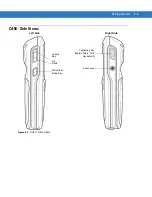3 - 10 CA50/UCA Client & Server Developer & User Guide
Optimizing a Wireless
Network for Voice
Communication
Using the VoIP capabilities of the CA50 requires the wireless network to be optimized for
voice, which places special demands on the network beyond those required for data
alone. Many networks in use today are only optimized for data traffic.
•
Most wi-fi systems are built to deliver a signal strength of -75dBm. This is enough
power for laptops to surf the Web and email.
•
VoIP requires a better signal to maintain a call and should be designed at -65dBm,
which assures at least a 20dB SNR, even with a high noise floor.
For details on tools to perform a voice centric network site survey, see what is the first
step in selling the CA50 Solution?
Maximizing Run Time
(wireless infrastructure
optimization)
The items below are listed in order of importance with the most important recommendation
first:
•
A high multicast bit rate (set at the Access Point) increases run time while decreasing
walkie-talkie range and quality.
•
Increasing the number of CA50 devices actively engaged in voice (unicast) calls
associated with the same Access Point can decrease CA50 run time and voice
(unicast) call quality.
Loads associated with wireless bar code scanning and walkie-talkie communication
are less taxing than voice (unicast) calls.
•
Increasing the RF activity (from non-CA50 devices, Access Points, noise, etc.) in the
area of CA50 usage can decrease the CA50 run time, voice quality and range.
•
Increasing CA50 distance from an associated Access Point can decrease CA50 run
time (due to rate scaling) even when no perceptible degradation in voice quality is
noted.
Notes:
1
When a CA50 is out of range of an Access Point, radio power consumption is
maximized, significantly degrading run time/battery life.
2
In 802.11b and 802.11g implementations, it is recommended to use radio channels
1, 6 and 11 to minimize inter-channel interference (which decreases run time).
Table 3-1
Battery Management (Continued)
CA50 Usage
Battery Management Recommendation
NOTE
Standard mobile suspend (sleep mode), resume and auto suspend modes used in Motorola mobile
devices do not apply to the CA50 voice device because the radio must stay active to transmit walkie-talkie
conversations and receive incoming voice calls.
Содержание CA50
Страница 1: ...CA50 UCA Client Server Developer User Guide ...
Страница 2: ......
Страница 3: ...CA50 UCA Client Server Developer User Guide 72E 93914 02 Revision A November 2009 ...
Страница 18: ...xvi CA50 UCA Client Server Developer User Guide ...
Страница 24: ...xxii CA50 UCA Client Server Developer User Guide Page intentionally blank ...
Страница 30: ...1 6 CA50 UCA Client Server Developer User Guide Page intentionally blank ...
Страница 34: ...2 4 CA50 UCA Client Server Developer User Guide Page intentionally blank ...
Страница 48: ...3 14 CA50 UCA Client Server Developer User Guide Page intentionally blank ...
Страница 106: ...4 58 CA50 UCA Client Server Developer User Guide Page intentionally blank ...
Страница 109: ...UCA Client Application on the CA50 5 3 Page intentionally blank ...
Страница 110: ...5 4 CA50 UCA Client Server Developer User Guide ...
Страница 135: ...UCA Server 6 25 Figure 6 30 Installing Prerequisites Figure 6 31 SQL Server Setup ...
Страница 148: ...6 38 CA50 UCA Client Server Developer User Guide Figure 6 57 Installing Prerequisites Figure 6 58 SQL Server Setup ...
Страница 200: ...7 32 CA50 UCA Client Server Developer User Guide Page intentionally blank ...
Страница 284: ...9 56 CA50 UCA Client Server Developer User Guide Page intentionally blank ...
Страница 302: ...10 18 CA50 UCA Client Server Developer User Guide Page intentionally blank ...
Страница 350: ...11 48 CA50 UCA Client Server Developer User Guide Page intentionally blank ...
Страница 358: ...12 8 CA50 UCA Client Server Developer User Guide Page intentionally blank ...
Страница 418: ...A 6 CA50 UCA Client Server Developer User Guide Page intentionally blank ...
Страница 436: ...B 18 CA50 UCA Client Server Developer User Guide Page intentionally blank ...
Страница 478: ...E 12 CA50 UCA Client Server Developer User Guide 6 7 8 9 10 11 ...
Страница 488: ...F 4 CA50 UCA Client Server Developer User Guide Page intentionally blank ...
Страница 492: ...G 4 CA50 UCA Client Server Developer User Guide Page intentionally blank ...
Страница 510: ...I 14 CA50 UCA Client Server Developer User Guide Page intentionally blank ...
Страница 538: ...Index 12 CA50 UCA Client Server Developer User Guide ...
Страница 540: ......
Страница 541: ......