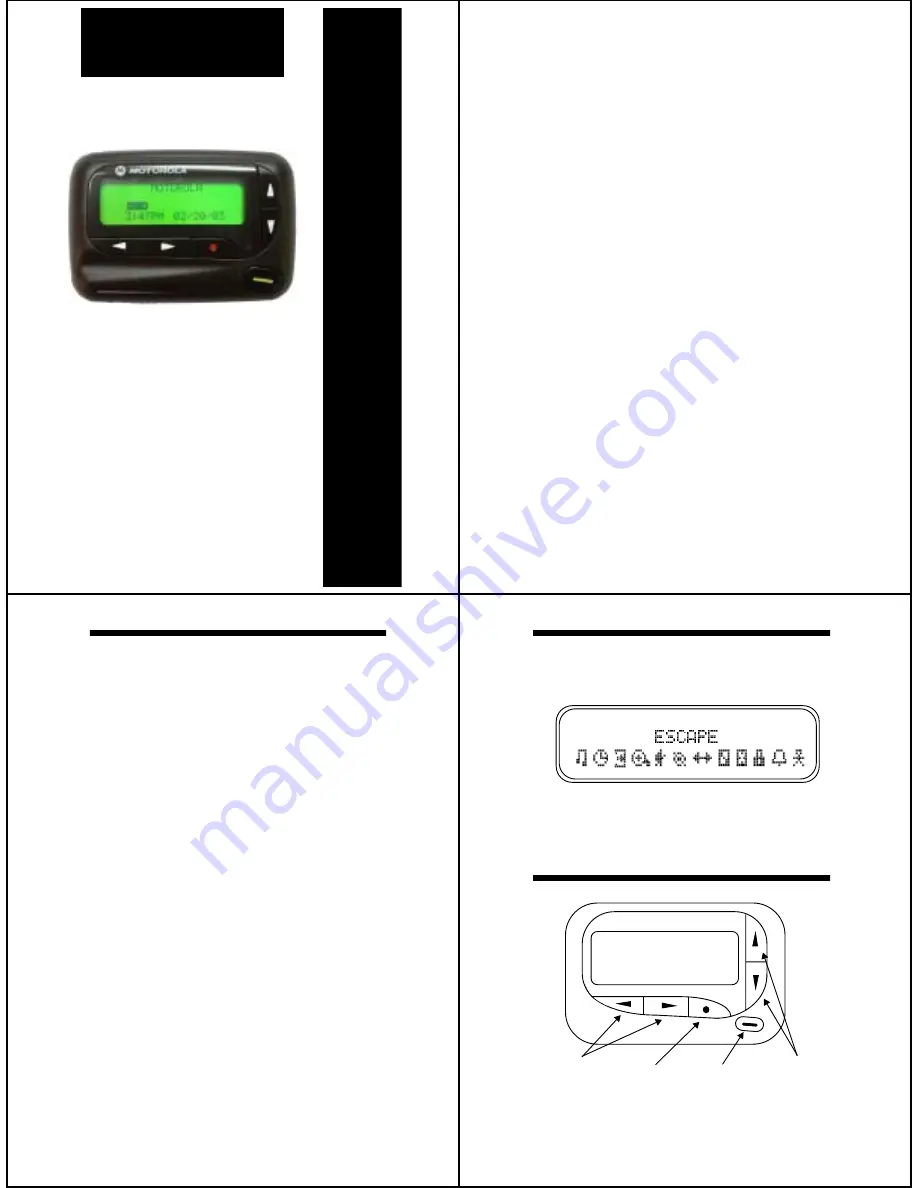
Display Zoom
......................
.................
..........
............
Display Zoom
......................
.................
..........
...........
7
S etting the T ime and Date .......................................... 7
S etting the Alarm ........................................................ 8
S etting the Message Alarm......................................... 9
S etting the Alert Mode .............................................. 10
S etting the Alert Pattern............................................ 10
Turning the Maildrop Alert On and Off ...................... 11
Deleting Messages from Memory ............................. 11
Moving Messages to Your Notebooks ....................... 12
Deleting Messages From Your Notebooks ................ 13
S etting
Private Time.
....................................................13
B attery Information ................................................... 15
C are of Your Pager .................................................... 16
C leaning Your Pager.................................................. 16
R epair and Maintenance........................................... 17
Warranty.........................
..........................................17
A
U
SER
’
S
G
UIDE
ii
Contents
Page
Getting the Most from Your Pager ...............................1
Display Symbols .........................................................2
Controls ......................................................................2
Pager Symbols............................................................3
Turning Your Pager On ................................................4
Turning Your Pager Off ................................................4
Receiving and Reading Your Messages......................5
Using the Function Menu ............................................6
Backlighting.................................................................6
Locking and Unlocking Messages ..............................6
1
Getting the Most from Your Pager
• Spend a few minutes learning all of the functions
and messaging capabilities of your pager.
• Give your pager number to your business associ-
ates, friends, family, children’s school, and the baby-
sitter so you can always be reached in an emer-
gency.
• Include your pager number on business cards and
on your answering machine message.
2
Display Symbols
Controls
S et
Private
Time
Add To
Note-
book
Set
Message
Alarm
Choose
Alert
Set
Audible/
Silent
Alert
Turn
Pager
Off
Escape
(to status
screen)
Delete All
Messages
Lock/
Unlock
Message
Set Time
and Alarm
Delete
Message
A
Left/Right
Directional
Buttons
Function/
Select Button
Read/
Escape/
Power On
Button
Up/Down
Directional
Buttons
Display
Zoom














