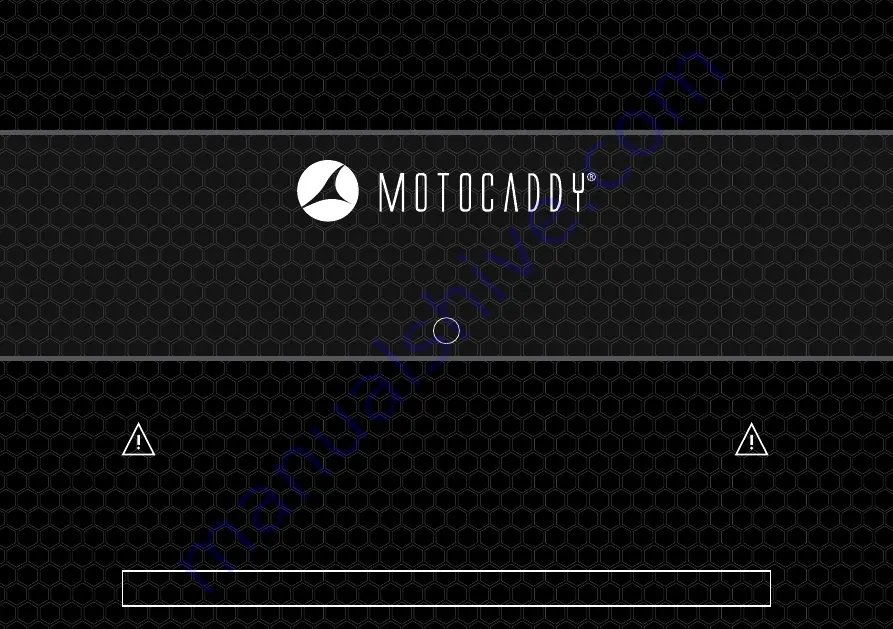
EN
REGISTER
ONLINE
www.motocaddy.com/warranty
Visit www.motocaddy.com/instructions for other Motocaddy instructions including translations
M7 REMOTE Electric Trolley
Instruction Manual
Before using the M7 REMOTE for the first time, please take a few minutes to
read through this manual to ensure that you get the most out of your trolley
















