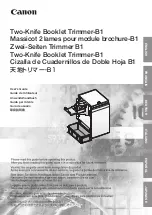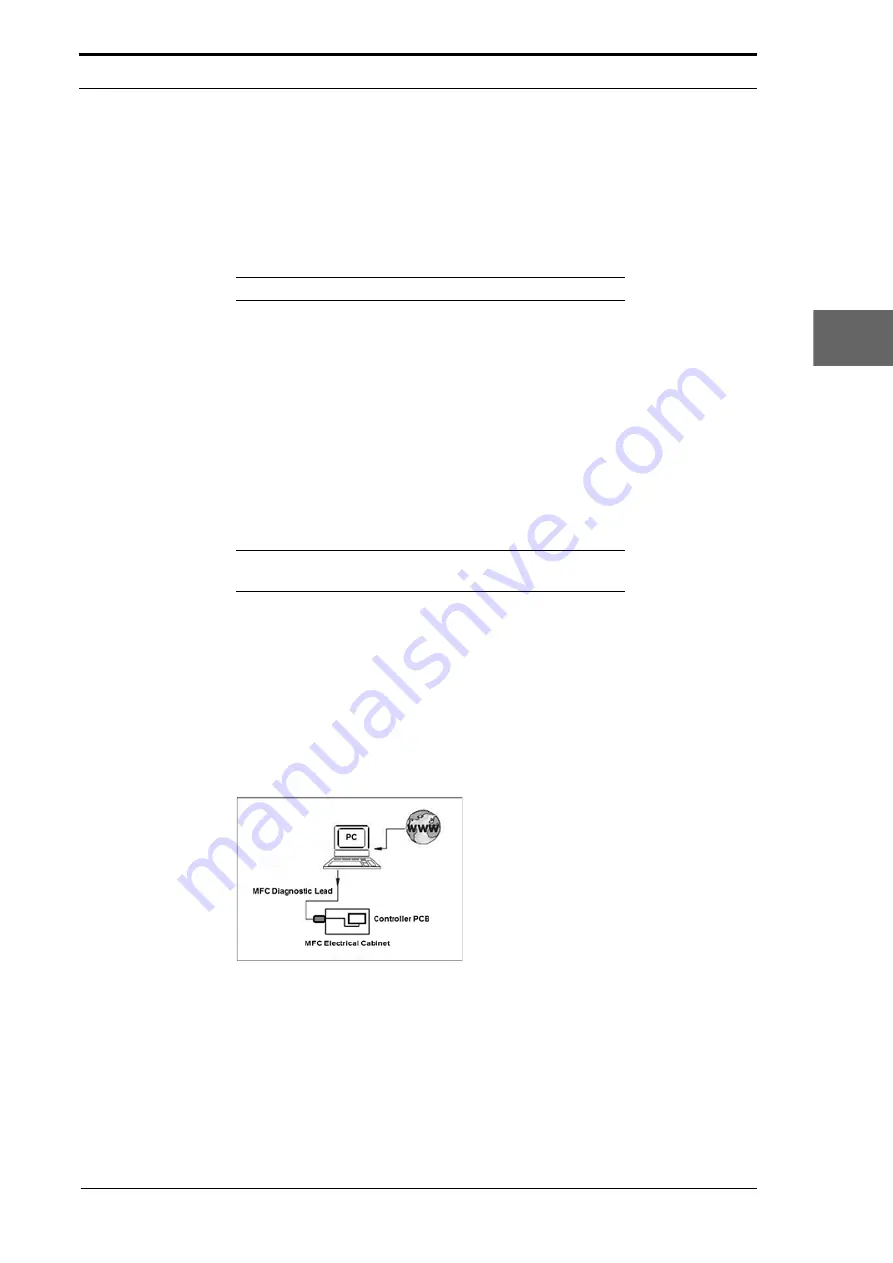
Morgana DocuMaster MFC - Service Manual
83
4. Service Procedures - Machine Adjustments and Calibration
4
(1)
Remove the rear guard (see Section 4.2.7).
(2)
Loosen the two bolts that attach the blade adjustment cams
(3)
Turn both of the adjustment cams towards you to increase the clearance between
the crease blade and the crease matrix (see Figure 4.58)
(4)
Install the rear guard.
(5)
Turn on the MFC.
(6)
Push in the Emergency Stop switch, then turn it clockwise to release it.*
*This action sets the crease matrix to Top Dead Centre (t.d.c.)
(7)
Remove the rear guard
(8)
Turn both of the blade adjustment cams until the crease blade is in contact with the
crease matrix at both sides.
(9)
Tighten the adjustment cam bolts.
4.5.18
Calibrate the Creaser Module
The MFC must crease a sheet of paper:
•
Parallel to the lead-edge of the sheet
•
At an exact distance from the lead-edge of the sheet.
Note:
The lead-edge of a sheet is used as the datum for all
crease position calibration.
Electronic calibration of the creaser module is important and necessary to make sure
that the DynaTilt and drive operations are synchronised to the input signal from the
edge-sensor set. Electronic calibration is necessary to make allowance for the
difference in electrical and mechanical manufacturing tolerances of individual
machines.
The electronic calibration is done through a connection between a computer and the
controller PCB in the MFC electrical cabinet. A computer program known as 'MFC Test'
must be used to calibrate the creaser module (see Section 6.3).
Figure 4.59
Calibrate the Creaser Module through the MFC Test program
Electronic adjustments, known as 'trims', can be adjusted for each calibration
parameter. The trims are then automatically written to an EEROM chip on the controller
PCB.
The procedures that follow show you how to calibrate the creaser module. To see full
instructions about the MFC Test program (see Section 6.3).
Содержание DocuMaster MFC
Страница 8: ...CONTENTS vi Morgana DocuMaster MFC Service Manual ...
Страница 9: ...Morgana DocuMaster MFC Service Manual 1 1 SECTION 1 Introduction ...
Страница 27: ...Morgana DocuMaster MFC Service Manual 19 2 SECTION 2 Error Conditions ...
Страница 43: ...Morgana DocuMaster MFC Service Manual 35 3 SECTION 3 Output Quality Problems ...
Страница 46: ...3 Output Quality Problems Crease Quality 38 Morgana DocuMaster MFC Service Manual ...
Страница 47: ...Morgana DocuMaster MFC Service Manual 39 4 SECTION 4 Service Procedures ...
Страница 196: ...4 Service Procedures The MFC Maintenance Schedule 188 Morgana DocuMaster MFC Service Manual ...
Страница 197: ...Morgana DocuMaster MFC Service Manual 189 5 SECTION 5 Parts Lists ...
Страница 199: ...Morgana DocuMaster MFC Service Manual 191 6 SECTION 6 General Procedures ...
Страница 220: ...6 General Procedures The MFC Machine Configuration Wizard Description 212 Morgana DocuMaster MFC Service Manual ...
Страница 221: ...Morgana DocuMaster MFC Service Manual 213 7 SECTION 7 Electrical and Control System ...
Страница 258: ...7 Electrical and Control System PC Configuration Problems 250 Morgana DocuMaster MFC Service Manual ...
Страница 259: ...Morgana DocuMaster MFC Service Manual 251 8 SECTION 8 Installation Manual ...
Страница 266: ...8 Installation Manual Install the MFC 258 Morgana DocuMaster MFC Service Manual ...
Страница 267: ......