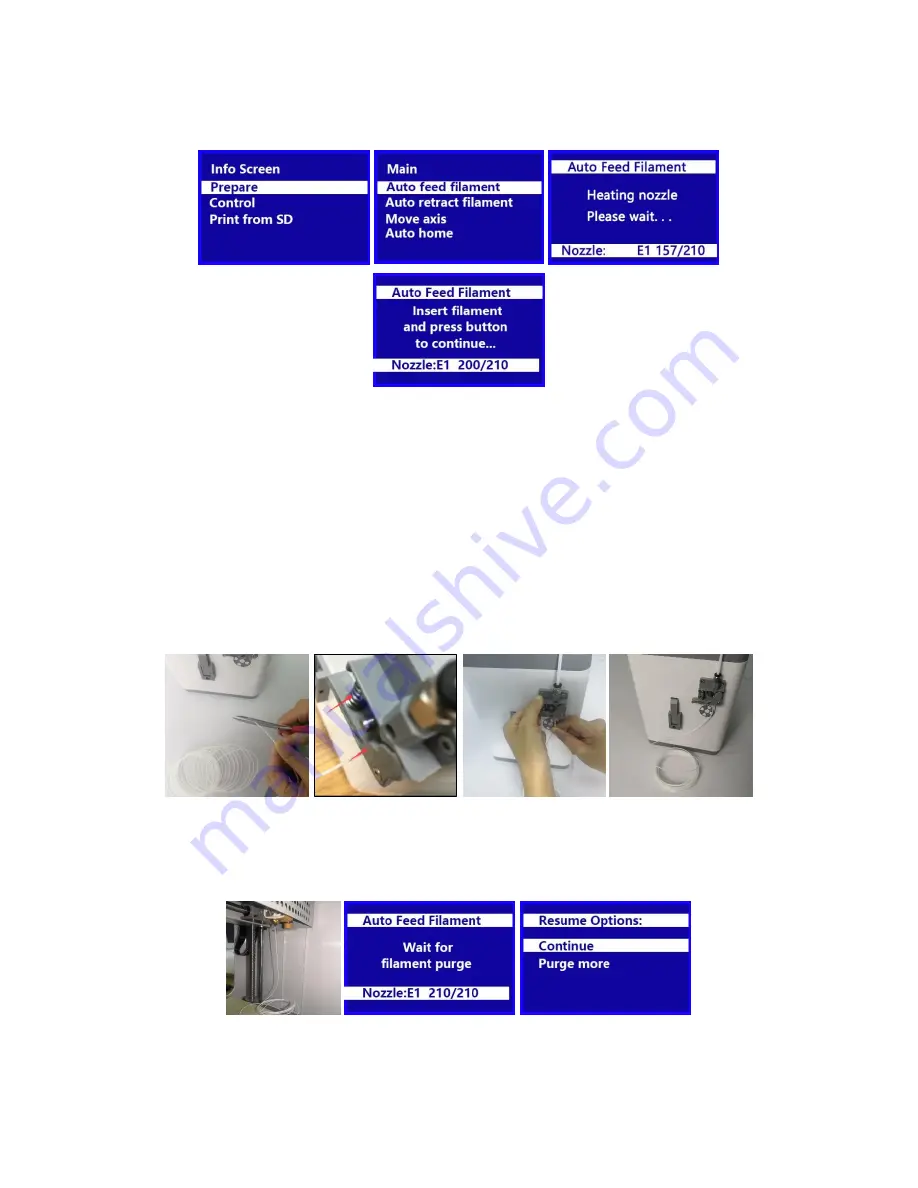
16
Loading Filament
1.
On the Main Menu, rotate the Knob until the Prepare option is highlighted, then
press the Knob to enter the Prepare Menu.
2.
Rotate the Knob until the Auto Feed Filament option is highlight, then press the
Knob to continue.
3.
Using a pair of scissors or side cutters, cut about an inch off the end of the filament,
then gently straighten the end of the filament. Squeeze the lever on the Extruder,
insert the filament into the bottom until you encounter resistance, then release the
lever.
4.
Press the Knob to start loading filament. Once filament starts extruding from the
Nozzle, press the Knob again to stop extrusion. Clean the extruded filament, then
press the Knob to select the Continue option.






























