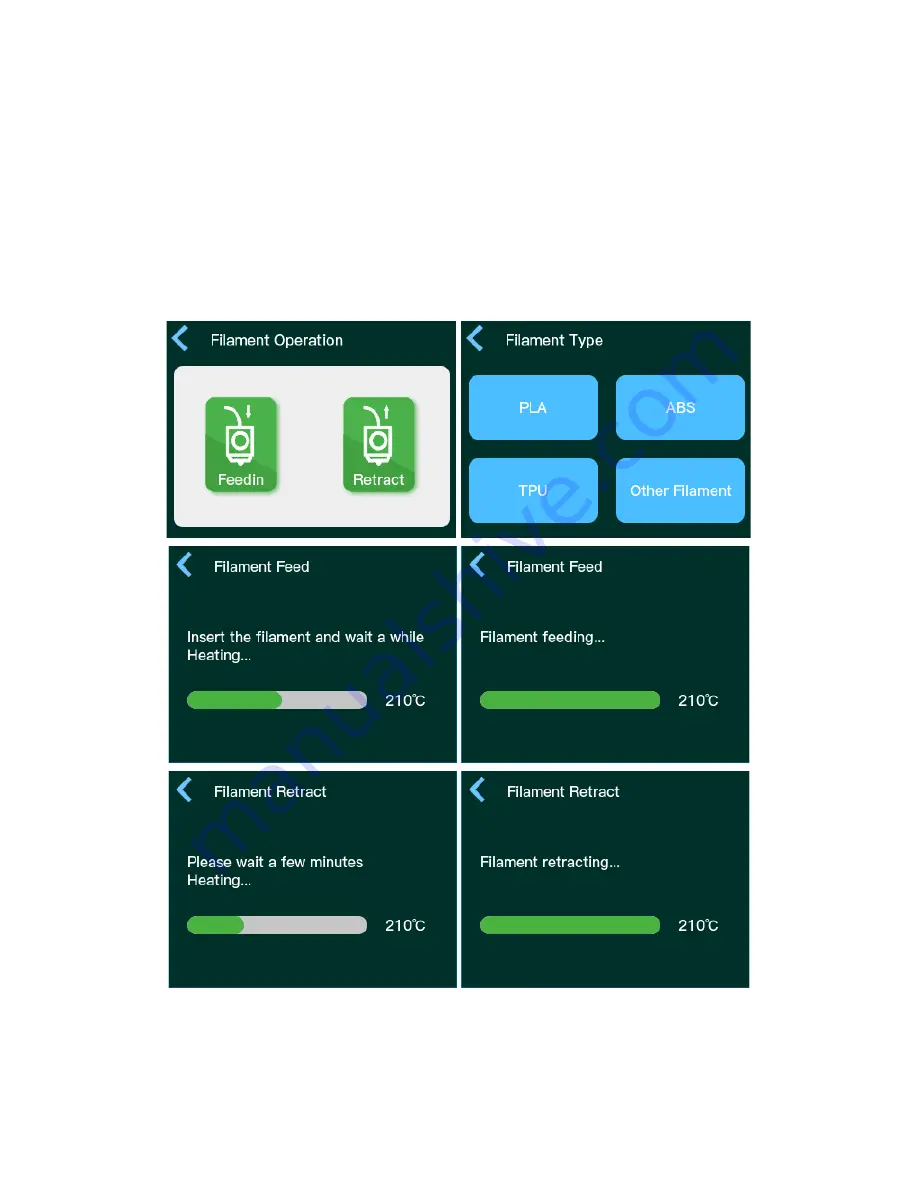
19
•
Z Offset: Touch the Z Offset button to display the Delta Auto Calibration screen,
followed by the Z Offset Setting screen. The Delta Auto Calibration process must be
performed before adjusting the Z Offset.
•
Motor Off: Touch the Motor Off button to display the Motor Off screen.
Filament Operation Screen
•
<: Touch the < icon in the upper left corner to return to the Main Menu.
Содержание 21666
Страница 1: ...MP Mini Delta V2 3D Printer P N 21666 User s Manual ...
Страница 16: ...16 MENU MAP ...
Страница 37: ...37 Infill Patterns Lines Grid Triangle Zig Zag Concentric Cross ...
















































