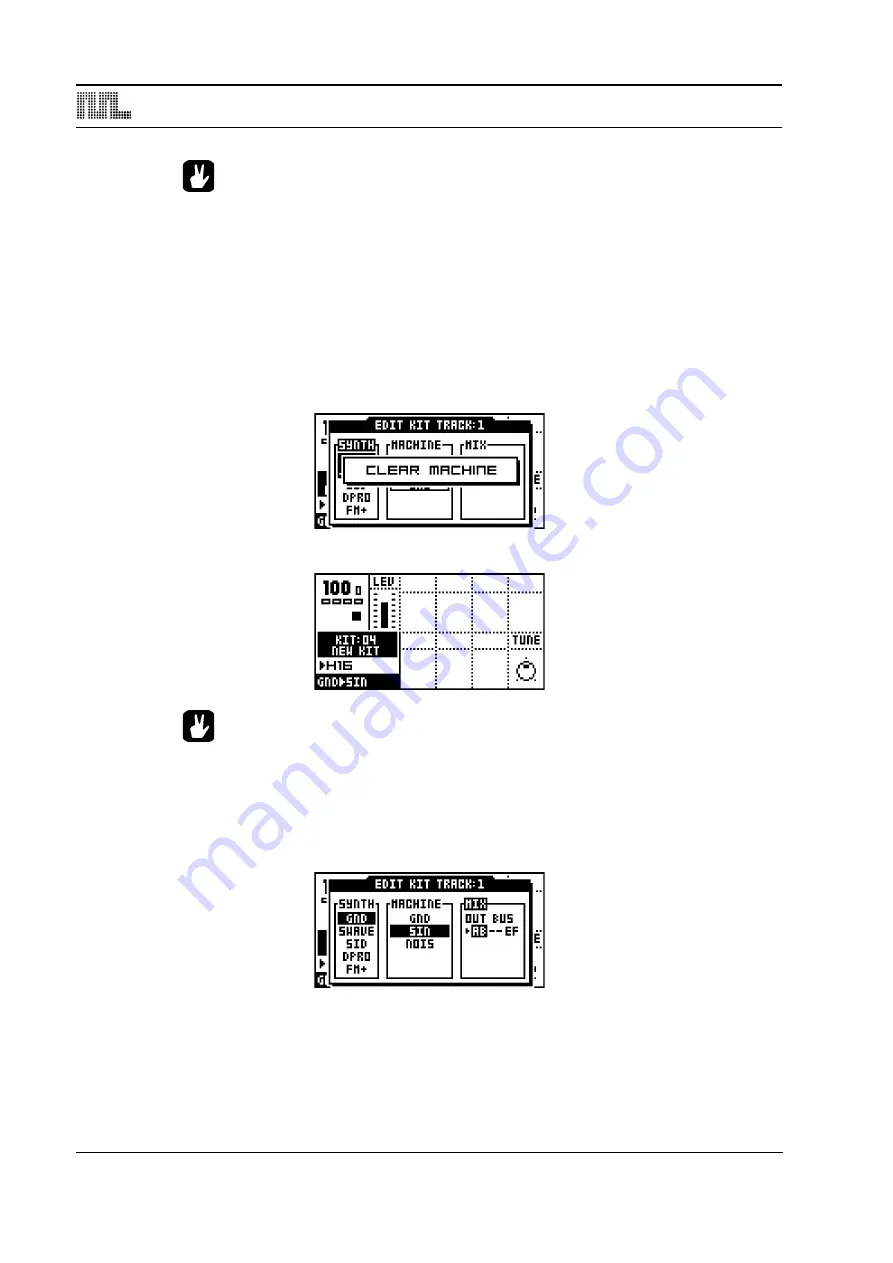
MONOMACHINE SYNTHESIS ARRANGEMENT
24
•
Once the machine is copied into the copy buffer, it can be pasted many times to
several tracks or kits. It will stay in the buffer until it is replaced by a new one.
•
See section “SUPER COPY”, on page 54 for a variant of the copy operation.
•
The UNDO command is available for this operation. Press the [FUNCTION] +
[STOP] once more to undo the paste operation.
CLEAR MACHINE
It is possible to clear a track, so that it is initialised to the default GND SIN machine.
1.
In the EDIT KIT menu, press and hold
[FUNCTION]
and then
[PLAY]
to clear the
machine. A message saying “CLEAR MACHINE appears.
2.
A track that you have used the clear machine function on will be displayed like this:
•
The clear machine operation can be undone by performing the operation one
more time. A message “UNDO MACHINE” will be shown in the display.
SETTING THE MIX BUS
The Mix bus settings are used for routing the track to the three individual mix busses. It is
also used for routing audio to FX machine effects.
When FX machines are not used on any track, and the master routing is not changed from
the default “3xSTEREO”, the OUT BUS selection in the MIX column select to which pair(s)
of stereo outputs the track will be directed.
For more information on FX machines and how the Mix bus routing can benefit them,
please check section “MONOMACHINE ROUTING”, on page 81.
Содержание SFX-6
Страница 1: ......
Страница 8: ...6 of 6 ...
Страница 24: ...MONOMACHINE OVERVIEW 16 FIGURE 1 Monomachine sound synthesis overview ...
Страница 68: ...THE PATTERN SEQUENCER 60 FIGURE 7 Trig track illustrations ...
Страница 135: ...Appendix A MACHINE REFERENCE A 11 ...
Страница 140: ...A 16 Appendix A MACHINE REFERENCE ...
Страница 152: ...C 6 Appendix C SYSEX REFERENCE ...
Страница 156: ...4 INDEX ...
Страница 157: ......
Страница 158: ...ElektronMusicMachinesAB ErikDahlbergsgatan3 41126Gothenburg Sweden www elektron se ...






































