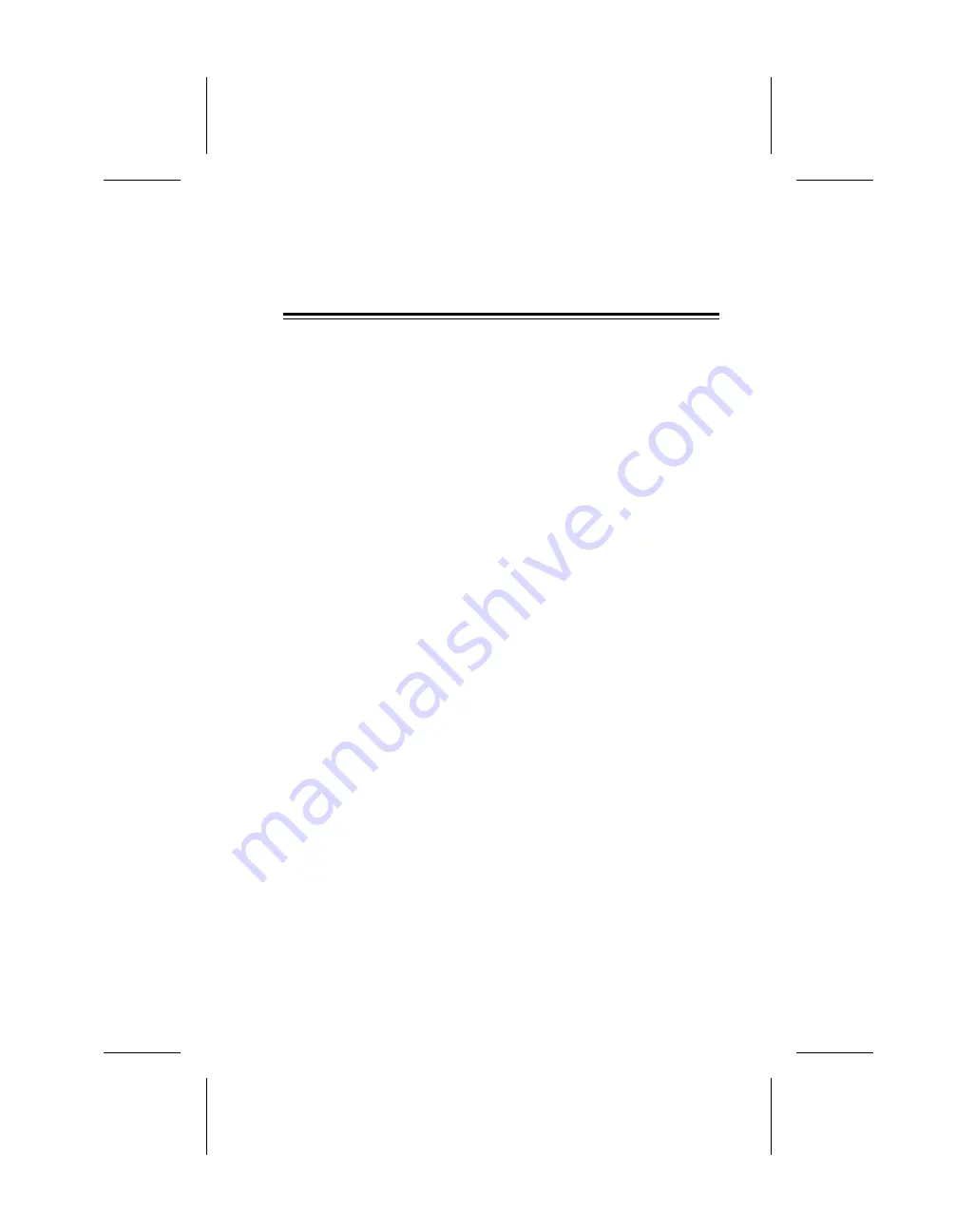
Read This First
These pages tell you how to unpack and install your Monarch
9401
®
or 9402
®
printer, and how to print a test tag or label.
Unpacking
The box that holds your printer also has
•
the printer power cord
•
the following manuals:
Equipment Manual
Contains general setup and
maintenance procedures.
Operator’s Handbook
Tells you how to begin
using the printer and print
supplies. The manual also
tells you how to enter batch
data using the data entry
keys.
System Administrator’s
Guide
Explains communications
and message structures for
designing formats and
transmitting data from a
computer.
Messages Manual
Lists error messages and
actions you should take (if
any).
TC9401GS Rev. B 6/93 ©1989-1993 Monarch Marking Systems, Inc. All rights reserved.


























