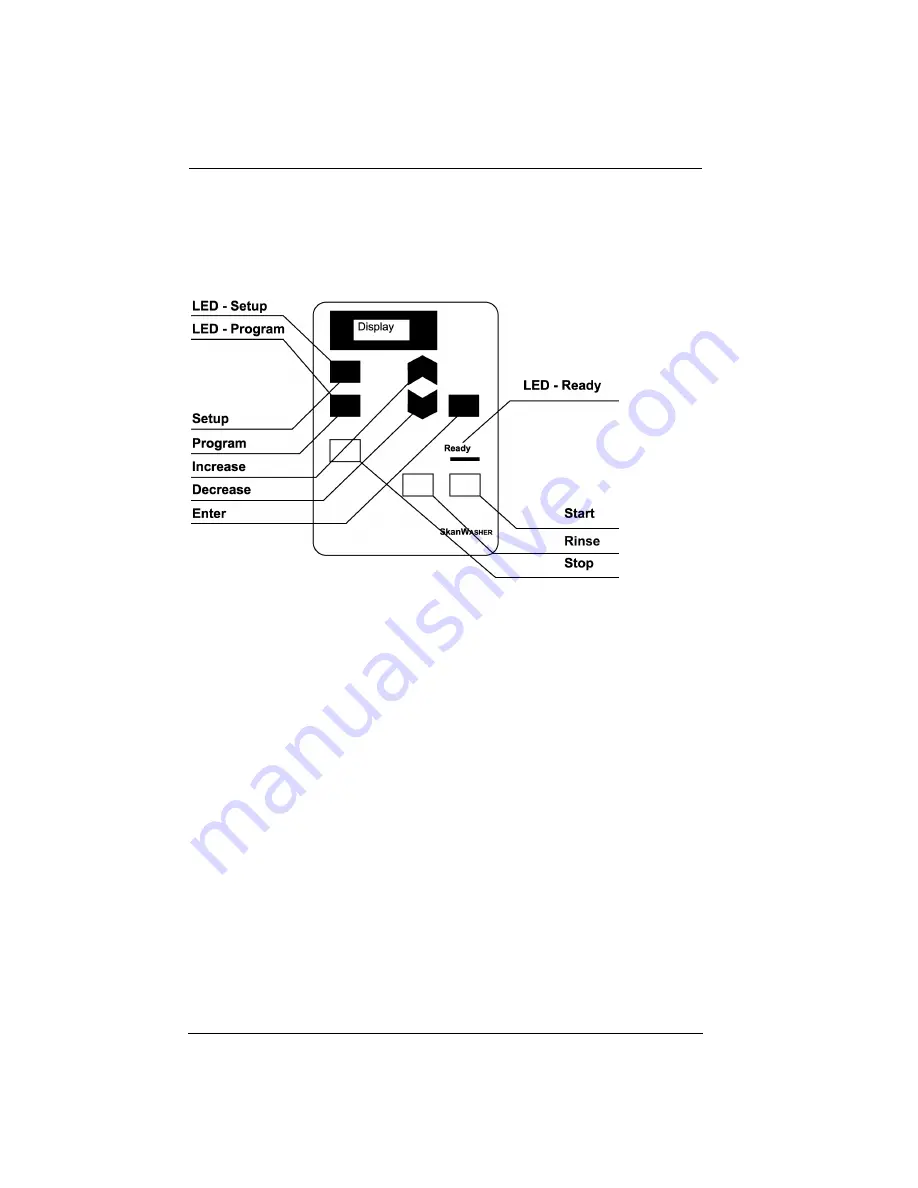
Parts and Description
10
SkanWasher 400 User Guide
Control Panel
The control panel located on the front of the SkanWasher 400 contains eight
touch keys, three LEDs, and an LCD display, all of which are used to program
and control the instrument.
Figure 6: Control panel, LCD and touch keys
The control panel can be divided into three separate parts detailed below:
LCD Display
Displays messages during programming, setup, and during a run.
Setup/Program
The five dark gray keys (
[Setup]
,
[Program]
,
[Enter]
, and the up
and down arrow keys) are used to select and enter parameters when
programming the SkanWasher 400. When the
[Setup]
or
[Program]
key is pressed, its corresponding LED will light.
Wash
The three light gray keys(
[Start]
,
[Rinse]
, and
[Stop]
) are used
to run a pre-selected wash sequence or the rinse/prime sequence.
When the SkanWasher 400 is ready for wash, the
Ready
LED
light turns on.
The
[Stop]
key is used to halt operation in the event of a problem.
Press the
[Stop]
key to interrupt current operation, and the
LCD will display a stop message.
Press the
[Stop]
key a second time to return to the main
menu. (The microplate lift will move down to home posi-
tion.)






























