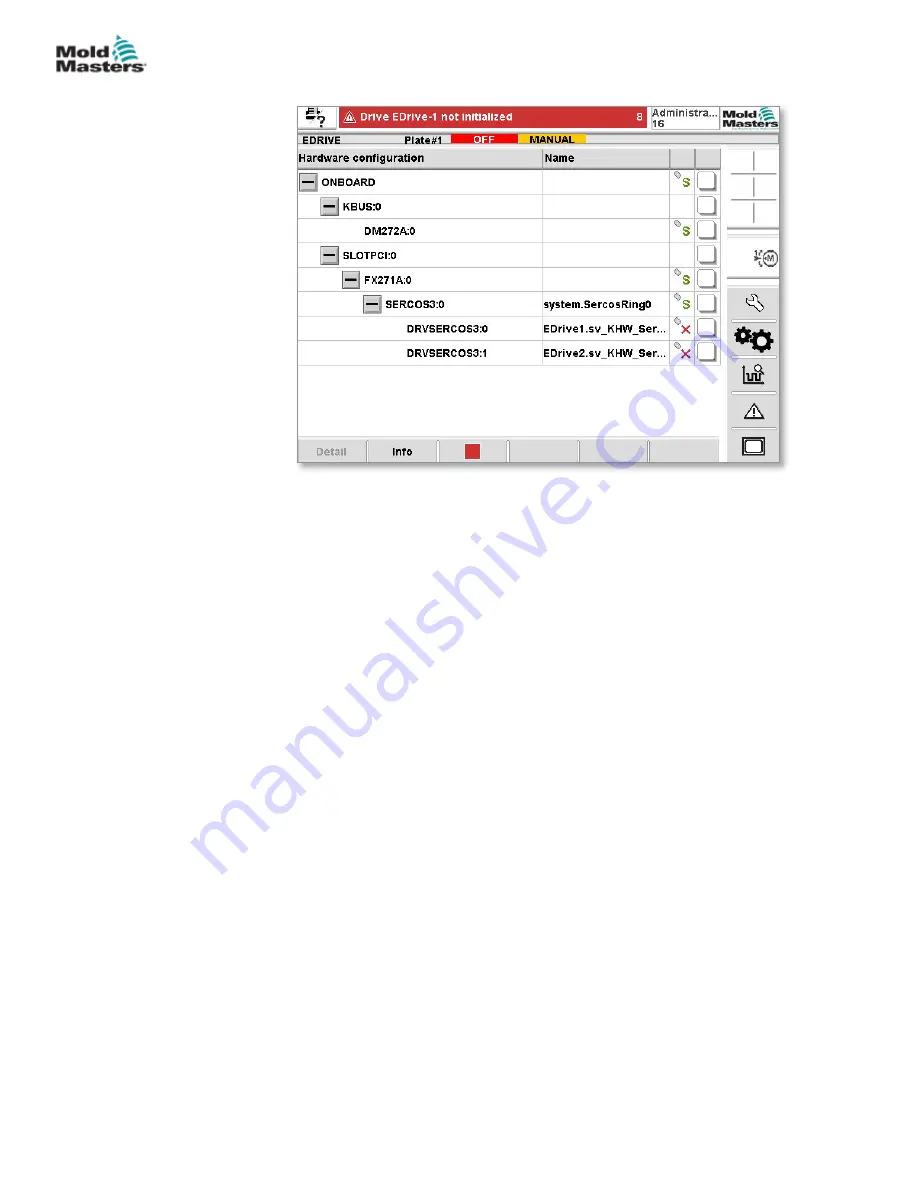
7.11 IO Monitor Overview Screen
7.11.1 Purpose
The IO monitor screen displays the status of the inputs and outputs of the
hardware modules.
The IO monitor screen is divided into two areas:
• Overview
•
Detail (see “7.12 IO Monitor Detail Screen” on page 7-17)
7.11.2 Selection
The overview screen is used for the selection of one or more hardware
modules. The modules are represented hierarchically in a tree structure,
as they are integrated in the system (connections of CPU module via bus
coupler, K-Net, K-CAN, SIO, to the hardware modules).
The hardware modules can be selected by clicking on the checkbox in the
right column. Selecting one structure element will mark all elements located
below it.
To deselect a module, tap it again.
7-15
SCREEN FUNCTIONALITY
E-Drive Controller User Manual (with Pendant HMI)
© 2020 Mold-Masters (2007) Limited. All Rights Reserved.
Содержание E-Drive Series
Страница 1: ...version 3 User Manual with Pendant HMI Original Instructions ...
Страница 2: ......
Страница 26: ......
Страница 36: ......
















































