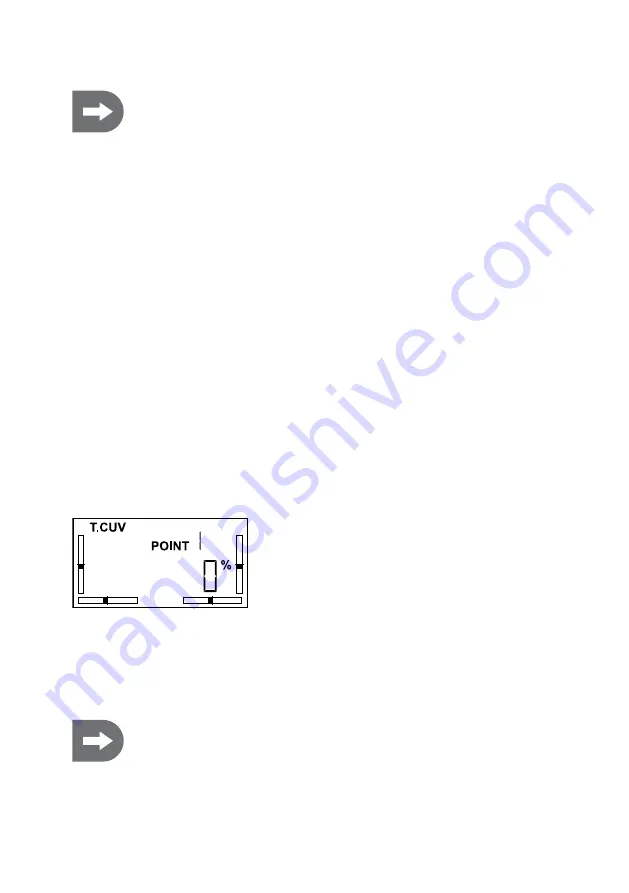
67
Programming via the PC software:
Install the enclosed software according to the instructions in the section „Programming the
transmitter with the PC software“. Switch on the transmitter, connect it to the PC and select the
respective COM port. To use the control elements to adopt data saved in the transmitter, import
the data with the „GetUser“ button.
You can program all the main menu items available one after the other, without leaving the
programming mode intermittently.
The newly selected settings are not activated until they have been confirmed with „OK“.
This transfers the settings to the transmitter, where they can then be called up directly on the
transmitter display.
If an invalid value is entered, an error message will appear. Correct the value as indicated in the
error message.
To leave a menu item without any change or when you do not want to adopt the changes, press
the „Cancel“ button.
To leave the programming mode, disconnect the transmitter form the PC and end the [txsetup]
program.
e) Setting the Main Menu items for helicopter models (Model Types 1, 2 & 3)
1. T Cuv (Throttle Curve; only for helicopter models with 90°, 120° or 140° control of the swash plate)
This menu item is not available for winged models.
Programming via the control elements:
The Throttle Curve describes the model‘s response characteristic to the
speed control (throttle) over the entire lever travel.
The progression of the Throttle Curve is preset to be linear, from 0% to
100%. The curve progression can be adjusted at five points, each within
a range of 0%-100%.
This allows you to, for example, program a slower/faster increase in the
speed on a section of the lever travel.
Switch the transmitter on.
Press the [Menu] and [Sel] buttons simultaneously.
You are in the menu item [T.Cuv]
Use the [Sel] button to select the individual items 1-5.
Use the [+] and [-] buttons to set the value desired for each.
Press the [Menu] button to save
The default setting is for the left toggle switch [B] to be allocated the [NOR/ID] function.
This makes it possible for you to program a second Throttle Curve and use the switch to change
between the two settings, such as for normal flight and aerobatics.
•
•
•
•
•
•
Содержание 206501
Страница 178: ...178 ...
Страница 179: ...179 ...
















































