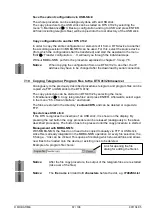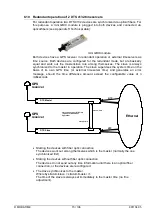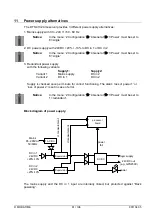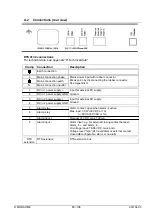© MOBATIME
72 / 108
801104.05
The description of the ntp.conf file can be accessed via the corresponding man-page,
or consulted at http://www.eecis.udel.edu/~mills/ntp/html/authopt.html
The authentication mode is automatically activated when a key is used and the paths
for the keys have been correspondingly configured.
trustedkey
defines all keys currently permitted
requestkey
defines the key for the ntpq help tool.
controlkey
defines the key for the ntpdc help tool.
The keys are located in the ntp.keys file defined with
keys
. This has the following
format:
1 M TestTest
2 M df2ab658
15 M I_see!
498 M NTPv4.98
The key ID is in the first column of the file, the format of the keys in the second defined
column, and the key itself in the third. There are four key formats, however, nowadays
only the MD5 is still used
M. The letter M is no longer written for new NTP variants
(>V4.2) and is only necessary for backwards compatibility.
The signs ' ', '#', '\t', '\n' and '\0' are not used in the MD5 ASCII key! Key 0 is reserved
for special purposes and should therefore not be used here.
ntp.keys: man page for ntp.keys to be noted (check the internet)
8.9.2
NTP Autokey
The validity of the time received to the NTP clients is assured by symmetric keys. For a
higher degree of certainty, exchanging the keys used regularly is, however, necessary
to obtain protection, e.g. from replay attacks (i.e. attacks in which recorded network
traffic is simply played back).
The autokey procedure was introduced as the exchange is very involved in a large
network. A combination of group keys and public keys enables all NTP clients to check
the validity of the time information which they receive from servers in their own autokey
group.
NTP Autokey is relatively complex in its use and studying the functionality is definitely
necessary beforehand.
Autokey is descrbied at
http://www.cis.udel.edu/~mills/proto.html
or on the NTP
homepage
http://www.ntp.org
.
Autokey is currently defined in an IETF draft.
http://www.ietf.org/internet-drafts/draft-ietf-ntp-autokey-04.txt
The configuration of Autokey is explained in
http://support.ntp.org/bin/view/Support/ConfiguringAutokey
or in
http://www.ntp.org/ntpfaq/NTP-s-config-adv.htm#S-CONFIG-ADV-AUTH
.