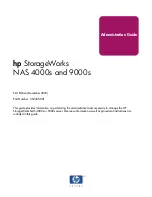© MOBATIME
24 / 124
801203.10
6.4.3
Network diagnostic
DTS 4210.timecenter Moser-Baer AG
====================================
NETWORK DIAGNOSTIC
1 Ping
2 Routing table
99 Return
Enter desired menu number>
Path: 1 Status
14 Network diagnostic
It is possible to configure a ping command and to show the routing table of the device
Ping
DTS 4210.timecenter Moser-Baer AG
====================================
NETWORK PING
1 Select LAN interface(1-4)
1
2 Select IP configuration(1-2) 1
3 Destination IP address
192.168.0.20
5 Execute ping command
99 Return
Enter desired menu number>
Path: 1 Status
14 Network diagnostic
1 Ping
1. Select LAN interface on which the ping is sent out
2. Select if the IP configuration one or two shall be used
3. Address of from the other device (Ping Destination)
5. Execute Ping command and shows the result in the same window
Содержание 121059
Страница 22: ...MOBATIME 22 124 801203 10 MOBA NMS Tab Overview Frame Time time state...
Страница 78: ...MOBATIME 78 124 801203 10...
Страница 122: ...MOBATIME 122 124 801203 10...
Страница 123: ...MOBATIME 123 124 801203 10...