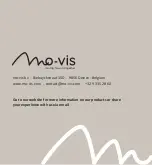Operation
Normally open switch
The Twister Pro can be used as a standard normally open switch: it will
activate when pressed down. Simply plug in the Twister Pro into a 3.5 mm
female jack on a switch-adapted device, joystick or computer.
To activate the Twister Pro, simply press anywhere on the top of the
activation surface. You will feel and hear an audible 'click'.
NOTE:
The Twister Pro is by default delivered and set as a normally
open switch.
Safety button
The Twister Pro can also be configured using a dip switch on the bottom, so
that it functions as a safety button.
10
10 Twister Pro Installation manual
Содержание P030-11
Страница 23: ...22 Twister Pro Installation manual ...
Страница 24: ...Twister Pro Installation manual 23 ...