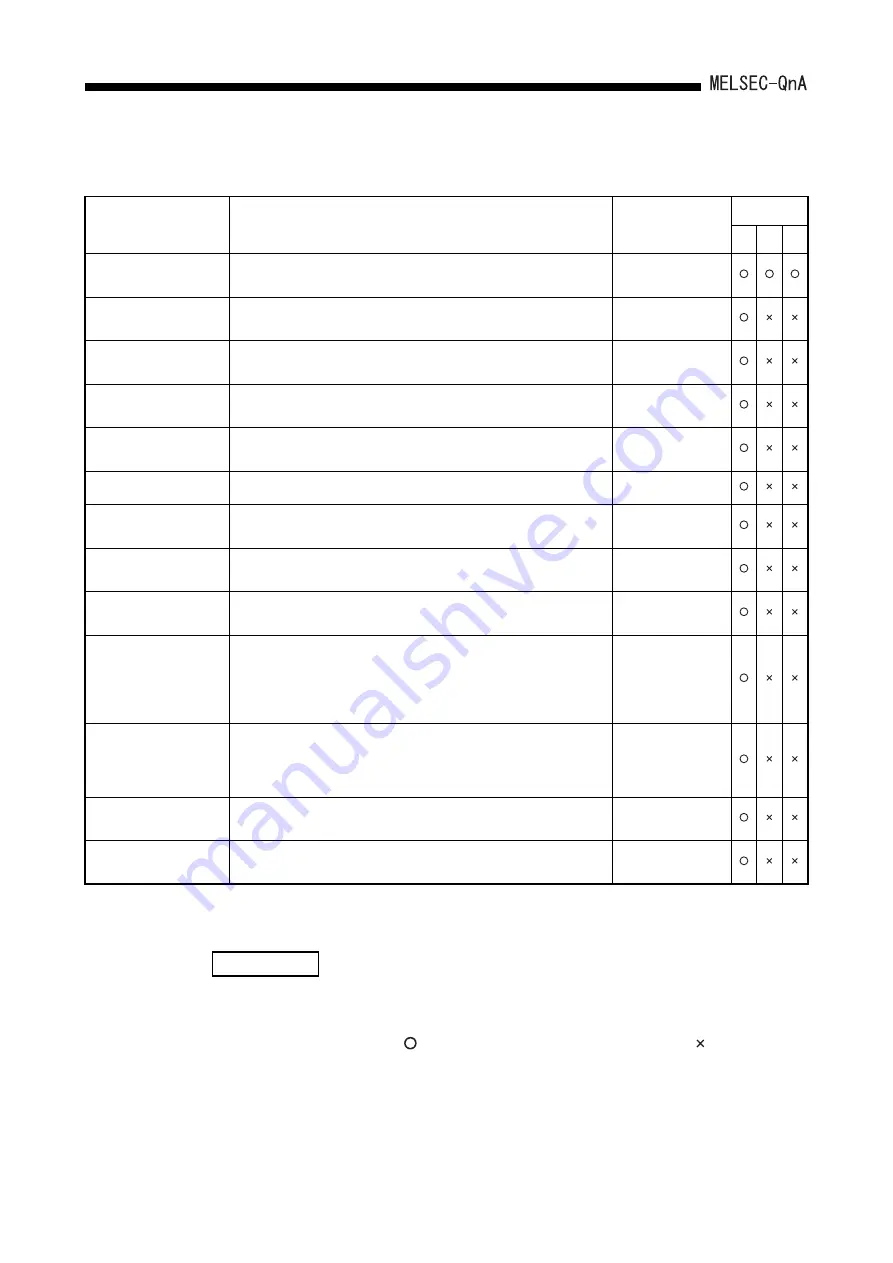
7 -
10
7.
AUTO REFRESH FUNCTION
*
Only when the file register is set to "Use the designated file" with the "Parameter",
R and ZR can be used as the auto refresh devices. When "Use same file name as program" is
set, R and ZR cannot be used.
REMARK
Table 7.1 List of auto refresh settings (Continued)
Item
Description
Setting range
Setting station
M
L
T
Batch refresh device for
special register
• The destination device for special register is set.
T, ST, C, D, W, R, ZR
*
Auto update buffer
specification
• The buffer capacity for automatic update is set.
128 to 4096
Total number of slave
stations
• The last station number of the remote station connected to the master station
is set.
1 to 64
Delay timer
• The delay time of link scan is set.
1 to 100
(0 is invalid.)
Standby station specification
• The use status of the stand-by master function is set.
• Not used
• Used
Number of retries
• The number of retries at the occurrence of a transient transmission error is set. 1 to 7
Number of automatic return
stations
• The number of automatic return stations is set to one link scan.
1 to 10
Operation specification for
CPU stop
• When the CPU module has stopped, continuation/stop of the data link is set.
• Stop
• Continue
Scan mode setting
• Synchronization/Non-synchronization is set to the CPU module scan.
• Non-synchronization
• Synchronization
Station type
• The model for each remote station is set.
• Remote I/O station
• Remote device
station
• Intelligent device
station
Number of occupied stations
• The number of occupied stations for each remote station is set.
• 1 station
• 2 stations
• 3 stations
• 4 stations
Specification of reserved
station
• Reservation for remote station is set.
• Not reserved
• Reserved
Specification of invalid
station
• Validity/Invalidity for error detection of the remote station is set.
• Invalid
• Valid
1) In "Setting station" in the table above, M refers to the master station, L to the
local station, and T to the stand-by station.
2) In the table above, means that the setting can be made and means that
the setting is not required.
Содержание Q2ACPU
Страница 1: ......
Страница 2: ......
Страница 221: ...12 12 12 OVERVIEW OF PROCESSING PERFORMED BY THE QnACPU ...
Страница 222: ...12 13 12 OVERVIEW OF PROCESSING PERFORMED BY THE QnACPU ...
Страница 237: ...12 28 12 OVERVIEW OF PROCESSING PERFORMED BY THE QnACPU MEMO ...
Страница 269: ...16 11 16 POWER SUPPLY MODULE 2 Names and description of parts of the A62P A62PEU and A65P module ...
Страница 271: ...16 13 16 POWER SUPPLY MODULE 4 Names and description of parts of the A66P ...
Страница 343: ...21 21 13 MAINTENANCE AND INSPECTION 21 4 2 Replacement of the fuse for an output module ...
Страница 357: ...22 12 22 TROUBLESHOOTING ...
Страница 359: ...22 14 22 TROUBLESHOOTING MEMO ...
Страница 417: ...App 20 APPENDICES 3 Shift instructions Classification Symbol Description n bit shift 1 bit shift 1 word shift ...
Страница 429: ...App 32 APPENDICES Trigonometric function Classification Symbol Description ...
Страница 432: ...App 35 APPENDICES 15 Clock instructions Classification Symbol Description Clock data read write ...
Страница 537: ...App 140 APPENDICES REMARK 1 Message 1 An error code is displayed in 2 Alert 1 3 Alert 2 ...
Страница 538: ...App 141 APPENDICES APPENDIX 6 EXTERNAL DIMENSIONS Appendix 6 1 CPU Module 1 Q3ACPU Q4ACPU modules Unit mm inch ...
Страница 539: ...App 142 APPENDICES 2 Q2ACPU Q2ACPU S1 modules Unit mm inch ...
Страница 541: ...App 144 APPENDICES 2 A66P power supply module Unit mm inch ...
Страница 542: ...App 145 APPENDICES Appendix 6 3 Main Base Unit 1 A32B base unit 2 A32B S1 base unit Unit mm inch Unit mm inch ...
Страница 543: ...App 146 APPENDICES 3 A35B base unit 4 A38B A38HB A38HBEU base unit Unit mm inch Unit mm inch ...
Страница 567: ...MEMO ...
Страница 569: ......
Страница 570: ......
















































