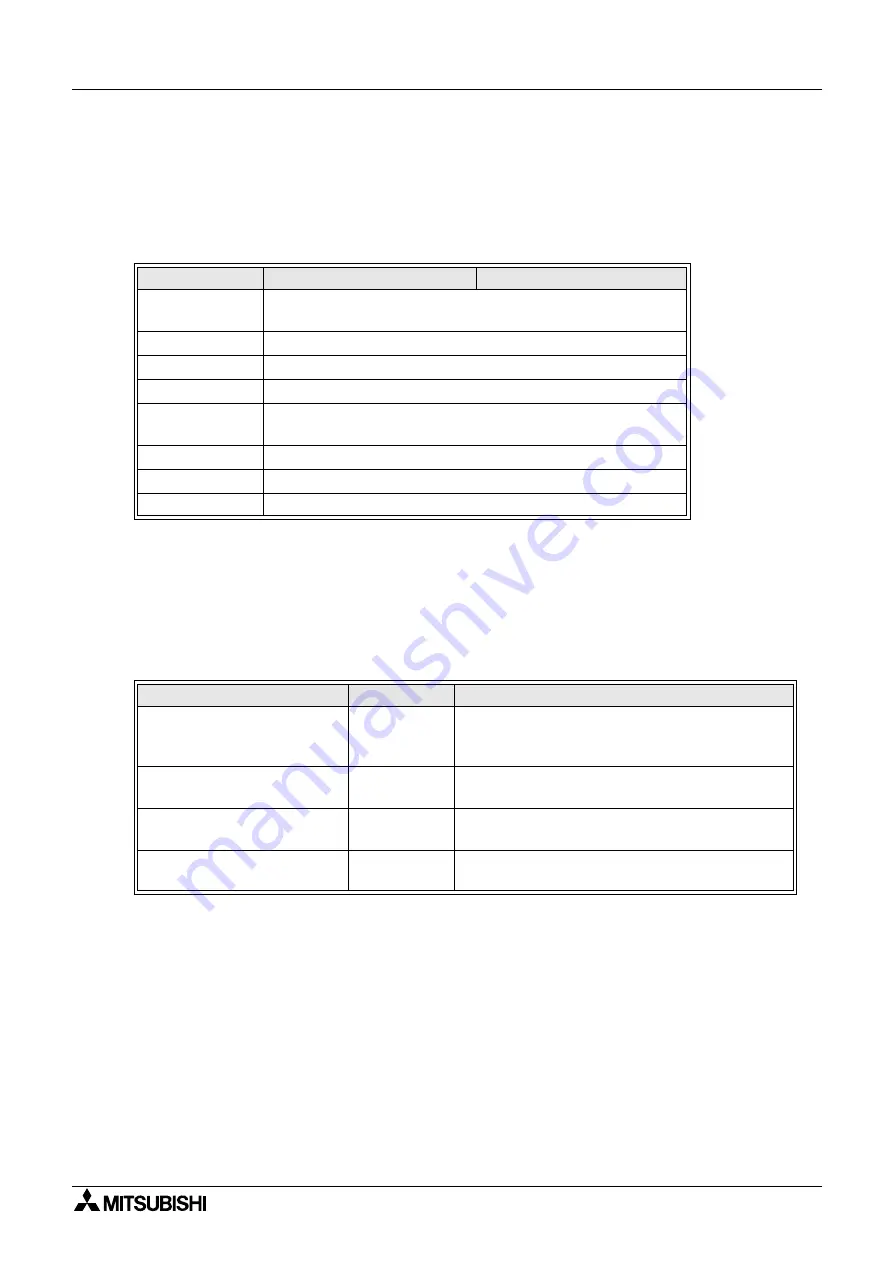
Graphic Operation Terminal F940GOT
Introduction 1
1-15
1.6.4
Connection of SYSMAC C Series
When the GOT is connected to the SYSMAC C Series PLC manufactured by OMRON, the fol-
lowing setting is required.
•
Setting of host link unit
Set the communication format of the host link unit as shown below.
* Only a model in which these set items are offered can be connected to the GOT.
*1 The GOT station No. can be set in "SET-UP MODE" (Refer to Paragraph 2.2.).
Setting example: Set the communication format while referring to setting examples of each
host link unit in the C Series.
-
In the case of CQM1-CPU . . . Setting by data memory (DM)
Used port
When RS-422 is used
When RS-232C is used
Transmission
speed
19200bps
Data bit
7bit
Stop bit
2bit
Parity bit
Even
Communication
mode
Host link mode
Command level
Level 1, 2 or 3
Procedure
1:N procedure
Unit No.
00 to 15 (BCD) (in accordance with setting in GOT) *1
Set item
Set value
Remarks
Standard communication con-
dition
(RS232C: DM6645)
0001H
Mode specification: Host link
Communication condition: In accordance with
DM6646
Communication condition
(RS232C: DM6646)
0304H
Transmission format: 7 data bits and 2 stop bits
Parity: EvenTransmission speed: 19,200 bps
Send delay time
(RS-232C: DM6647)
0000H
(initial status)
0 second
Unit No.
(RS-232C: DM6648)
00XXH
xx: Two-digit BCD (in accordance with setting in
GOT)
Содержание F940GOT-LWD-E
Страница 1: ...OPERATION MANUAL F940GOT SWD E F940GOT LWD E...
Страница 4: ...Graphic Operation Terminal F940GOT 2...
Страница 6: ...Graphic Operation Terminal F940GOT 4...
Страница 8: ...Graphic Operation Terminal F940GOT 6...
Страница 14: ...Graphic Operation Terminal F940GOT Contents vi...
Страница 104: ...Graphic Operation Terminal F940GOT Alarm Mode 6 6 12...
Страница 148: ...Graphic Operation Terminal F940GOT Creation of Display Screens 9 9 30...
Страница 228: ...Graphic Operation Terminal F940GOT Changeover of Display Screen FX PCS DU WIN E 11 11 18...
Страница 298: ...Graphic Operation Terminal F940GOT D 6...
















































