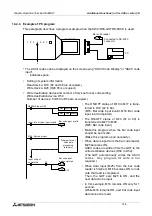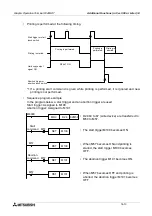Graphic Operation Terminal F940GOT
Additional Functions (in Ver. 3.00 or Later) 14
14-10
14.4
Connection to MELSEC-QnA Series
The MELSEC-QnA Series PC can be connected in the same way as the MELSEC-A Series
PC.
14.4.1
CPU direct connection
•
Applicable PC: QnA, Q2AS: CPU direct connection (RS-422)
•
Connection method: CPU direct connection (RS-422)
-
For connection, refer to "Connection to A Series" in "1.6.2 Connection to MELSEC FX/A
Series (CPU direct connection)".
•
Caution: A personal computer can be connected using the built-in two-port interface func-
tion during CPU direct connection. In this case, only the SW
¨
D5C(F)-GPPW is
available as the ladder creation software.
14.4.2
Computer link connection
•
Applicable serial communication unit:AJ71QC24, AJ71QC24-R2
AJ71QC24-R4, A1SJ71QC24, A1SJ71QC24-R2
•
Connection method: CPU direct connection (RS-232C or RS-422)
-
Though this is computer link connection, make sure to select the "CPU direct connec-
tion" method
-
For connection, refer to "1.6.3 Connection to MELSEC A Series (computer link connec-
tion)".
Содержание F940GOT-LWD-E
Страница 1: ...OPERATION MANUAL F940GOT SWD E F940GOT LWD E...
Страница 4: ...Graphic Operation Terminal F940GOT 2...
Страница 6: ...Graphic Operation Terminal F940GOT 4...
Страница 8: ...Graphic Operation Terminal F940GOT 6...
Страница 14: ...Graphic Operation Terminal F940GOT Contents vi...
Страница 104: ...Graphic Operation Terminal F940GOT Alarm Mode 6 6 12...
Страница 148: ...Graphic Operation Terminal F940GOT Creation of Display Screens 9 9 30...
Страница 228: ...Graphic Operation Terminal F940GOT Changeover of Display Screen FX PCS DU WIN E 11 11 18...
Страница 298: ...Graphic Operation Terminal F940GOT D 6...