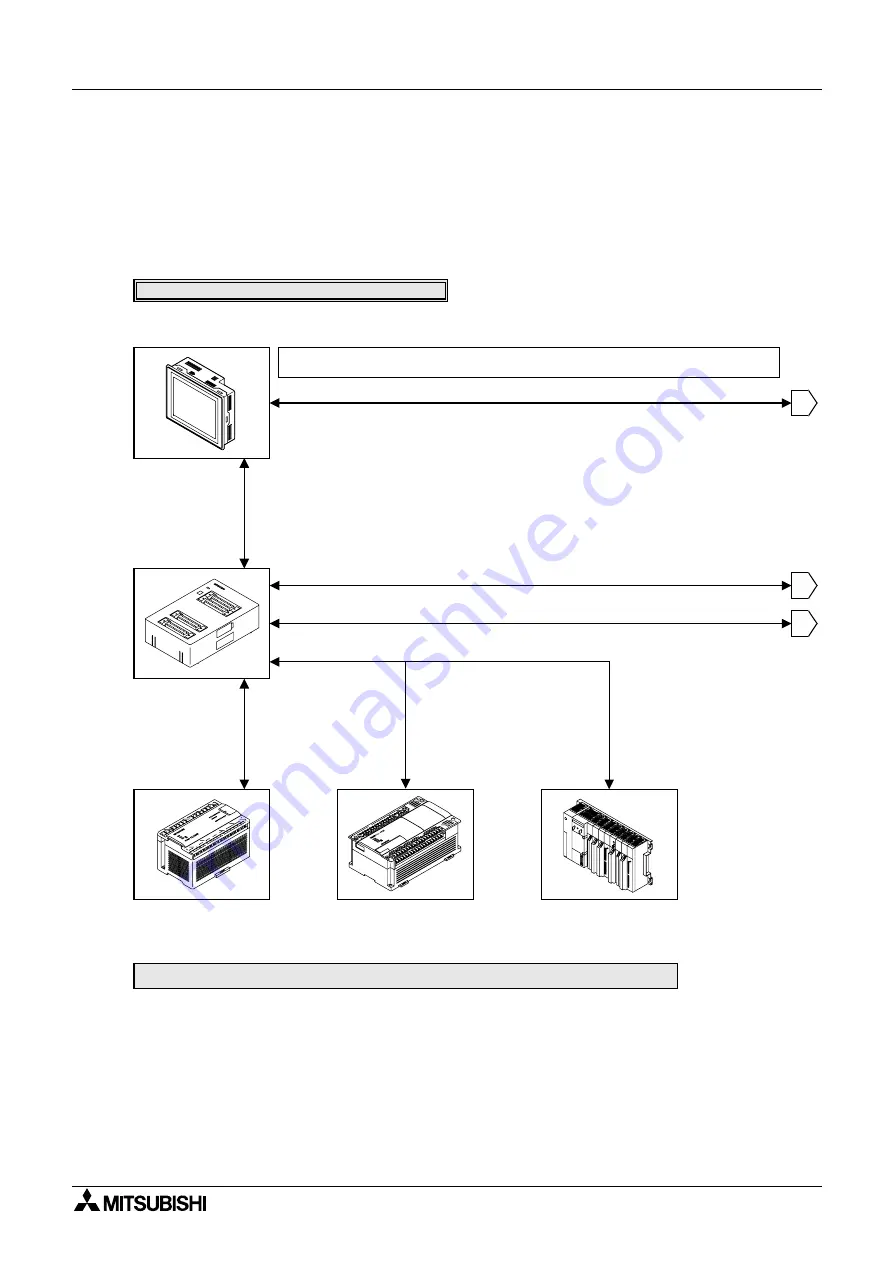
Graphic Operation Terminal F940GOT
Introduction 1
1-11
1.5.3
Connection of peripheral units of PLC
When a general-purpose personal computer is directly connected to the GOT, the two-port
interface FX-2PIF (two-port interface function) is not required.
When one GOT and one peripheral unit for sequence program creation are used for one PLC,
the two-port interface FX-2PIF is required. The system configuration required in this case is
shown below.
1
Graphic operation terminal
F940GOT-SWD/LWD-E
Data transfer cable FX-232CAB-1 (when the RS-232C connector in the PC is 9-pin type),
Data transfer cable
FX-422CAB0
Connection cable FX-40DU-CAB or Connection cable FX-40DU-CAB-10M
Program cable FX-20P-CAB
Programmable controller
Two-port interface
FX-2PIF
When the two-port interface FX-2PIF is used
Data transfer cable AC30R4
When the two-port interface function is used, the operation environment should be set for it.
(Refer to the description on "SERIAL PORT" on the SET-UP MODE screen.)
Data transfer cable FX-422CAB or
Data transfer cable FX-422CAB-150
Data transfer cable FX-232CAB-2
(when the RS-232C connector in the PC is half-pitch, 14-pin type) or
Data transfer cable F2-232CAB-1
(when the RS-232C connector in the PC is 25-pin type)
FX
Series
FX
0
/FX
0S
/FX
0N
/FX
2N
/
FX
2NC
Series
A Series (except QnA)
(Refer to Paragraph 1.6.2.)
Motion controller
2
3
Содержание F940GOT-LWD-E
Страница 1: ...OPERATION MANUAL F940GOT SWD E F940GOT LWD E...
Страница 4: ...Graphic Operation Terminal F940GOT 2...
Страница 6: ...Graphic Operation Terminal F940GOT 4...
Страница 8: ...Graphic Operation Terminal F940GOT 6...
Страница 14: ...Graphic Operation Terminal F940GOT Contents vi...
Страница 104: ...Graphic Operation Terminal F940GOT Alarm Mode 6 6 12...
Страница 148: ...Graphic Operation Terminal F940GOT Creation of Display Screens 9 9 30...
Страница 228: ...Graphic Operation Terminal F940GOT Changeover of Display Screen FX PCS DU WIN E 11 11 18...
Страница 298: ...Graphic Operation Terminal F940GOT D 6...
















































