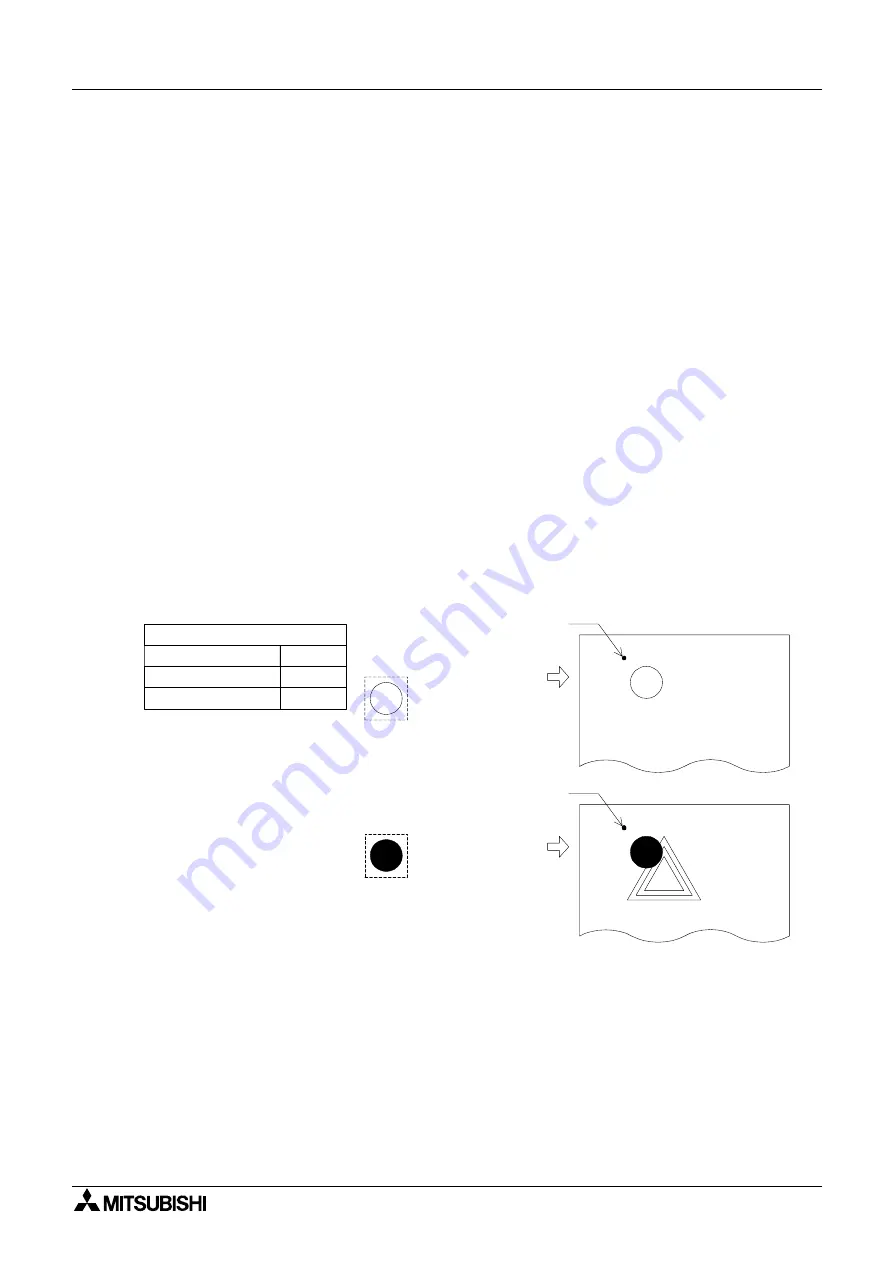
Graphic Operation Terminal F940GOT
Creation of Display Screen (SW
¨
¨
¨
¨
D5C-GOTRE-PACK) 12
12-15
12.3.7
Part display function
The "Part Display" object displays figures in accordance with the ON/OFF status of bit devices
in the PLC and the current value of word devices in the PLC.
By using the part display function, figures created by the user can be displayed.
u
u
u
u
Contents of setting
1) Specification method
Bit device (X, Y, M, S, T or C)
Word device (D, T, C or GD)
2) Contents of display
Bit device:
Part No. of a figure to be displayed while a specified bit device is ON
Part No. of a figure to be displayed while a specified bit device is OFF
Word device:
Part No. of a figure which is equivalent to the current value of a specified word device
Creation of displayed figure:
Figures can be created and registered using the screen creation software.
Figures can be stored in BMP files, etc.
u
u
u
u
Display example
•
The specified part is displayed in the same size as registered in the screen creation soft-
ware.
Part Display
Display screen
Display
start point
Display
start point
When M0
becomes ON,
the part No.
20 is
displayed.
When M0
becomes
ON, the part
No. 20 is
displayed.
Part No. 20
50 W
×
50 H dots
Part No. 30
100 W
×
100 H dots
Device
Part No. for ON status
Part No. for OFF status
M0
20
30
Содержание F940GOT-LWD-E
Страница 1: ...OPERATION MANUAL F940GOT SWD E F940GOT LWD E...
Страница 4: ...Graphic Operation Terminal F940GOT 2...
Страница 6: ...Graphic Operation Terminal F940GOT 4...
Страница 8: ...Graphic Operation Terminal F940GOT 6...
Страница 14: ...Graphic Operation Terminal F940GOT Contents vi...
Страница 104: ...Graphic Operation Terminal F940GOT Alarm Mode 6 6 12...
Страница 148: ...Graphic Operation Terminal F940GOT Creation of Display Screens 9 9 30...
Страница 228: ...Graphic Operation Terminal F940GOT Changeover of Display Screen FX PCS DU WIN E 11 11 18...
Страница 298: ...Graphic Operation Terminal F940GOT D 6...
















































