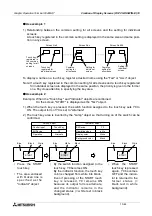Graphic Operation Terminal F940GOT
Creation of Display Screens (FX-PCS-DU/WIN-E) 10
10-41
10.5.1
Touch Key
A specified area on the screen can be set as a touch key which functions as an operation key
when pressed.
The "Touch Key" object allows to specify an area which functions as a touch key. To each touch
key, functions offered by the objects "Switch", "Send Data Bank", "Write Constant", "Incre-
ment", "Decrement", "Data Setting" or "Change Screen" can be assigned.
u
u
u
u
Contents of setting
1) Size
• The entire screen is divided into
"meshes" as shown on the left. The
touch key area can be specified in the
unit of mesh.
• The entire screen consists of 20 W x 12
H meshes. One mesh consists of 16 x
20 dots.
• Broken lines are not actually displayed
on the screen.
Attribute
Contents of setting
Position
Enter the X and Y coordinates in the unit of dot.
Size
Enter the width (W) and the height (H) in the unit of dot.
Reverse On
Touch
Set whether or not the touch key frame is changed over when pressed
(None/Key/Bit).
When "Bit" is selected, specify a bit device for changeover.
Trigger
Enter a bit device which makes the touch key effective.
Key Code
Enter a 16-bit hexadecimal value.
It is used as a code when a character is entered or when a special operation
is performed.
Auto repeat and
Simul. press
Set the operation.
Label
Enter a text to be displayed inside the touch key. The character size can be
specified.
Label Color
Enter the label color. (Initial value: Black)
Key Type
Select the touch key frame shape.
Frame Color
Enter the display color and the background color. (Initial values: Black and
white)
For the background color, enter the color in the ON status and the color in
the OFF status respectively.
20 meshes (320 dots)
12 m
e
s
h
es
(240 dot
s
)
Touch key
Содержание F940GOT-LWD-E
Страница 1: ...OPERATION MANUAL F940GOT SWD E F940GOT LWD E...
Страница 4: ...Graphic Operation Terminal F940GOT 2...
Страница 6: ...Graphic Operation Terminal F940GOT 4...
Страница 8: ...Graphic Operation Terminal F940GOT 6...
Страница 14: ...Graphic Operation Terminal F940GOT Contents vi...
Страница 104: ...Graphic Operation Terminal F940GOT Alarm Mode 6 6 12...
Страница 148: ...Graphic Operation Terminal F940GOT Creation of Display Screens 9 9 30...
Страница 228: ...Graphic Operation Terminal F940GOT Changeover of Display Screen FX PCS DU WIN E 11 11 18...
Страница 298: ...Graphic Operation Terminal F940GOT D 6...