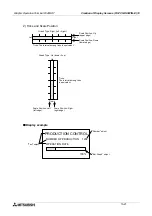Graphic Operation Terminal F940GOT
Creation of Display Screens (FX-PCS-DU/WIN-E) 10
10-26
10.4.8
Indicator
The "Indicator" object exchanges the display color and the background color within in the spec-
ified area on the screen in accordance with the ON/OFF status of a specified bit device.
u
u
u
u
Contents of setting
u
u
u
u
Display example
•
Create the "Indicator" object so that it is located at the top in the display.
(Create an object whose color is to be exchanged at first, then create the "Indicator" object.)
Attribute
Contents of setting
Position
Enter the X and Y coordinates in the unit of dot.
Size
Enter the width (W) and the height (H) in the unit of dot.
Color 1 and
Color 2
Enter the colors to be exchanged. (Initial values: Black and white)
Bit Device
Enter a bit device to be referred to (positive logic or negative logic).
- When any object is not located within the area specified for the "Indicator" object
When M50 becomes ON (a contact), the color of the specified area is exchanged between the
color 1 and the color 2 of the "Indicator" object.
"Indicator" object
M50
a contact
White
Red
White
Specified
"Indicator"
area(The
broken line is
not actually
displayed.)
Display screen
White
Display screen
M50
OFF ON
M50
ON OFF
Red
White
à
à
Bit Device
Operating when On
Color 1
Color 2
- When an object is located within the area specified for the "Indicator" object
When M100 becomes ON (a contact), the color of the specified area is exchanged between the
color 1 and the color 2 of the "Indicator" object.
"Indicator" object
M100
a contact
Green
Blue
White
Specified
"Indicator"
area(The
broken line is
not actually
displayed.)
Display screen
White
Display screen
M100
OFF ON
M100
ON OFF
à
à
Bit Device
Operating when On
Color 1
Color 2
- When an object is located within the area specified for the "Indicator" object
When Y0 becomes OFF (b contact), the color within the specified area is exchanged between
the color 1 and the color 2 of the "Indicator" object.
"Indicator" object
Y0
b contact
Blue
Red
Specified
"Indicator"
area(The
broken line is
not actually
displayed.)
Display screen
Display screen
Y0
OFF ON
Y0
ON OFF
à
à
Bit Device
Operating when On
Color 1
Color 2
Even within the specified area, any color other than green and blue is not exchanged.
Green
White
White
Blue
White
White
RUNNING
White
White
RUNNING
"Text" object Display color: Black
Background color: Blue
In the example above, the display color of the "Text" object is black, so is not exchanged.
The background color of the "Text" object is blue. In this case, this background color is
exchanged between blue and red. The background color is blue while Y0 is OFF, and red while
Y0 is ON.
Color 2: Red
Содержание F940GOT-LWD-E
Страница 1: ...OPERATION MANUAL F940GOT SWD E F940GOT LWD E...
Страница 4: ...Graphic Operation Terminal F940GOT 2...
Страница 6: ...Graphic Operation Terminal F940GOT 4...
Страница 8: ...Graphic Operation Terminal F940GOT 6...
Страница 14: ...Graphic Operation Terminal F940GOT Contents vi...
Страница 104: ...Graphic Operation Terminal F940GOT Alarm Mode 6 6 12...
Страница 148: ...Graphic Operation Terminal F940GOT Creation of Display Screens 9 9 30...
Страница 228: ...Graphic Operation Terminal F940GOT Changeover of Display Screen FX PCS DU WIN E 11 11 18...
Страница 298: ...Graphic Operation Terminal F940GOT D 6...