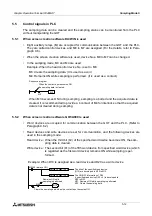Graphic Operation Terminal F940GOT
Alarm Mode 6
6-10
6.5
Alarm frequency display
This paragraph describes the operating procedure to display the alarm frequency in the alarm
mode.
The frequency (number of occurrences) of each alarm is displayed in the ascending order of
alarm device No.
Up to 32,767 cases can be stored.
u
u
u
u
Basic operation
a) Frequency of alarm
b) Alarm message
The ALARM
MODE screen is
displayed.
DISPLAY FREQUENCY
Paragraph 6.1
Select "DISPLAY
FREQUENCY" on the
screen.
The screen shown below
is displayed.
: Scroll the display by one line.
: Scroll the display by seven lines.
[ ALARM FREQUENCY ]
END
CALL THE PERSON IN CHARGE
PLEASE ADD PARTS
TIME OVER
PRESSURE IS ABNORMAL
HEATING IS ABNORMAL
PLEASE STOP THE MACHINE
PLEASE REPLENISH THE FUEL
TIME
10
0
25
7
0
56
6
a)
b)
Содержание F940GOT-LWD-E
Страница 1: ...OPERATION MANUAL F940GOT SWD E F940GOT LWD E...
Страница 4: ...Graphic Operation Terminal F940GOT 2...
Страница 6: ...Graphic Operation Terminal F940GOT 4...
Страница 8: ...Graphic Operation Terminal F940GOT 6...
Страница 14: ...Graphic Operation Terminal F940GOT Contents vi...
Страница 104: ...Graphic Operation Terminal F940GOT Alarm Mode 6 6 12...
Страница 148: ...Graphic Operation Terminal F940GOT Creation of Display Screens 9 9 30...
Страница 228: ...Graphic Operation Terminal F940GOT Changeover of Display Screen FX PCS DU WIN E 11 11 18...
Страница 298: ...Graphic Operation Terminal F940GOT D 6...