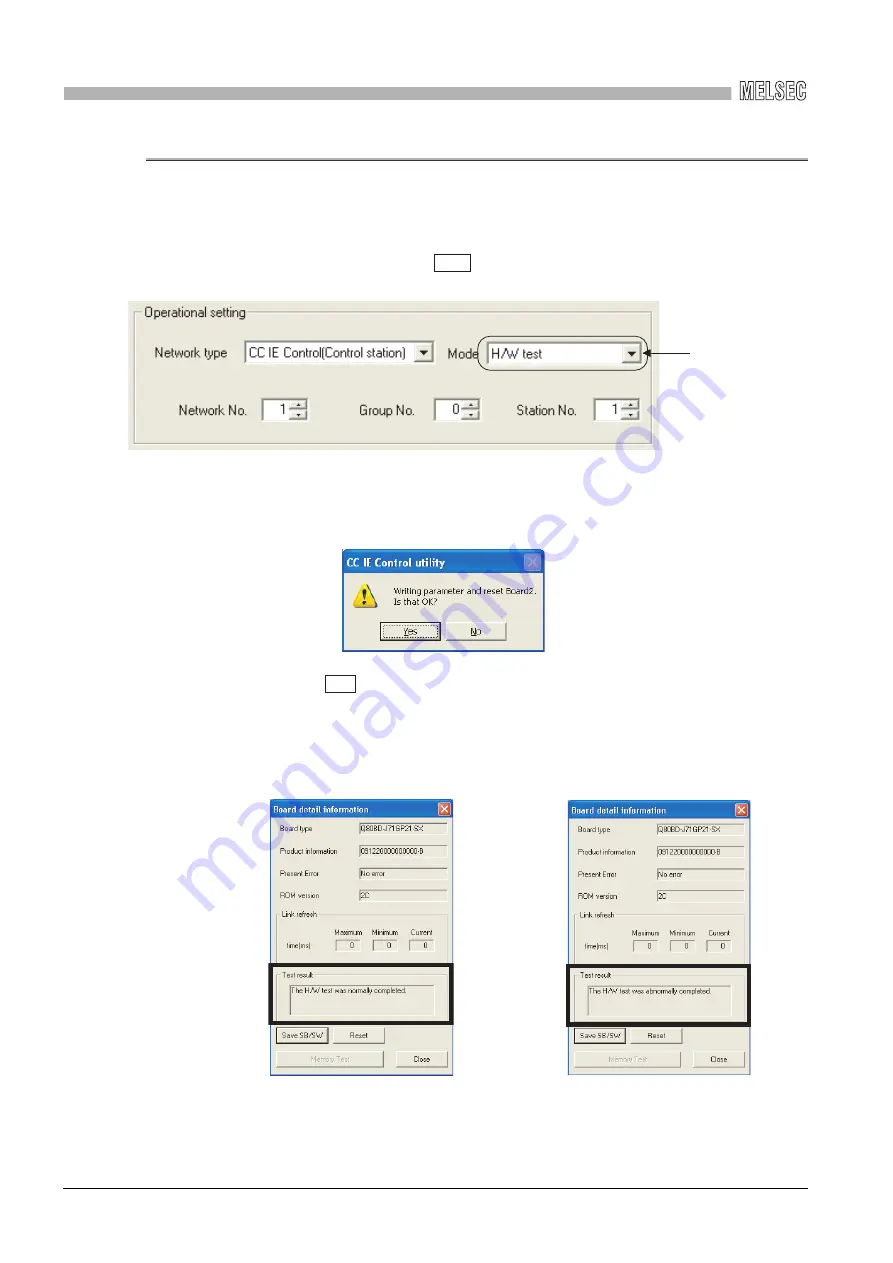
5
PROCEDURES AND SETTINGS BEFORE OPERATION
5
- 19
5.5 Test
5.5.2 H/W test
5.5.2
H/W test
This tests the hardware in the CC-Link IE Controller Network board.
(1) In the "Parameter setting" screen of the CC IE Control utility, set Mode to
"H/W test" and click the
button.
(2) The following confirmation dialog box appears.
Clicking the
button executes the H/W test.
(3) The result is displayed on Test result field of the "Board detail
information" screen.
If the test completes abnormally, consult your local Mitsubishi representative.
<Normal completion>
<Abnormal completion>
END
Setting
Yes






























