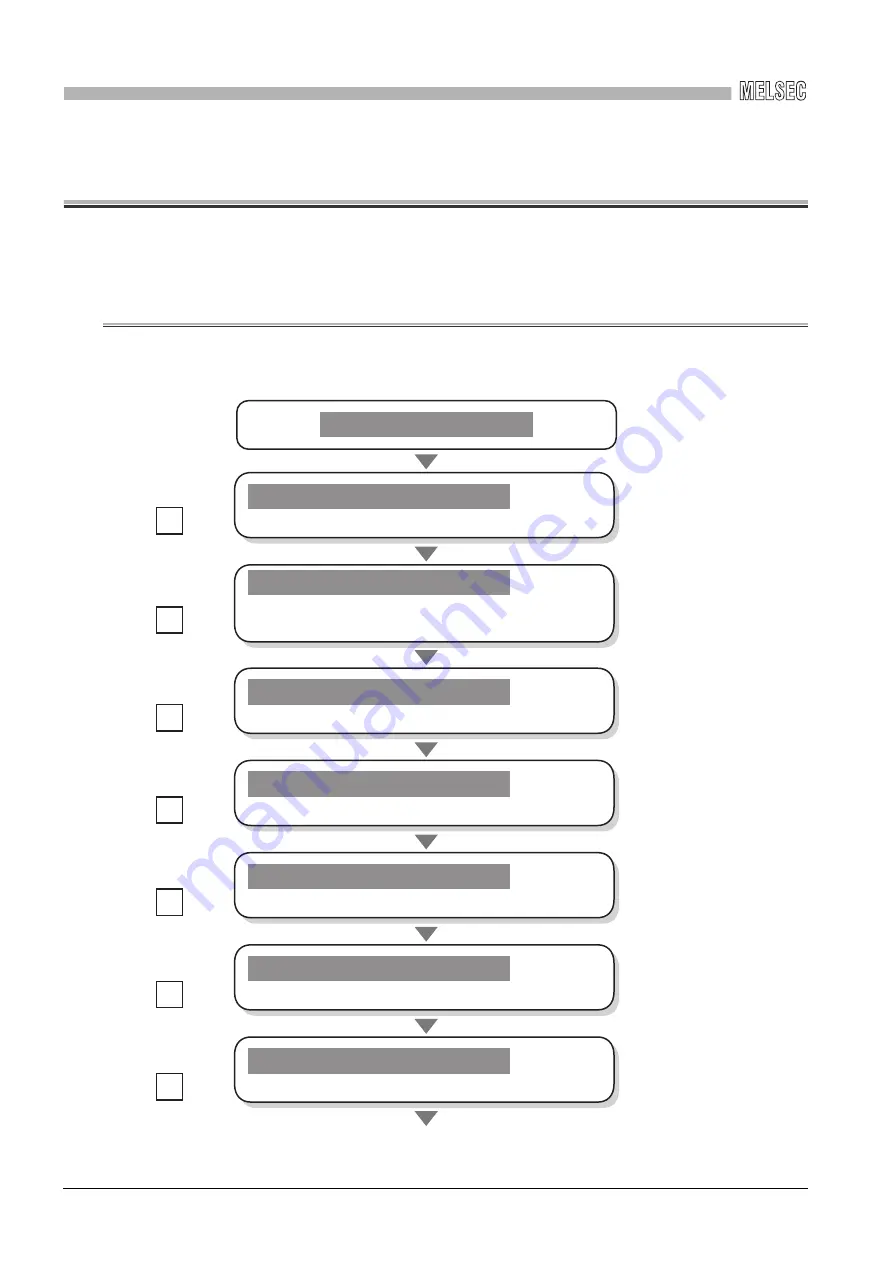
5
PROCEDURES AND SETTINGS BEFORE OPERATION
5
- 1
5.1 Procedure before Operation
CHAPTER 5 PROCEDURES AND SETTINGS BEFORE
OPERATION
This chapter explains the procedures and settings before operating the CC-Link IE
Controller Network board.
5.1
Procedure before Operation
The following flowchart explains the procedure before operating the CC-Link IE Controller
Network board.
Check
Start
Install the software package
Install the software package on a personal computer.
Install the board
Install the board to a slot on a personal computer.
For the CC-Link IE Controller Network board with external power supply
function, wire the external power supply cable.
Set the channel number
Set the channel number and confirm it with the utility.
Check the board
Test the hardware of the installed board.
Wire the cables
Wire the network cables for the installed board.
Set the parameters
Set the parameters and confirm them with the utility.
Check the network
Test the cable connection and data link on the network.






























