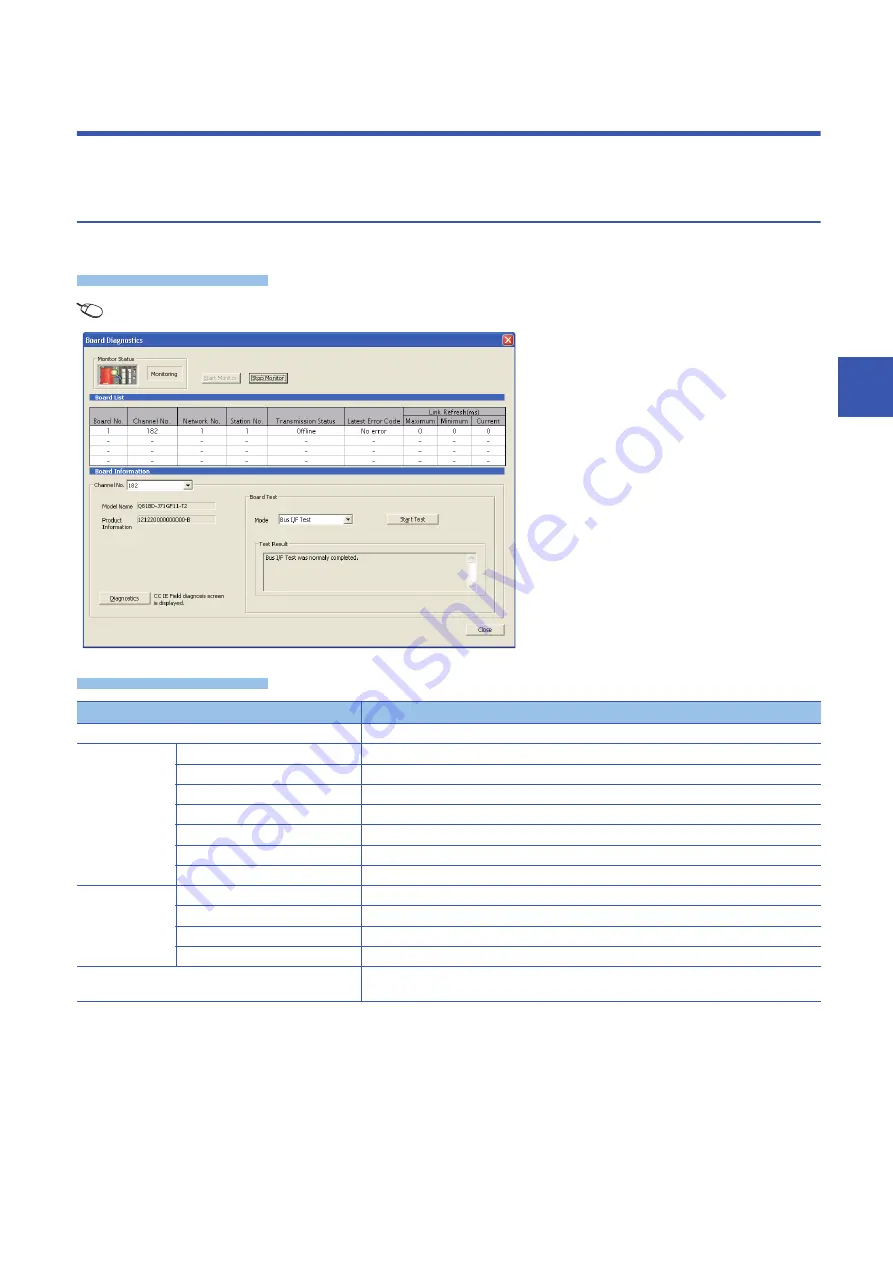
13 DIAGNOSING BOARD STATUS
13.1 Diagnosing Board
117
13
13
DIAGNOSING BOARD STATUS
This chapter explains the methods for diagnosing the board or CC-Link IE Field Network status using CC IE Field Utility.
13.1
Diagnosing Board
This section explains a method for checking the board status.
Window
[Diagnostics]
[Board Diagnostics]
Displayed items
Item
Description
Monitor Status
Displays current monitor status.
Board List
Board No.
Displays the board number of each board.
Channel No.
Displays the channel number of each board.
Network No.
Displays the network number set for each board.
Station No.
Displays the station number set for each board.
Transmission Status
Displays communication status of each board.
Latest Error Code
Displays the latest error code of board.
Link Refresh
Displays the maximum, minimum, and current time of link refresh.
Board Information
Channel No.
Select a board channel number of a test target or information display target.
Model Name
Displays a model name of the selected board.
Product Information
Displays product information of the selected board.
Board Test
Executes a test on the selected board.
[Diagnostics] button
Displays the "CC IE Field Diagnostics" screen.
(
Содержание MELSEC Q80BD-J71GF11-T2
Страница 2: ......
Страница 6: ...4 Disposal Precautions CAUTION When disposing of this product treat it as industrial waste ...
Страница 118: ...116 12 MONITORING MEMO ...
Страница 140: ...138 14 MELSEC DATA LINK LIBRARY MEMO ...
Страница 142: ...140 15 PROGRAMMING 15 1 Precautions on Programming MEMO ...
Страница 243: ...241 I U Utility 83 ...
Страница 247: ......






























