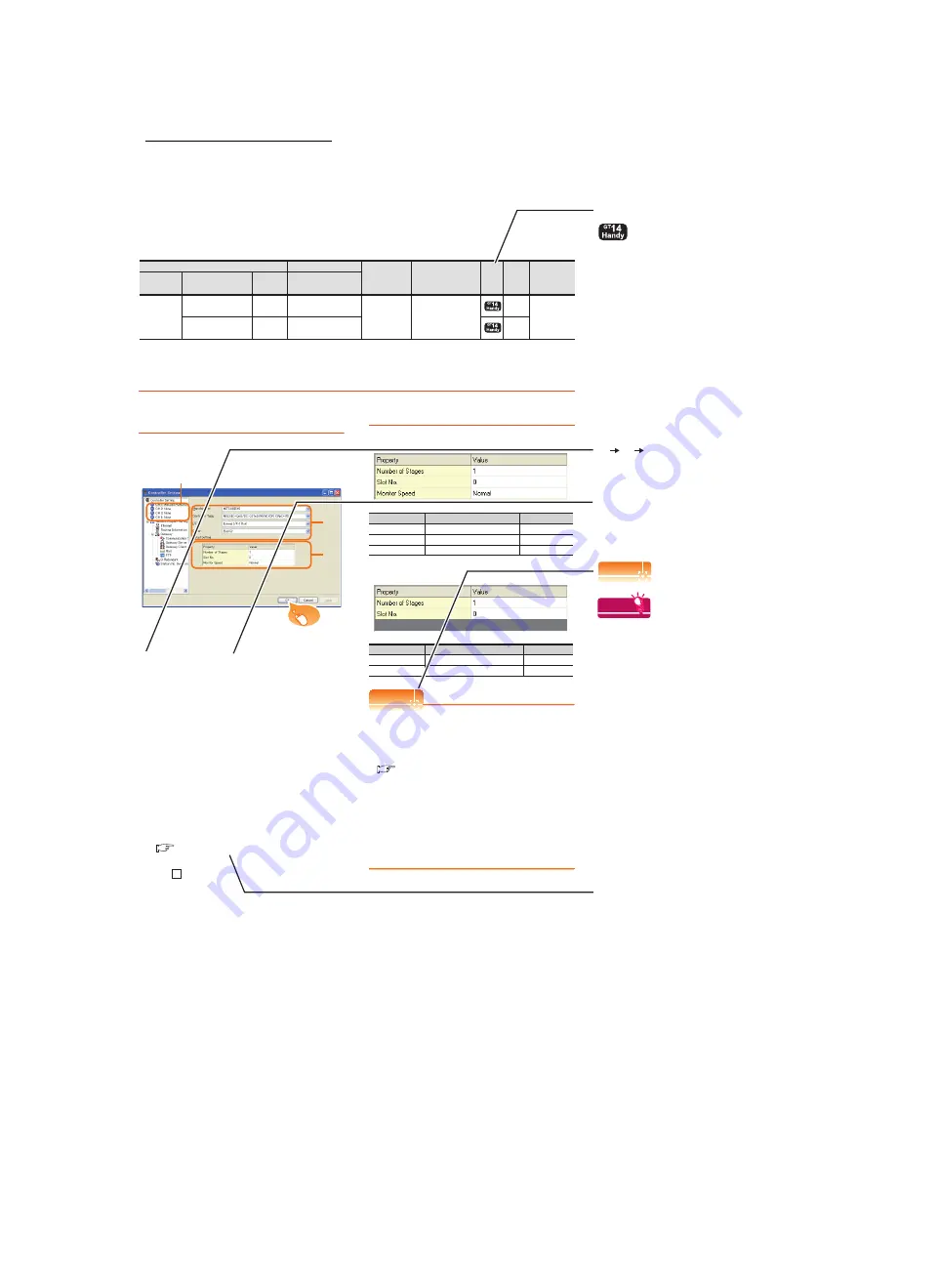
A - 39
HOW TO READ THIS MANUAL
Symbols
Following symbols are used in this manual.
Since the above page was created for explanation purpose, it differs from the actual page.
2.
3.
4.
Click!
PLC
Connection cable
Connector
conversion box
External cable
GOT
model
Total
distance
Number of
connectable
Model name
equipment
Model name
RS-422 connector
conversion Cable
Communic
ation type
Cable model
MELSEC-Q
-
RS-232
GT11-C30R2-6P(3m)
6m
1 GOT for 1
computer
link module
FA-CNV2402CBL(0.2m)
FA-CNV2405CBL(0.5m)
RS-422
GT01-C30R4-25P(3m)
GT01-C100R4-25P(10m)
GT11H-C30-37P(3m)
GT11H-C60-37P(6m)
GT11H-C100-37P(10m)
13m
5.3 GOT Side Settings
5.3.1
Setting communicationinterface
(Communication settings)
Set the channel of the connected equipment.
1.
Select [Common]
→
[Controller Setting] from the menu.
2.
The Controller Setting window is displayed. Select the
channel to be used from the list menu.
3.
Set the following items.
• Manufacturer: Mitsubishi
• Controller Type: Set the option according to the
Controller Type to be connected.
• I/F: Interface to be used
• Driver: Set either of the following option according
to the Controller Type to be connected.
• BUS (Q)
• BUS (A/QnA)
4.
The detailed setting is displayed after Manufacturer,
Controller Type, I/F, and Driver are set.
Make the settings according to the usage environment.
5.3.2 Communication detail settings
Click the button when settings are completed.
5.3.2
Communication detail settings
(1) Bus (Q)
(2) Bus (A/QnA)
POINT
POINT
POINT
(1) Communication interface setting by Utility
The communication interface setting can be changed
on the Utility's [Communication Settings] after writing
[Communication Settings] of project data.
For details on the Utility, refer to the following manual.
GT
User's Manual
(2) Precedence in communication settings
When settings are made by GT Designer3 or the
Utility, the latest setting is effective.
(3) When changing Stage No. and Slot No.
Change these settings with the PLC CPU turned
OFF, and then reapply the power to the PLC CPU
and GOT.
Failure to do so may generate a system alarm
(No.487).
Item
Description
Range
1 to 7
(Default: 1)
Number of stages
0 to 9
High/Normal/Low
(Default: 0)
(Default: Normal)
Slot No.
Monitor speed
1 to 7
(Default: 1)
Number of stages
0 to 7
(Default: 0)
Slot No.
Item
Description
Range
Indicates the location of related content.
Indicates the operation steps.
[ ] : Indicates the setting items displayed on
the software and GOT screen.
1. 2. 3.
…
Following GOT is shown.
Shows GT14 Handy.
Refers to the information required.
Refers to information useful
for operation.
POINT
POINT
POINT
HINT
HINT
HINT
GT11H-CNB-37S
OK
Содержание GT14
Страница 1: ......
Страница 2: ......
Страница 34: ...A 32 ...
Страница 46: ...1 4 1 OVERVIEW 1 1 Features ...
Страница 60: ...3 6 3 SPECIFICATIONS 3 4 Battery specifications ...
Страница 72: ...5 8 5 UL cUL STANDARDS AND EMC DIRECTIVE 5 2 EMC Directive ...
Страница 108: ...6 36 6 OPTION 6 7 With wall mounting Attachment ...
Страница 124: ...8 10 8 COMMUNICATION CABLE 8 2 External Cable Relay Cable ...
Страница 172: ...11 16 11 COMMUNICATION INTERFACE SETTING COMMUNICATION SETTING 11 3 Ethernet Setting ...
Страница 200: ...12 28 12 DISPLAY AND OPERATION SETTINGS GOT SET UP 12 6 License Management ...
Страница 204: ...13 4 13 CLOCK SETTINGS AND BATTERY STATUS DISPLAY TIME SETTING AND DISPLAY 13 1 Time Setting and Display ...
Страница 296: ...14 92 14 FILE DISPLAY AND COPY PROGRAM DATA CONTROL 14 2 Various Data Control ...
Страница 320: ...15 24 15 GOT SELF CHECK DEBUG AND SELF CHECK 15 4 GOT start time ...
Страница 322: ...16 2 16 CLEANING DISPLAY SECTION CLEAN ...
Страница 336: ...17 14 17 INSTALLATION OF COREOS BOOTOS AND STANDARD MONITOR OS 17 5 CoreOS ...
Страница 360: ...19 8 19 MAINTENANCE AND INSPECTION 19 5 Backlight Shutoff Detection ...
Страница 382: ......
Страница 450: ...22 34 22 COMPUTER LINK CONNECTION 22 6 Precautions ...
Страница 508: ...23 58 23 ETHERNET CONNECTION 23 5 Precautions ...
Страница 526: ......
Страница 592: ...26 22 26 SERVO AMPLIFIER CONNECTION 26 7 Precautions ...
Страница 598: ...27 6 27 ROBOT CONTROLLER CONNECTION 27 6 Precautions ...
Страница 607: ...MULTIPLE GOT CONNECTION FUNCTION 29 MULTIPLE GOT CONNECTION FUNCTION 29 1 ...
Страница 608: ......
Страница 619: ...MULTI CHANNEL FUNCTION 30 MULTI CHANNEL FUNCTION 30 1 ...
Страница 620: ......
Страница 635: ...FA TRANSPARENT FUNCTION 31 FA TRANSPARENT FUNCTION 31 1 ...
Страница 636: ......
Страница 688: ...31 52 31 FA TRANSPARENT FUNCTION 31 7 Precautions ...
Страница 698: ...App 10 APPENDICES Appendix 2 Usage Condition of Utility Function ...
Страница 703: ......
Страница 704: ......
Страница 705: ......
Страница 706: ......
Страница 738: ...A 32 ...
Страница 748: ......
Страница 820: ...33 44 33 CONNECTION TO OMRON PLC 33 4 Device Range that Can Be Set ...
Страница 834: ...34 14 34 CONNECTION TO OMRON TEMPERATURE CONTROLLER 34 7 Precautions ...
Страница 912: ...37 22 37 CONNECTION TO JTEKT PLC 37 7 Precautions ...
Страница 930: ...38 18 38 CONNECTION TO SHARP PLC 38 6 Device Range that Can Be Set ...
Страница 980: ...41 16 41 CONNECTION TO TOSHIBA PLC 41 4 Device Range that Can Be Set ...
Страница 996: ...43 8 43 CONNECTION TO PANASONIC SERVO AMPLIFIER 43 7 Precautions ...
Страница 1028: ...44 32 44 CONNECTION TO PANASONIC INDUSTRIAL DEVICES SUNX PLC 44 6 Device Range that Can Be Set ...
Страница 1052: ...46 10 46 CONNECTION TO HITACHI PLC 46 6 Device Range that Can Be Set ...
Страница 1092: ...47 40 47 CONNECTION TO FUJI PLC 47 5 Precautions ...
Страница 1108: ...48 16 48 CONNECTION TO FUJI TEMPERATURE CONTROLLER 48 7 Precautions ...
Страница 1142: ...49 34 49 CONNECTION TO YASKAWA PLC 49 4 Device Range that Can Be Set ...
Страница 1332: ...55 28 55 CONNECTION TO GE PLC 55 7 Precautions ...
Страница 1348: ...56 16 56 CONNECTION TO LS INDUSTRIAL SYSTEMS PLC 56 6 Device Range that Can Be Set ...
Страница 1352: ...57 4 57 CONNECTION TO SICK SAFETY CONTROLLER 57 5 Device Range that Can Be Set ...
Страница 1368: ...58 16 58 CONNECTION TO SIEMENS PLC 58 4 Device Range that Can Be Set ...
Страница 1370: ...59 2 59 CONNECTION TO HIRATA CORPORATION HNC CONTROLLER ...
Страница 1372: ...60 2 60 CONNECTION TO MURATEC CONTROLLER ...
Страница 1373: ...MICROCOMPUTER CONNECTION 61 MICROCOMPUTER CONNECTION SERIAL 61 1 62 MICROCOMPUTER CONNECTION ETHERNET 62 1 ...
Страница 1374: ......
Страница 1515: ...MODBUS CONNECTIONS 63 MODBUS R RTU CONNECTION 63 1 64 MODBUS R TCP CONNECTION 64 1 ...
Страница 1516: ......
Страница 1537: ...CONNECTIONS TO PERIPHERAL EQUIPMENT 65 VNC R SERVER CONNECTION 65 1 ...
Страница 1538: ......
Страница 1545: ......
Страница 1546: ......






























