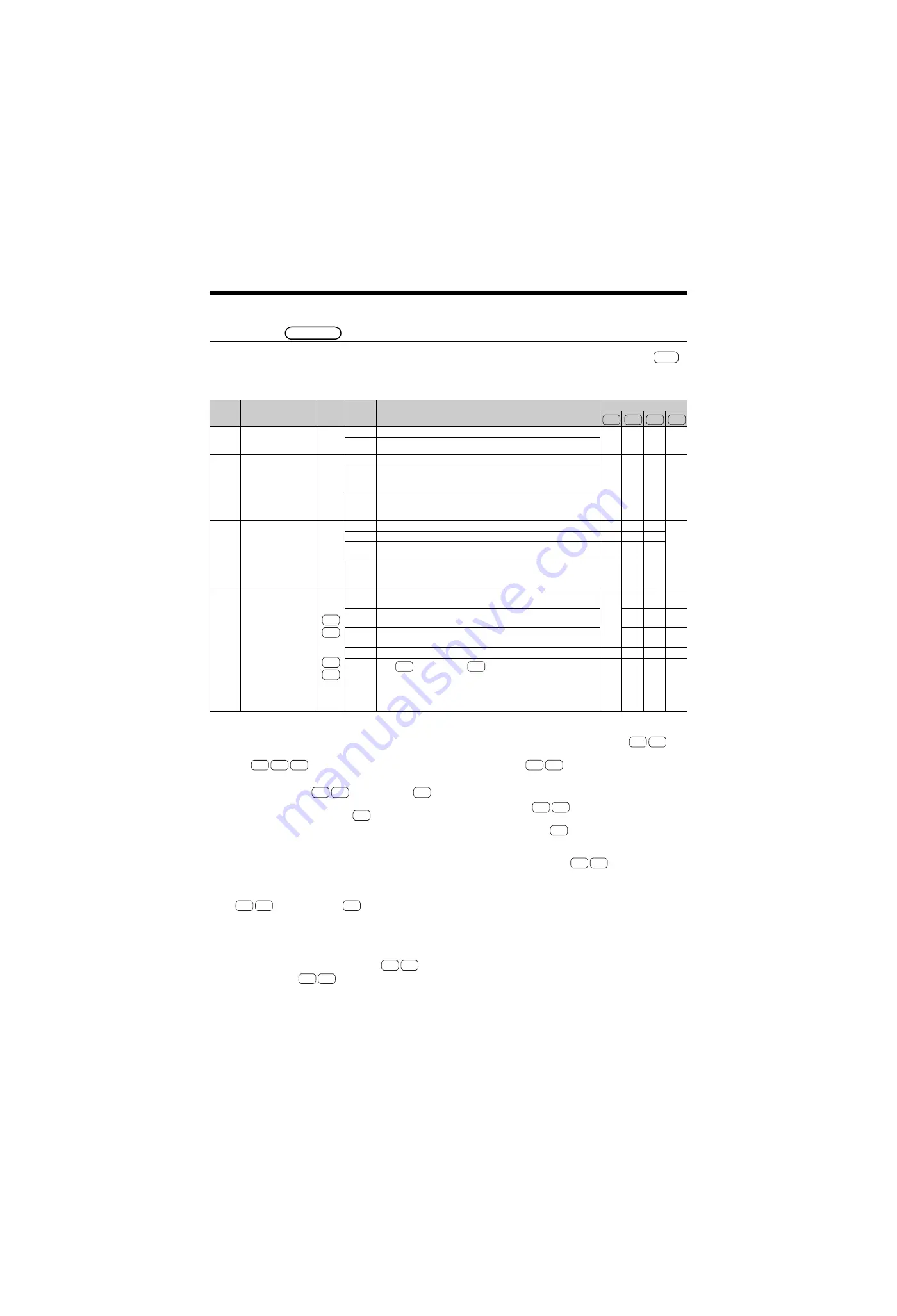
436
PARAMETER
2.21.2 Operation command source and frequency command source [Pr. 338, 339, 550*,
551]
(common)
When the RS-485 terminals or communication option is
used, the external operation command and speed
command can be valid.
Also, the operation command source in the PU operation
mode can be selected.
(1) Command source selection for the
Network operation mode [
Pr.
550
]
Command source in the Network operation mode can
be RS-485 terminal (
)/PU connector (
)
or a communication option.
For example, set [
Pr. 550
=1] in
when using RS-
485 terminal to write parameters and to send start
and frequency commands whether a communication
option is connected or not.
In the initial setting, [
Pr.550
=9999] (automatic
communication option recognition) is set. When a
communication option is installed in that initial
setting, parameter write, start and frequency
commands cannot be sent using RS-485 terminal
(
)/PU connector (
). (Monitoring and
parameter read can be performed.
(2) Command source selection for the PU
operation mode [
Pr. 551
]
Any of PU connector, RS-485 terminal (
), or
USB connector (
)can be assigned as the
source of control in the PU operation mode. Set [
Pr.
551
=1] when writing parameters and sending start and
frequency commands by the communication from RS-
485 terminal in the PU operation mode (
). Set
[
Pr. 551
=3] when sending these commands from USB
connector (
).
PU operation mode has priority over other control
modes when [
Pr. 550
=1] (NET mode with RS-485
terminal) or [
Pr. 551
=1] (PU mode with RS-485
terminal) in
and when [
Pr. 550
=2] (NET
mode with PU connector) or [
Pr. 551
=2] (PU mode with
PU connector) in
. Therefore, the operation mode
cannot be switched to the Network operation mode
when a communication option is not installed.
The initial setting in
is [
Pr. 551
=9999]
(automatic USB/PU connector recognition). Therefore,
parameter write, start and frequency commands cannot
be sent from an operation panel when using USB or
parameter unit. (Monitoring and parameter read can be
performed.)
Also, PU connector cannot be the command source for
the PU operation mode when RS-485 communication is
performed from the PU connector while [
Pr. 551
=9999].
Change to NET mode for changing the command
source.
common
(*[
Pr. 550
] is not available for
.)
D700
[Pr.]
Name
Initial
Value
Setting
Range
Description
Available Inverters
338
Communication
operation command
source
0
0
Operation command source communication
{
{
{
{
1
Operation command source external
339
Communication
speed command
source
0
0
Speed command source communication
{
{
{
{
1
Speed command source external (Frequency setting from
communication is invalid, terminal 2 and 1 setting from external is
valid)
2
Speed command source external (Frequency setting from
communication is valid, terminal 2 and 1 setting from external is
invalid)
550
*
NET mode operation
command source
selection
9999
0
Communication option is valid
{
{
{
—
1
RS-485 terminals are valid
{
{
—
2
PU connector is the command source when NET operation
mode.
—
—
{
9999
Automatic communication option recognition
Normally, the RS-485 terminals are valid. When a communication
option is mounted, the communication option is valid.
{
{
{
551
*
PU mode operation
command source
selection
2
9999
1
Selects RS-485 terminal as the PU operation mode command
source.
{
{
—
—
2
Selects the PU connector as the PU operation mode command
source.
{
{
{
3
Selects the USB connector as the PU operation mode command
source.
—
{
—
4
Operation panel is the command source when PU operation mode.
—
—
{
{
9999
USB
/ parameter unit
automatic recognition
Normally, operation panel is the command source. When the parameter
unit is connected to the PU connector, PU is the command source.
When USB is connected, USB connector is the command source.
—
—
{
{
The above parameters can be set whenever the communication option is connected.
* [
Pr. 550, Pr. 551
] are always write-enabled. Changed setting value is valid when powering ON or resetting the inverter.
A700 F700 E700 D700
A700
F700
E700
D700
E700
D700
A700 F700 E700
A700 F700
E700
A700
A700 F700
E700
A700 F700
A700 E700
A700 F700
A700 E700
A700 F700
E700
E700 D700
Содержание FR-A700 Series
Страница 245: ...279 2 PARAMETER PARAMETER MEMO ...
Страница 440: ...474 PARAMETER MEMO ...
Страница 522: ...556 SELECTION MEMO ...
















































