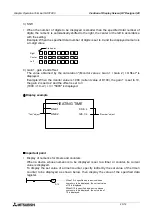Graphic Operation Terminal GOT-F900
Changeover of Display Screen (FX-PCS-DU/WIN-E) 19
19-15
19.6
Changeover to system screen
Function screens built in the GOT such as the HPP MODE screen, the SAMPLING MODE
screen, the ALARM MODE screen and the OTHER MODE screen can be displayed as user
screens.
19.6.1
Display of system screen
This paragraph describes the method to display a system screen as a user screen (that is,
display a system screen in the screen mode) and the caution on this method.
•
A system screen can be displayed by specifying a corresponding screen No. using
the "Change Screen" object. In this case, "Save Current Screen" should be made
effective so that the previous user screen can be displayed after the system screen.
•
Screen No. 0 is created as follows.
The "Change Screen" object is set so that screen No.
1001 (DEVICE MONITOR screen) is displayed when
touch key No. 0 (DEVICE MONITOR) is pressed.
•
For the operating procedures of each system screen,
refer to description on each mode.
•
When the END key is pressed, the previous screen
(screen No. 0 in this example) is displayed again.
For the system screen No., refer to the appendix.
Condition
Screen
No.
(Direct)
Save Current
Screen
Control
Input
Bit Device
1
Touch key
No. 0
Not specified
1001
Not effective
Screen No. 0
* MENU *
"DEVICE MONITOR"
Screen No. 1001
DEVICE MONITOR screen
[ DEVICE MONITOR ]
END
DEVICE
ON
OFF
SET
COMMENT
DEC/HEX
Touch key
No. 0
DEVICE MONITOR
Make sure to set "Save Current Screen"
effective.
Содержание F930GOT-BWD
Страница 1: ...OPERATION MANUAL GOT F900 ...
Страница 4: ...Graphic Operation Terminal GOT F900 ii ...
Страница 6: ...Graphic Operation Terminal GOT F900 iv ...
Страница 14: ...Graphic Operation Terminal GOT F900 Contents xii ...
Страница 16: ...Graphic Operation Terminal GOT F900 Manual configuration and various data 2 MEMO ...
Страница 30: ...Graphic Operation Terminal GOT F900 Introduction 1 1 14 MEMO ...
Страница 34: ...Graphic Operation Terminal GOT F900 Outside dimensions 3 3 2 MEMO ...
Страница 38: ...Graphic Operation Terminal GOT F900 Part names 4 4 4 MEMO ...
Страница 42: ...Graphic Operation Terminal GOT F900 Installation 5 5 4 MEMO ...
Страница 90: ...Graphic Operation Terminal GOT F900 Creation of Display Screens 8 8 32 MEMO ...
Страница 154: ...Graphic Operation Terminal GOT F900 Alarm Mode 12 12 14 MEMO ...
Страница 164: ...Graphic Operation Terminal GOT F900 Test Mode 13 13 10 MEMO ...
Страница 174: ...Graphic Operation Terminal GOT F900 Connection to Bar Code Reader 15 15 2 MEMO ...
Страница 180: ...Graphic Operation Terminal GOT F900 Screen Hard Copy Function 16 16 6 MEMO ...
Страница 274: ...Graphic Operation Terminal GOT F900 Changeover of Display Screen FX PCS DU WIN E 19 19 18 MEMO ...
Страница 320: ...Graphic Operation Terminal GOT F900 Creation of Display Screen GT Designer 20 20 46 MEMO ...
Страница 341: ......