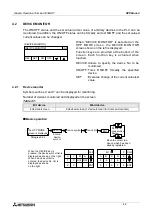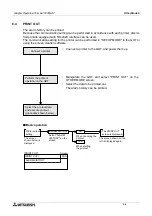Graphic Operation Terminal F930GOT
Other Mode 6
6-4
6.4
PRINT OUT
The alarm history can be printed.
Because the communication setting can be performed in accordance with each printer, diversi-
fied printers equipped with RS-232C interface can be used.
The communication setting for the printer can be performed in "SET-UP MODE" in the GOT or
using the screen creation software.
u
u
u
u
Basic operation
Connect a printer.
Perform the printout
operation in the GOT.
Select the printout data
and execute printout
(procedure shown below).
•
Connect a printer to the GOT, and power them up.
•
Manipulate the GOT, and select "PRINT OUT" on the
OTHER MODE screen.
•
Select the data to be printed out.
The alarm history can be printed.
Printer output
setting
The screen
shown below is
displayed.
ALARM HISTORY
Select "ALARM
HISTORY" on the
screen.
NO
When canceling the
printout
YES
When starting
the printout
The PRINT OUT
screen is displayed.
The screen shown on the
left is displayed again.
END
[PRINT PUT]
[PRINT PUT]
ALARM HISTORY
Screen
Содержание F930GOT-BWD-E
Страница 1: ...USER S MANUAL F930GOT BWD E ...
Страница 4: ...Graphic Operation Terminal F930GOT ii ...
Страница 6: ...Graphic Operation Terminal F930GOT iv ...
Страница 14: ...vi ...
Страница 60: ...Graphic Operation Terminal F930GOT Start up 2 2 10 MEMO ...
Страница 68: ...Graphic Operation Terminal F930GOT Screen Mode 3 3 8 MEMO ...
Страница 120: ...Graphic Operation Terminal F930GOT Creation of Display Screens 8 8 30 ...
Страница 200: ...Graphic Operation Terminal F930GOT Changeover of Display Screen FX PCS DU WIN E 10 10 18 ...
Страница 272: ...Graphic Operation Terminal F930GOT Additional Functions in V 2 00 or later 13 13 24 MEMO ...