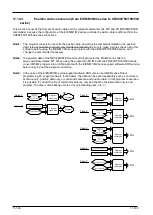11-200
11-200
11.15.4.
Program management
You can copy, delete, compare and rename SQ Direct file.
After selecting target program in project-tree, and click right button with the mouse.
Then right button menu is displayed, and click [Program Manager].
Then the program manager screen is displayed.
Figure 11-104 Launch program manager
As the edit operation is similar to program management, the following page explains only different
parts.
Caution
Position data 1 to 999 in the robot files for SQ Direct is shown as [*SQ Direct] in the program
manager.
“
* ” is to prevent customer from using as a file name by mistake.
Keep in mind that this differs in meaning from the “*” indicating “all”.
Caution
Содержание 3F-14C-WINE
Страница 84: ...8 84 8 84 Figure 8 21 Parameter transfer procedure 1 2 2 ...
Страница 393: ...18 393 18 393 Figure 18 1 Starting the Oscillograph ...
Страница 413: ...18 413 18 413 Figure 18 24 Output to Robot program Selection ...
Страница 464: ...18 464 18 464 Figure 18 72 Starting the Tool automatic calculation ...
Страница 545: ...21 545 21 545 Figure 21 55 Hide display of user mechanism ...
Страница 624: ...24 624 24 624 Figure 24 4 Document output example ...