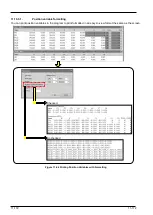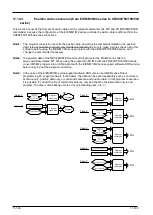11-184
11-184
It is possible to copy by drag and drop the project name on the project tree.
Figure 11-83 Copying the program by drag and drop in the project tree
Programs displayed on the desktop or in Windows Explorer also can be copied by dragging and dropping.
Figure 11-84 Copying Programs Outside of Workspace by Drag and Drop
11.13.3.
Move
The program files can be moved.
Select the transmission source program names from the list at the left, and designate the transmission
destination folder on the right side. Multiple programs can be selected at the same time. Movement is executed
when the [Move] button is clicked.
Programs set with “Read protection” cannot be moved.
Drag
and
drop
Drag and drop
Program copy is the only operation possible in drag and drop.
However, copying with name change cannot be done.
Program copying is the only operation possible by drag-and-drop. However, the copy that changes
the name cannot be done.
When changing the program name and moving the program, do so on the program management
screen. This operation is not possible for programs set with “Read protection”.
Caution
Содержание 3F-14C-WINE
Страница 84: ...8 84 8 84 Figure 8 21 Parameter transfer procedure 1 2 2 ...
Страница 393: ...18 393 18 393 Figure 18 1 Starting the Oscillograph ...
Страница 413: ...18 413 18 413 Figure 18 24 Output to Robot program Selection ...
Страница 464: ...18 464 18 464 Figure 18 72 Starting the Tool automatic calculation ...
Страница 545: ...21 545 21 545 Figure 21 55 Hide display of user mechanism ...
Страница 624: ...24 624 24 624 Figure 24 4 Document output example ...