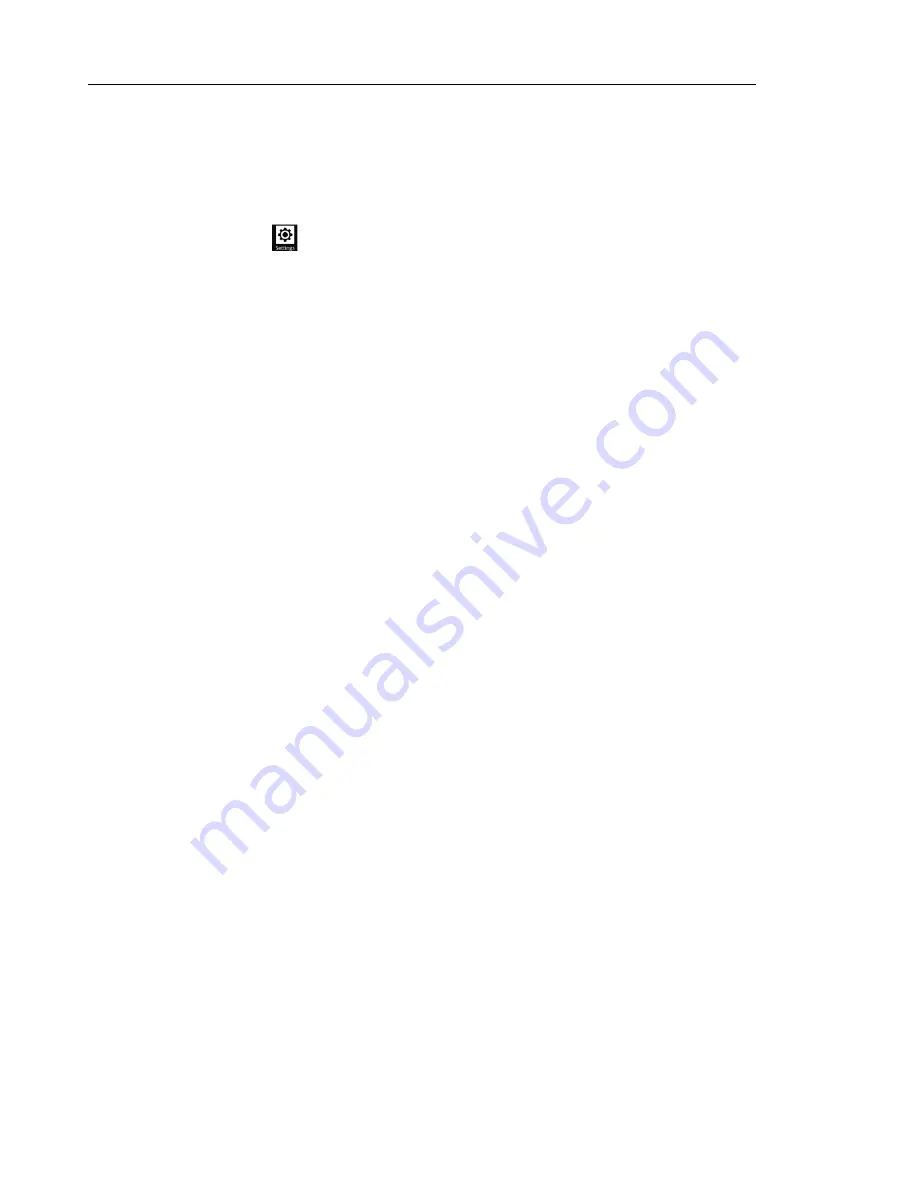
UC360 Administration Guide
30
History Settings
The History Settings allow you to enable or disable the Clear History prompt (replaced with the
Close All Apps Icon). It is highly recommended that Close All Apps be enabled in conference
rooms. The Close All Apps is disabled by default.
1.
Press Settings
.
2.
Press Advanced.
3.
Press System Settings.
4.
Select History.
5.
Select Enable Clear History prompt.
The Close All Apps action stops application sharing, logs the user off the RDP or Smart Office
session, unmounts the USB drive or micro SD card, clears any states in the Conference
Application, and turns off local video preview.
When Close All Apps is disabled, the UC360 does not prompt the user to clear the session
history. Only the Close All Apps icon will be available to manually clear the session history. This
configuration is preferable for an executive office environment where the UC360 is not typically
shared with other users.
When Close All Apps is enabled, the UC360 will prompt the user every time an action is
completed. This configuration is recommended for conference room environments where the
UC360 is used by many people.
Содержание UC360
Страница 1: ...MITEL UC360 COLLABORATION POINT ADMINISTRATION GUIDE ...
Страница 6: ...UC360 Administration Guide vi ...
Страница 7: ...CHAPTER 1 UC360 NEW FEATURES ...
Страница 8: ...UC360 Administration Guide 2 ...
Страница 10: ...UC360 Administration Guide 4 ...
Страница 11: ...CHAPTER 2 INTRODUCTION ...
Страница 12: ...UC360 Administration Guide 2 ...
Страница 16: ...UC360 Administration Guide 6 ...
Страница 17: ...CHAPTER 3 RECOMMENDED CONFIGURATIONS ...
Страница 18: ...UC360 Administration Guide 2 ...
Страница 21: ...CHAPTER 4 UC360 CONFIGURATION ...
Страница 22: ...UC360 Administration Guide 6 ...
Страница 76: ...UC360 Administration Guide 60 ...
Страница 77: ...CHAPTER 5 MCD CONFIGURATION FOR THE UC360 ...
Страница 78: ...UC360 Administration Guide 62 ...
Страница 88: ...UC360 Administration Guide 72 ...
Страница 89: ...CHAPTER 6 5000 CP CONFIGURATION FOR THE UC360 ...
Страница 90: ...UC360 Administration Guide 74 ...
Страница 95: ...APPENDIX A ONVIF DEVICE MANAGER ...
Страница 96: ...UC360 Administration Guide 80 ...
Страница 103: ...APPENDIX B UC360 WEB SERVER ...
Страница 104: ...UC360 Administration Guide 88 ...
Страница 112: ...UC360 Administration Guide 96 ...
Страница 113: ...APPENDIX C MASS DEPLOYMENT ...
Страница 114: ...UC360 Administration Guide 98 ...
Страница 121: ...APPENDIX D XML FILE FORMAT ...
Страница 122: ...UC360 Administration Guide 106 ...
Страница 130: ...UC360 Administration Guide 114 ...
Страница 131: ...APPENDIX E MASS DEPLOYMENT CONFIGURATION FILE REFERENCE ...
Страница 132: ...UC360 Administration Guide 116 ...
Страница 141: ......






























